Don't want to hear lengthy WhatsApp voice messages? Transcription feature coming
WhatsApp users will soon get a transcription feature for lengthy voice notes. Wondering how it will work? Read on.






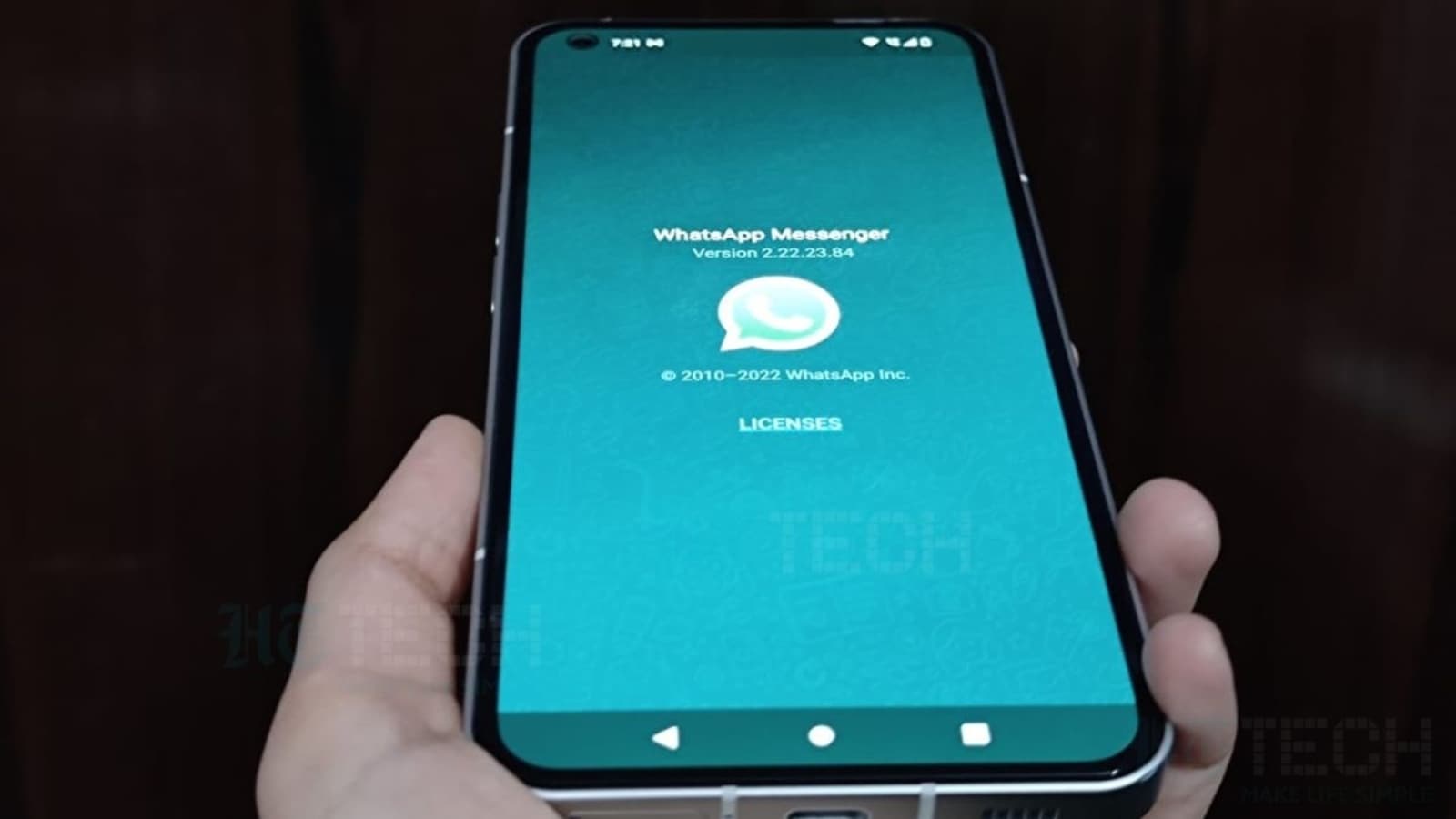
 View all Images
View all ImagesHave you ever experienced the annoyance of a lengthy voice message on WhatsApp that you don't have time to listen to and want to skip? If so, then a new transcription feature is on the way to solve this problem. Back in September 2021, WabetaInfo revealed that WhatsApp was working on a feature to transcribe voice notes, which would have made it more convenient to read if you couldn't listen to them. Sadly, due to some unexplained reasons, the development of this feature had been halted.
Finally, the feature is on the way for WhatsApp users! In the latest WhatsApp beta for iOS 23.3.0.73 update, WabetaInfo has discovered that WhatsApp has resumed work on this voice note transcribing feature. WabetaInfo also shared a screenshot, which showed that WhatsApp is developing an introduction screen to explain when the transcription is not available. It suggests that transcriptions are not generated when no speech is detected in the voice note or when the language is set differently.
Transcriptions are done solely on the device by downloading the necessary language packs and are never shared with WhatsApp or Apple, ensuring that only you have access to the contents of your voice notes, the report added. However, it's worth noting that this feature may only be available on more recent versions of iOS for iPhones.
When will you get this feature? WhatsApp tracker, the WabetaInfo confirmed that the ability to transcribe voice notes is currently under development and it will be released in a future update. Hence, you should keep an eye on the upcoming update.
Meanwhile, WhatsApp is said to fix an issue when sending documents. Apart from this, Meta-owned instant messaging app is rolling out some really cool features for status updates. Hence, you should update your WhatsApp now.
How to update WhatsApp
- Go to the Google Play Store and find WhatsApp Messenger or Apple App Store.
- Then tap Update.
- It will automatically update your WhatsApp to the latest version. Once it is updated, you will gradually find all the upcoming features.
Catch all the Latest Tech News, Mobile News, Laptop News, Gaming news, Wearables News , How To News, also keep up with us on Whatsapp channel,Twitter, Facebook, Google News, and Instagram. For our latest videos, subscribe to our YouTube channel.































