Drowning in Email? Consider a Paywall
A spam tsunami is coming for our inboxes as more senders use ChatGPT. Maybe an old idea to gate them will finally take off.


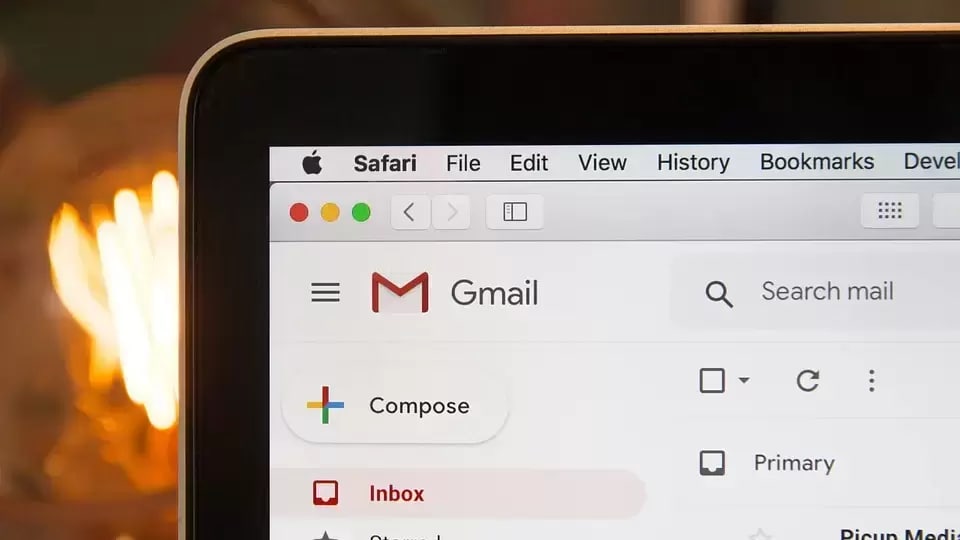



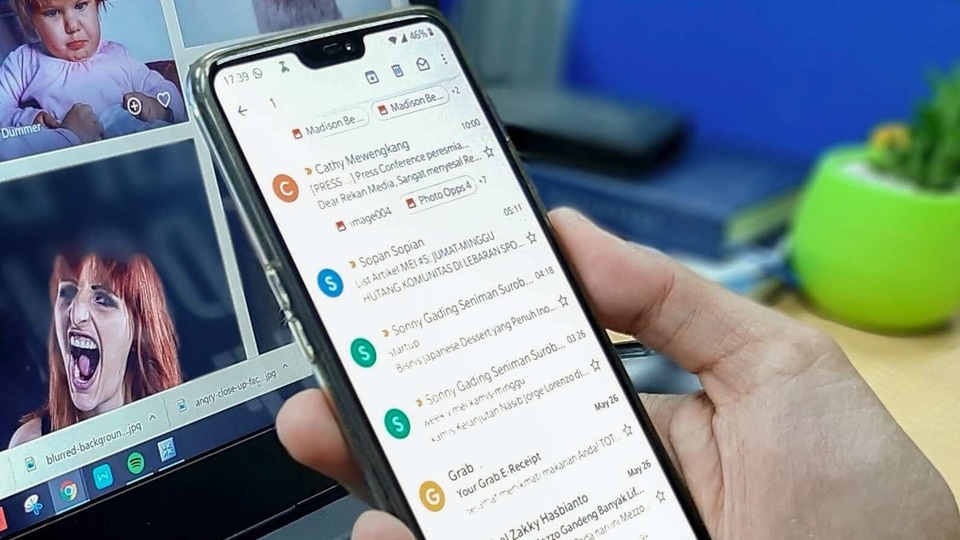

 View all Images
View all ImagesThe deluge of daily email at work has become such a mundane part of professional life that it's no longer fun to complain about. Try bringing it up with a colleague and they'll barely hear you, so immersed are they in trying to obliterate an endless stream of spam.
The problem will only get worse as marketers use ChatGPT to draft emails, allowing them to send even more bumf you have no intention to read. Microsoft Corp. and Salesforce Inc. are not helping matters by plugging ChatGPT into their email tools, making spray-and-pray email campaigns easier to carry out.
There is an answer for the desperate: a paywall.
Just as publishers like Bloomberg and newsletter writers have increasingly charged for online entry, so too can individuals who want to be more in control of their inbox, provided they don't mind the discomfort of bringing money into a social exchange.
Five months ago, Dan Landau, a marketing executive at a venture capital firm, started using a tool called Gated on his Gmail. Now anyone not on his contact whitelist gets this message:
“Hi! I use Gated to reduce noise in my inbox and benefit charity. I don't recognize your email, so you'll need to take one quick step to reach me:If we don't know each other, make a small donation to support my nonprofit, Doctors Without Borders. If we know each other personally, bypass the donation by verifying here.”
About 5% of email senders verify that they know Landau, and only about 1% make the necessary $2 donation to Doctors Without Borders. Why the infinitesimal figure? Most likely because so many of Landau's emails were coming from automated systems. Now all of that goes into a folder that he checks once a day. “I love it,” he says.
Jim McKelvey, the billionaire co-founder of payments firm Block Inc., recently built a system that charges 5 cents to any email sender not on his whitelist. Everything else gets routed to a folder that he says he never looks at. “That took my email down to this almost eerily quiet group of important messages,” he said in a video in which he announced the same tool being submitted to the Google App Store. “As soon as Gmail approves it, I will make this free for everybody.”
That makes it sound like this could go mainstream — but there's a good chance it won't. The idea of paid email has been around for years and never really got off the ground. Everyone needs to adopt such a system for it to become popular, or essentially hold hands and jump off the cliff at once. While you might love the thought of a quiet inbox, how comfortable are you with asking a potential new contact to pay money to reach you?
“As soon as we bring money into any conversation, we have a problem,” says Seth Godin, a widely read marketing author who is in the unique position of having written 16 best-selling books and amassing 785,000 Twitter followers. In other words, he is more inundated than most with emails seeking his attention. Godin says it would be awkward to ignore someone who paid to access his inbox, and that's on top of the broader, uncomfortable obligation to respond to people who have paid to speak to you.
Even so, Godin has been an advocate for throttled email since the late ‘90s, when he sold an email system to Yahoo!. At that time, internet usage was still small enough for there to just be a handful of people at Yahoo! and AOL who could sit together in a room and decide on standards to make email more gated.
“The problem was, AOL were afraid to break something that was working,” he remembers. If they charged for people to send emails, some other internet platform would leap ahead (which ended up happening anyway).
In 2006, Godin again called for an email “stamp” system, which didn't take off. Then other email payment startups like Radr and Wrte.io tried to sell gated email to professionals, which fizzled. Even Elon Musk's attempt to banish bots from Twitter by charging for blue-tick accounts probably won't dissuade spammers — they can just create profiles without blue ticks instead.
It seems the only way to spark mass change is for one big company to force one big change, on everyone. Google, for instance, could implement a widespread fee to anyone who sends more than 50 emails a day, Godin suggests. That would eliminate the unease of doing something largely unheard of.
Landau admits that he sometimes has to “defuse” that awkwardness with a quick apology to those who need to get around his email gate. But ultimately he doesn't mind, and says he always writes back when someone pays the donation: “It makes me more interested to hear what they say.”
For him, the renewed focus is worth the extra friction. If ChatGPT spam grows exponentially, maybe more of us will feel the same.
Catch all the Latest Tech News, Mobile News, Laptop News, Gaming news, Wearables News , How To News, also keep up with us on Whatsapp channel,Twitter, Facebook, Google News, and Instagram. For our latest videos, subscribe to our YouTube channel.































