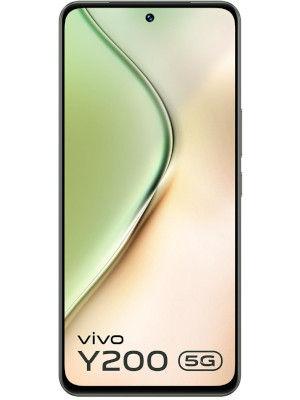Enforcement Directorate arrests three vivo-India executives in money laundering probe
The Enforcement Directorate has arrested three vivo-India executives in connection with its money laundering probe against the Chinese smartphone-maker and some others, official sources said on Saturday.
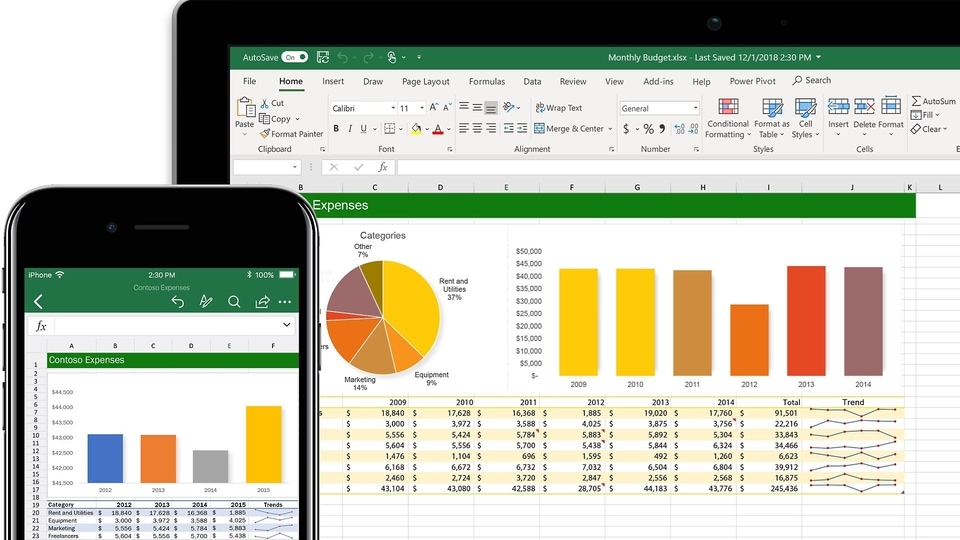






 View all Images
View all ImagesThe Enforcement Directorate has arrested three vivo-India executives in connection with its money laundering probe against the Chinese smartphone-maker and some others, official sources said on Saturday.
Interim CEO of vivo-India Hong Xuquan alias Terry, Chief Financial Officer (CFO)Harinder Dahiya and consultant Hemant Munjal have been taken into custody under the provisions of the Prevention of Money Laundering Act (PMLA), they said.
We are now on WhatsApp. Click to join.
The federal agency had earlier arrested four people -- mobile company Lava International's MD Hari Om Rai, Chinese national Guangwen alias Andrew Kuang, and chartered accountants Nitin Garg and Rajan Malik -- in the case. They are in judicial custody at present.
The ED had filed a charge-sheet against these four in a special PMLA court in Delhi. The court recently took cognisance of the charge-sheet.
Catch all the Latest Tech News, Mobile News, Laptop News, Gaming news, Wearables News , How To News, also keep up with us on Whatsapp channel,Twitter, Facebook, Google News, and Instagram. For our latest videos, subscribe to our YouTube channel.