Enlight Pixeloop: Bring your photos to life with this free app
Enlight Pixeloop is an easy-to-use photo editing application that lets you animate your photos. Here’s how to make most of the app.

Have you ever seen a photo where the subject is static and the background or a certain element is in motion? Such photos indeed look intriguing and refreshingly different. Well, there are multiple ways and apps to achieve that effect.
You can re-create that effect through Adobe Photoshop but the process is tedious and requires deep knowledge of the photo editing software. For casual users, Plotagraph is a much easier app for animating an image, but it requires an expensive subscription.
This is where Enlight Pixeloop comes in. Exclusive to iOS, the application is free to download and allows you to undertake basic animation in your photos to make them good enough to be shared on social networking platforms like Facebook and Instagram. While Pixeloop comes with in-app purchases to use more features, the free tools are sufficient to animate your image.
Enlight Pixeloop has been developed by Lightricks, which also offers apps like Enlight Photofox, Enlight Quickshot and Enlight Videoleap.
According to the developer, Pixeloop gives an infinite artistic possibility allowing users to animate any photo elements ranging from "strands of hair, waves, clouds, or clothing..... Pixaloop tools give you precise animation control so you can perfect your idea."
"Choose the speed of movement you want to create moving masterpieces: from the subtle flicker of a candle flame to Marilyn's iconic billowing white dress to cascading waterfalls to two-way escalators." Want to take good photos of stars? How to master smartphone astrophotography
Test. pic.twitter.com/uesSumC550
— Kul Bhushan (@1987Kulbhushan) October 15, 2018
Test 2 pic.twitter.com/4NwQ1imQoo
— Kul Bhushan (@1987Kulbhushan) October 15, 2018
How to use Pixeloop app
Launch the application and choose "New Project." Select a photo from your gallery and import it to the app.
To bring motion to a certain element of the photo, tap on animate. Tap on the "path" button and then tap on the area of the photo that you want to be in motion. Choose a direction by dragging the arrow. To check the preview, tap on the play button above the tools on the right corner.
You will notice that entire section of that image is in motion, including the subject you wanted to keep static. This is where you need to use the anchor buttons. Tap on anchor buttons around the area that you want to remain still. Again check the preview and rework if the photo needs further editing.
You can also control the speed of the motion as well as freeze and unfreeze the frame.
Pixeloop works best if you are taking landscape photos. The app comes with a range sky layer to automatically add the motion into your picture. These layers are essentially timelapse clips.
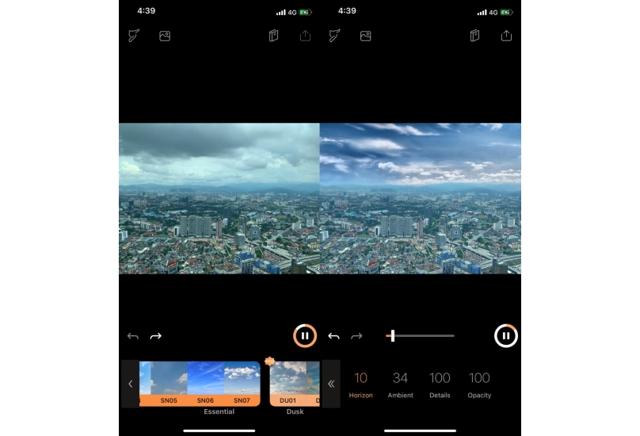
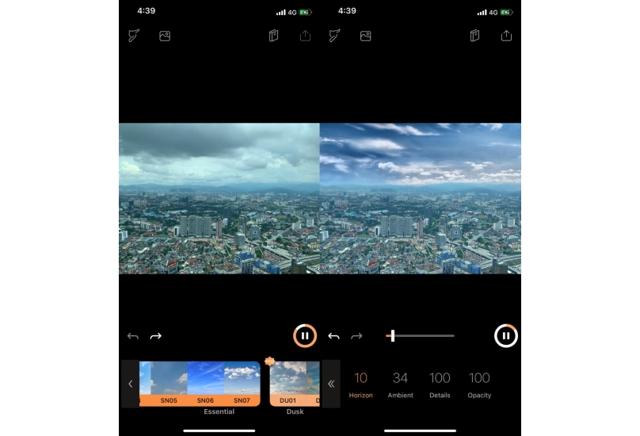
With CameraFX feature, you can add little more drama to the photo. World Photography Day: Get creative behind the lens with these apps
Summing up,
Pixaloop is an excellent Plotagraph alternative. It's easy to use and most importantly all the important features are available for free.
Catch all the Latest Tech News, Mobile News, Laptop News, Gaming news, Wearables News , How To News, also keep up with us on Whatsapp channel,Twitter, Facebook, Google News, and Instagram. For our latest videos, subscribe to our YouTube channel.































