Firefox 91 adds new cookie protections, turns on HTTPS-only browsing in private browsing windows
Firefox has turned on a setting that will protect users from browsing websites in an insecure manner.

Firefox, the popular, pro-privacy browser has received an update to version 91, bringing with it several performance improvements and two important new features that will make surfing the web with the browser a lot safer. Mozilla, the company behind the popular browser is adding protection against insecure websites and from cyber attacks by preventing users from browsing the web in an unsafe manner.
Many years ago, very few sites supported HTTPS (the secure version of the Hypertext Transfer Protocol) and browsers were used to loading the HTTP version of a website by default. Unfortunately, HTTP is extremely insecure and allows an attacker to view the contents of a connection. HTTPS solves this problem by encrypting the connection between the computer and the server, blocking any party from reading the contents of the communication.
Also read: Looking for a smartphone? Check Mobile Finder here.
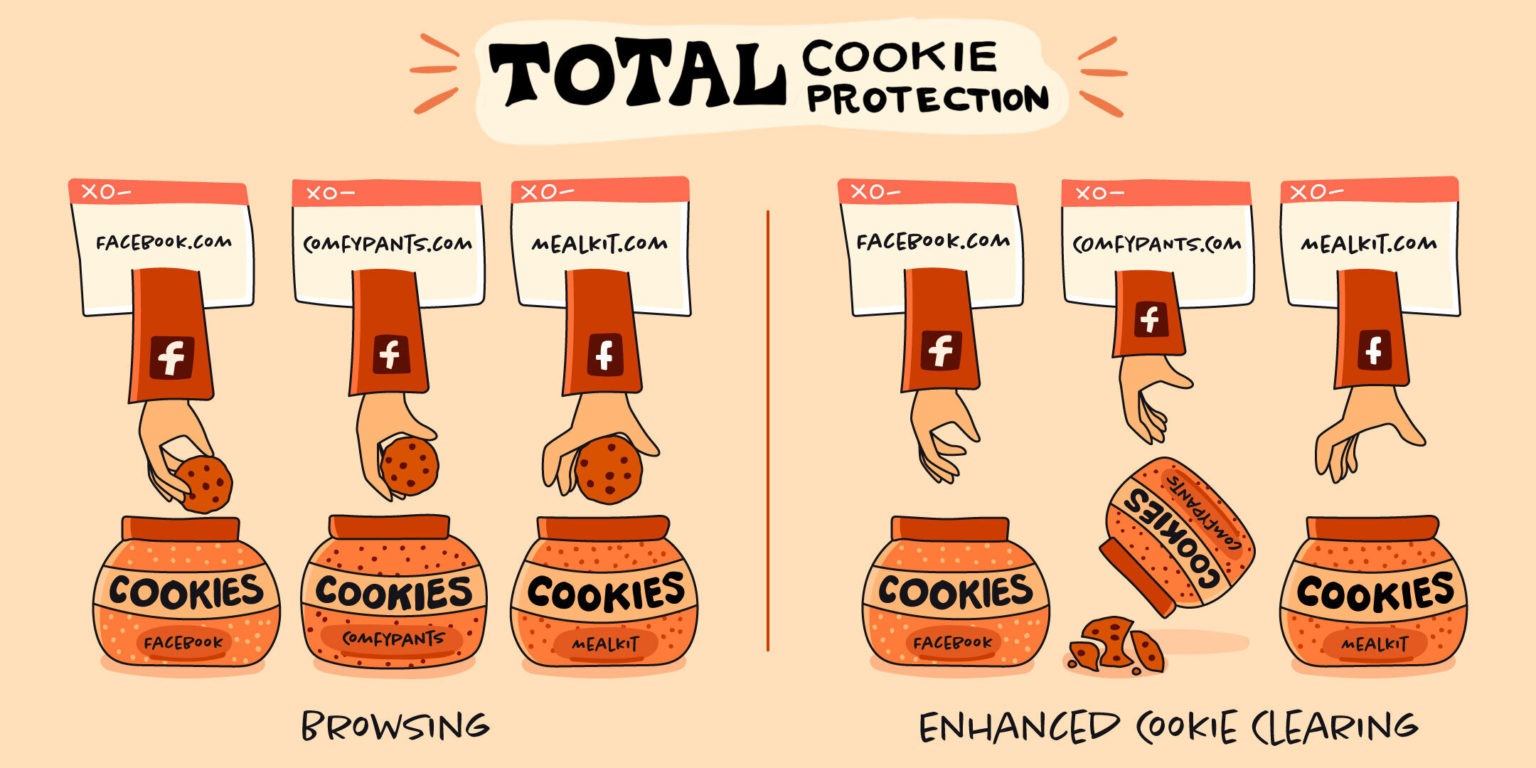
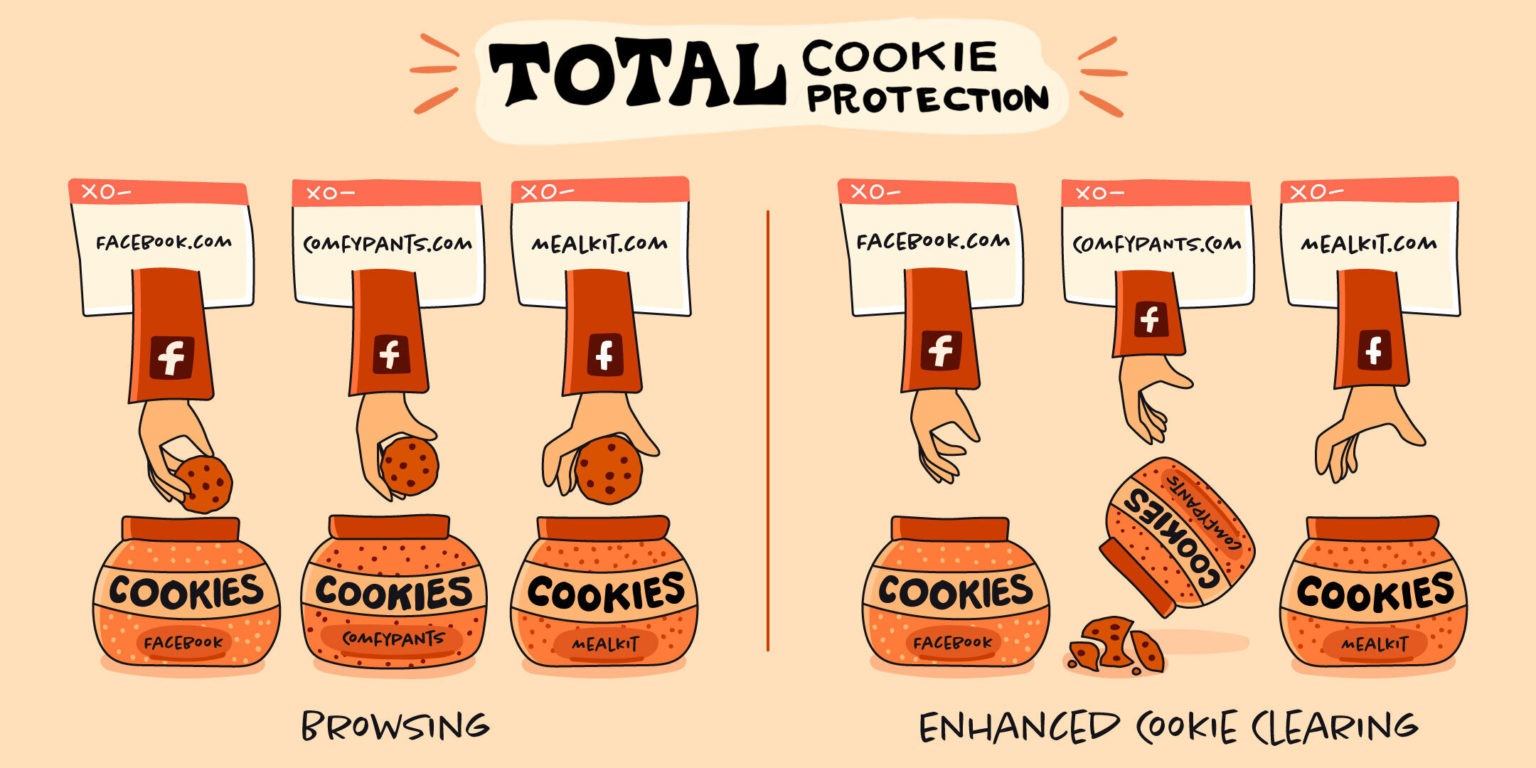
Now, Firefox has turned on a setting to load the HTTPS versions of websites by default, which will protect users from browsing websites in an insecure manner. This means that no one, including their internet service provider (ISP) can see which pages they are browsing on the web. However, the feature is only enabled for users who are in Private Browsing mode, while competing browsers have already turned the feature on for regular browsing windows.
Firefox is also building on its Total Cookie Protection feature that it recently introduced, allowing the browser to “isolate” cookies set by each site. This means sites that track you across the web cannot set a single cookie to track you on multiple websites. This is not the case for other browsers like Google Chrome and Microsoft Edge – it becomes nearly impossible for a user to clear all the cookies for that domain.
Starting with Firefox 91, users will be able to see exactly how many cookies a site has set and how much space it is taking, then clear those cookies on a site-wide basis. This means that users will be able to clear all cookies for Facebook or Google that have been set on every site for their browser -- with a single click. Firefox 91 is now rolling out to users across platforms and should be available to all users over the next few days.
Catch all the Latest Tech News, Mobile News, Laptop News, Gaming news, Wearables News , How To News, also keep up with us on Whatsapp channel,Twitter, Facebook, Google News, and Instagram. For our latest videos, subscribe to our YouTube channel.































