Good news! Get this SBI service FREE of cost now
- In some very good news, SBI has announced a new feature that it has implemented that will help get rid of so many problems regarding Life Certificate submission faced by pensioners.
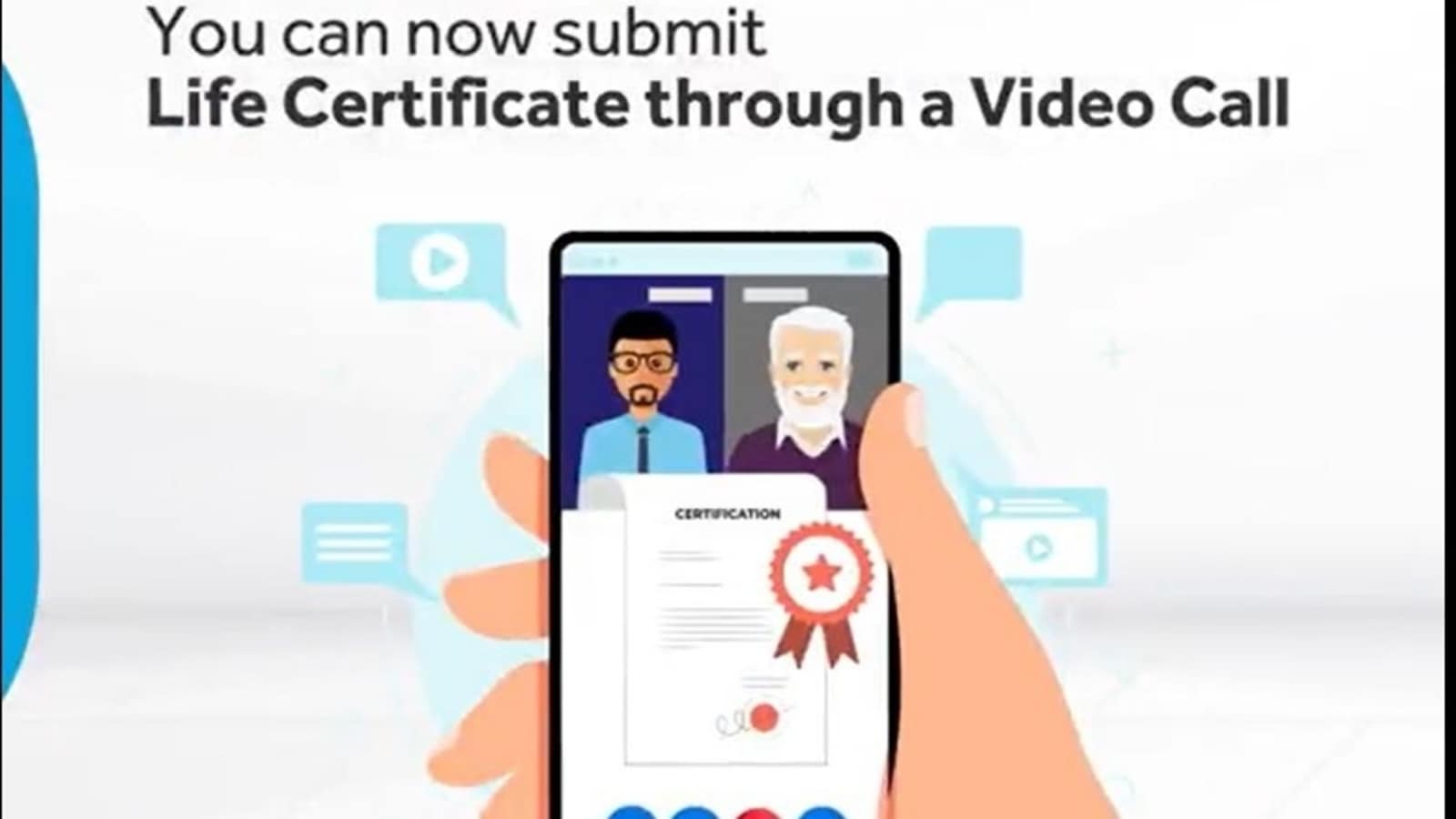
In some very good news, the State Bank of India (SBI) has announced a new feature that it has implemented that will help get rid of so many problems regarding Life Certificate submission faced by pensioners in the country. Now, pensioners Life certificate can be submitted online via the new Video Life Certificate facility. Considering that pensioners have so many problems in trying to reach the banks to submit their Life certificates this new feature will make things quite easy as they can do the same now from the comfort of their home. Although online submission of Life Certificate facility is already there, the Video Life Certificate facility will make things even more simple for SBI pensioners.
SBI has now made it possible to submit Life certificate through a video call (Jeevan Pramaan Patra). Among the salient benefits that SBI has listed for all who use this feature includes the fact that the process is quite easy, it is very secure, it is quick, it is paperless and finally, it is free.
How to submit Life certificate through a video call: Do it in just 7 steps
1. Go to SBI pension seva website - https://www.pensionseva.sbi
2. Click on the Video LC to initiate Video Life Certificate process
3. Type in your SBI pension account number
4. You will receive an OTP on your phone. Type that in the space provided
5. Read and accept the terms & conditions and click on ‘Start Journey'
6. Keep the original PAN card ready and click on 'I am ready'
7. Grant permission to start video call
8. Your Video Life Certificate call will begin as soon as an SBI official is available. You can schedule an interaction as per your convenience
9. SBI official will ask you to to read out the 4-digit verification code on your screen
10. Show the PAN card to the SBI official properly so that he can capture it. The SBI official will capture your picture.
And that's it! Your Video Life Certificate process has been successfully concluded.
Catch all the Latest Tech News, Mobile News, Laptop News, Gaming news, Wearables News , How To News, also keep up with us on Whatsapp channel,Twitter, Facebook, Google News, and Instagram. For our latest videos, subscribe to our YouTube channel.































