Google explains how you can avoid Covid-19 related security risks
Google recommends that users should consider enabling two-factor authentication for ‘online banking and other similar services to provide an extra layer of security.’
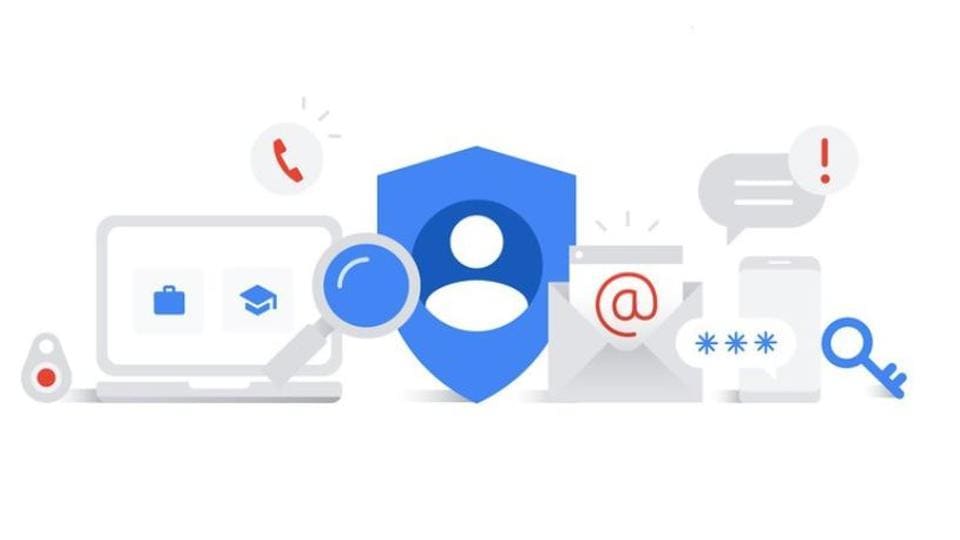
Covid-19 related scams have been on a rise in the past couple of weeks. Hackers are using spam messages and phishing attacks to target victims into giving up their credentials. According to a Google report, Gmail has been blocking 18 million coronavirus-related phishing emails and billions of spam messages every day. Now the company has detailed how users can protect themselves from Covid-19-related scams.
"Our machine learning models in Gmail already detect and block more than 99.9 percent of spam, phishing and malware. Our built-in security also protects you by alerting you before you enter fraudulent websites, scanning apps in Google Play before you download, and more. But we want to help you stay secure everywhere online, not just on our products, so we're providing these simple tips, tools and resources," Google wrote in a blog post.
So here is a list of steps that netizens can take to protect themselves from online scams:
-- The first step in protecting oneself from these scams is identifying them. Google says that users should be wary of requests for personal information such as home addresses or bank details. Malicious links often 'imitate established websites by adding extra words or letters to them.' Look for these cues before taking any action.
-- The company also recommends that users should use their company's enterprise email account for work-related emails. "Enterprise accounts offer additional security features that keep your company's private information private," the company explained.
-- Another way G-Suite users can protect themselves is by using added security measures during conference calls. Google recommends that Meet users should add 'an extra layer of verification to help ensure only invited attendees gain access to the meeting.'
-- The company also recommends enabling the Knocking feature when sharing a meeting invite publicly. This would allow the meeting organiser to verify and accept new participants before they join the meeting.
-- In addition to that, the tech giant says that users should pay special attention to details if they receive a meeting invite that requires them to instal a new video-conferencing app.
-- Install app and system related security updates as they arrive. "It's important to take immediate action on any security update prompts. These updates solve for known security vulnerabilities, which attackers are actively seeking out and exploiting," Google added.
-- The company also recommends using private, unique, and hard-to-guess passwords.
-- Lastly, the company says that users should consider enabling two-factor authentication for 'online banking and other similar services to provide an extra layer of security.'
Catch all the Latest Tech News, Mobile News, Laptop News, Gaming news, Wearables News , How To News, also keep up with us on Whatsapp channel,Twitter, Facebook, Google News, and Instagram. For our latest videos, subscribe to our YouTube channel.




























