Android P Beta with iPhone X-like gestures, ‘App Actions’ now available
Google has announced more AI-based features for its upcoming Android P OS. Some of these include ‘Adaptive Brightness’, ‘Dashboard’, and a smarter ‘Do Not Disturb’ mode.
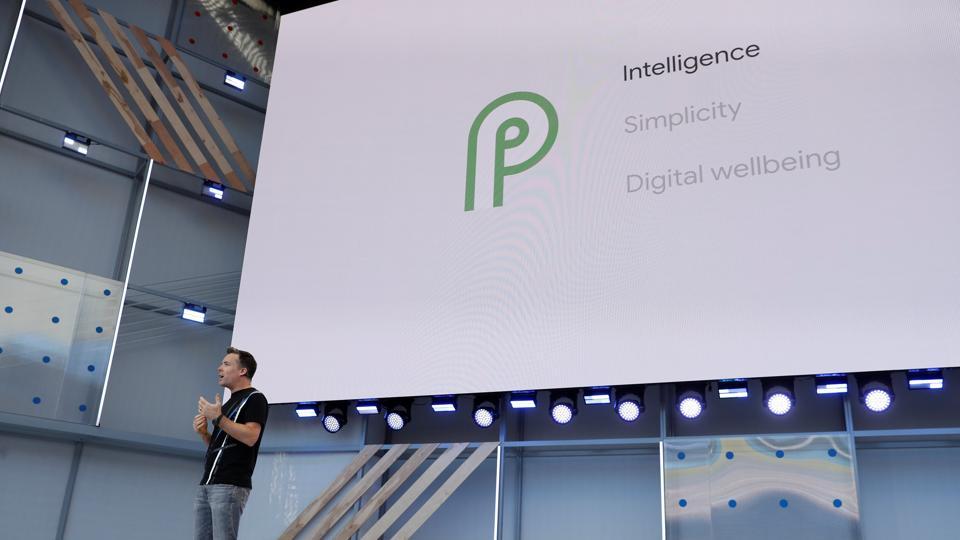
Google announced the availability of Android P Beta at I/O 2018. Android P Beta is available for not only Google's Pixel smartphones but extends to more phones from brands like Nokia, Vivo, OnePlus, Xiaomi, Sony, Oppo and Essential.
Google had released the first Android P Developer Preview earlier this March for developers. Android P Beta will be available for users to download and install and experience new features.Speaking of which, Google has infused more AI-based features on Android P with DeepLearning technology. Here's a look at the new features on Android P.
Adaptive Brightness, Battery
Android P will come with 'Adaptive Brightness' which uses machine learning to study users' pattern and adjust the brightness. It will adjust the brightness according to how the user would like it depending on the environment. Android P comes with new battery optimisations with 'Adaptive Battery' feature. It uses on-device learning to understand usage patterns and optimise the battery life accordingly. Android P will also be able to identify apps working in the background.
App Actions
Android P also comes with 'App Actions' which will switch between apps according to the user's usage pattern. Android P will predict actions so that you get to do your tasks faster. If your phone connects to headphones, Android P will suggest continuing with your Spotify playlist.
Slices
Slices on Android P will give users more insight into apps. If you search for apps on your smartphone, 'Slices' will give additional information related to the app. Google gave an example of searching for Lyft on your phone and Android P will provide information like ride fare and time to work, and also give easier options to book a cab.
Apple iPhone-X like gestures
Google also announced iPhone X-like gestures which will help smartphones with full displays. There's a small dash at the bottom which will open the home screen with a single tap. Long press on it will launch Google Assistant , and a swipe up will bring the overview screen along with a search bar. A full swipe will open up the app drawer on your smartphone. Similar to the iPhone X, swiping right will bring the 'Recent Apps'. Here, even in the overview of recent apps you will be able to use smart text selection.
Improved slider, screen rotation
On Android P, the volume slider comes with improvements as sliding it up and down simply will control the media volume. As for the ringer volume it will have a simple on/off toggle button. Screen rotation on Android P will be more efficient as it will give users more control over this function. If you turn the smartphone a rotation button will appear on screen and tapping on it will turn the display into landscape mode. This icon will be available on the corner of the app.
Dashboard
As part of Google's 'Digital Well-being' initiative, Android P will focus on how much time you're spending on your device and to manage it more efficiently. Dashboard on Android P will track your app usage and show how much time you're spending on your device. It will also nudge you if you're spending too much time on your device through 'App Timer'.
Do Not Disturb, Wind Down
'Do Not Disturb' mode has been updated with a new feature to silence visual interruptions in additions to calls and messages. DND can also be activated by simply putting your phone with the screen down on a table. 'Wind Down' will turn on DND on your phone and turn the screen to greyscale according to your set bedtime. Colours will come back to normal in the morning.
Catch all the Latest Tech News, Mobile News, Laptop News, Gaming news, Wearables News , How To News, also keep up with us on Whatsapp channel,Twitter, Facebook, Google News, and Instagram. For our latest videos, subscribe to our YouTube channel.




























