Google’s Password Checkup tool alerts you about hacked passwords: How it works
If Google detects a username and password on a site from over the 4 billion credentials that have already been compromised, the Chrome extension would trigger an automatic warning and suggest a password-change.

As part of the "Safer Internet Day" celebrations, Google introduced two updates -- "Password Checkup" Chrome extension and a "Cross Account Protection" -- to protect apps, websites and user-accounts from possible third-party data breaches.
"We're always working to make sure your data is protected, whether you're using Google products or checking out your favourite websites and apps," Kurt Thomas, Security and Anti-Abuse Research Scientist, Google, wrote in a blog-post on Tuesday.
If Google detects a username and password on a site from over the 4 billion credentials that have already been compromised, the Chrome extension would trigger an automatic warning and suggest a password-change, the post mentioned.
"We built 'Password Checkup' so that no one, including Google, can learn your account details. This is our first version of the 'Password Checkup', and we wll be refining in the coming months," Thomas said.
The "Cross Account Protection" has been designed as a safety tool for the apps and websites require a Google sign-in.
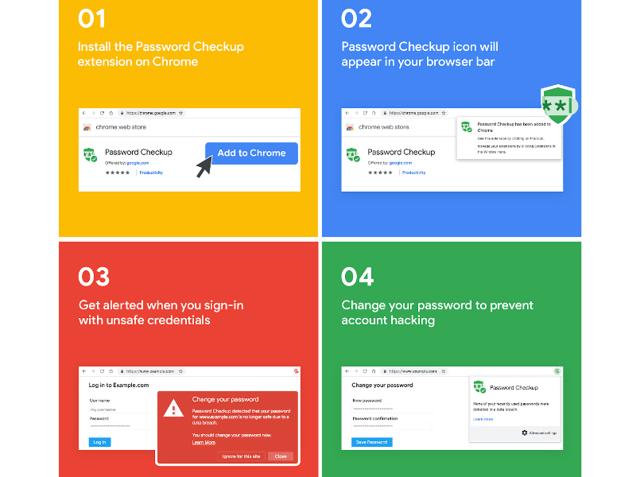
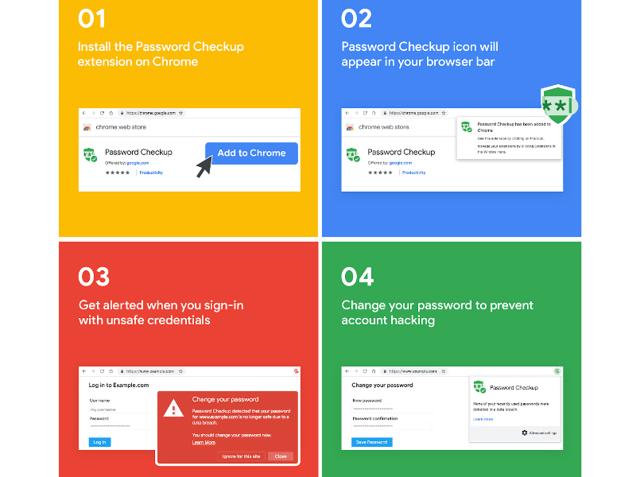
On implementing the tool, Google would be able to send information in case of an account hijacking attempt or other potential security and privacy threats to protect the users as well as the platform.
"We've designed the security events to be extremely limited to protect your privacy. We only share the fact that the security event happened, basic information about the event and information with apps where you have logged in with Google," Thomas added.
Google has developed these privacy-protecting techniques with the help of cryptography researchers at both Google and Stanford University along with other major technology companies like Adobe, and the standards community at the Internet Engineering Task Force (IETF).
"With technologies like 'Password Checkup' and Cross Account Protection, we're continuing to improve the security of our users across the internet, not just on Google. We'll never stop improving our defences to keep you safe online," Thomas said.
Catch all the Latest Tech News, Mobile News, Laptop News, Gaming news, Wearables News , How To News, also keep up with us on Whatsapp channel,Twitter, Facebook, Google News, and Instagram. For our latest videos, subscribe to our YouTube channel.































