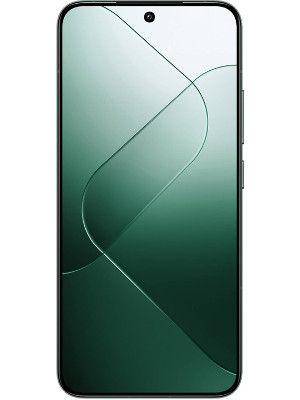Govt is now blocking mobile numbers used for scam and fraudulent activities- Details
Know why the Indian telecom department blocked over 348 mobile handsets and flagged 10834 mobile numbers to protect mobile users.

In a very bold move, the Department of Telecom (DoT) will be blocking handsets and disconnecting mobile numbers used for fraudulent activities. These devices and numbers were being used for scamming mobile users through text messages. The telecom department is using the Chakshu portal which was launched this year to spot such telecom fraudsters. The new report has provided detailed information on how the portal is working and what's the progress.
Also Read
Department of Telecom (DoT) blocking numbers used for scams
According to a PTI report, the DoT has blacklisted 52 entities for sending phishing messages on mobile. The portal has also blocked over 348 mobile handsets and flagged 10834 suspected mobile numbers for re-verification in which 8,272 mobile connections were disconnected. DoT also replied to an X user saying, “mobile number is disconnected, and 20 associated mobile handsets have been blocked for misuse in cybercrime/Financial Fraud. If you observe any such incidents, please immediately report suspected fraud to Chakshu.”
❌mobile number is disconnected, and 20 associated mobile handsets have been blocked for misuse in cybercrime/Financial Fraud.
— DoT India (@DoT_India) May 7, 2024
If you observe any such incidents, please immediately report suspected fraud to Chakshu 👁️ #SancharSaathi
👉https://t.co/9wMyxZKTZl https://t.co/5Fd4n4PV10
Also Read
If you are also becoming a victim of fake calls and sceptical SMSs then, users are advised to share the number of the Chakshu portal so the concerned department can take corrective actions. Check out how you can report a number in the portal.
How to file a complaint regarding a mobile number in the Chakshu portal
- First, visit the Sanchar Saathi website,https://sancharsaathi.gov.in/sfc/
- Locate the “ Citizen Centric Services” and tap on “ Chakshu - Report Suspected Fraud Communication.”
- Now, go to continue and enter your mobile number or email address for verification.
Also Read
- Enter the OTP received on your phone number or email address.
- Now, you will have to select the type of communication, such as call, SMS, or WhatsApp.
- Enter the sender's or caller's number, date, time, along with a description of the event.
- You can also add a screenshot of the message or call.
- After adding all the details, simply tap on the “Submit” button.
Taking these few steps may help you an other individuals to become prey of mobile and online scams. Make sure to take instant action so the government can take quick action to track fraudsters.
One more thing! We are now on WhatsApp Channels! Follow us there so you never miss any updates from the world of technology. To follow the HT Tech channel on WhatsApp, click here to join now!
Catch all the Latest Tech News, Mobile News, Laptop News, Gaming news, Wearables News , How To News, also keep up with us on Whatsapp channel,Twitter, Facebook, Google News, and Instagram. For our latest videos, subscribe to our YouTube channel.