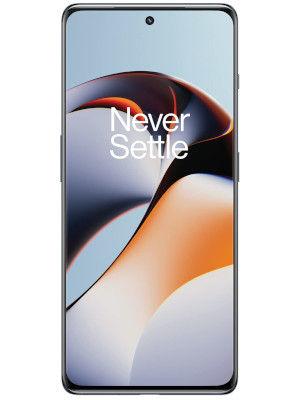Here are top 5 collaboration tools for work from home professionals
Working from home? Here are the top five collaboration tools you must consider.

With more and more people testing positive for novel coronavirus around the world, offices are asking their employees to work from home to combat the spread of the disease through social distancing.
While working from home is not a new practice, there are a few who are skeptical on how to meet their targets when functioning away from office. Thankfully, there are certain tools that enable professionals to work from home seamlessly.
Slack: The collaboration tool enables you to communicate with your team and organise conversation by topic, project or anything related to work.
You can even call or message anyone or more than one of your office colleagues.
Through Slack, you can share and edit documents and also integrate the tools and services that are essential for work, including Twitter, Google Drive, Salesforce and Dropbox.
In Slack, you can customise your notification. With so many features at its discourse, the app makes working at home conveniently.
ALSO READ: Teleconference apps, new tech demand surges amid coronavirus outbreak
Flock: The business messaging and team collaboration tool, Flock allows users to discuss ideas, share information, allot tasks and track the progress of your team.
You can communicate with your colleagues as well as the entire team through one-on-one chats or group messaging. To ensure focused communication, Flock enables you to create different channels for projects, departments, or topics.
Send as well as share files, hold video and audio calls. It comes with in-built tools including to-do's reminders and polls. Flock is available on Windows, Linux, Mac, Chrome, iOS and Android.
You can use Flock for free and can upgrade to prepaid plans for enhanced features and increased user control.
WATCH: Motorola Razr launched in India: First impressions, unboxing
Microsoft Teams: The tool allows you to save all your team conversations, files, meetings and apps in a single shared workspace and carry it along with you on your mobile device.
Through Microsoft Team, you can easily manage the projects from your team with file editing and sharing, connect face-to-face with your team members with HD audio and video and even join meetings.
You can chat privately or in groups and even communicate with the entire team in dedicated channels. The tool or the app claims to provide the enterprise-level security and compliance expect from Office 365.
TeamViewer: This tool helps provide easy, fast and secure remote access into another smartphone, computer, laptop or tablet. You can get access and transfer all the documents and applications installed that are available on your desktop.
With the help of TeamViewer, you can manage computers and contacts, chat, sound and HD video transmission in real-time.
GoToMeeting: The app allows you to hold a meeting for free, share your full device screen with everyone attending the meeting, get alerts when a meeting is about to commence, check all upcoming meeting and join with just a single tap.
The tool allows you to sync your calendar to your mobile devices. Cloud recording in the app allows you to take notes when the meeting is underway. The tool helps you to work from home and stay connected with your team members virtually.
You can download these tools and enjoy working at home and stay connected with your team without missing out on any deadline.
Catch all the Latest Tech News, Mobile News, Laptop News, Gaming news, Wearables News , How To News, also keep up with us on Whatsapp channel,Twitter, Facebook, Google News, and Instagram. For our latest videos, subscribe to our YouTube channel.