Here’s how to recharge your Delhi metro card online
Waiting in those long queues during rush hours can get quite overwhelming. This simple guide will help you to recharge your DMRC smartcard right from the comfort of your smartphone or a laptop

Recharging your DMRC metro card can be a rather daunting task, especially during peak rush hours when commuters are in a flurry to get to their destination. Most of us for obvious reasons would want to avoid those gigantic queues.
Thankfully, there's a solution to this courtesy of an official DMRC app available on the Play Store. It allows you to do a quick-top up right from the comfort of your smartphone. Here's a list of simple steps that'll guide you through the process.
• Download the official DMRC app which is, for now, only available on the Google Play Store (sorry, iPhone users). Once the app is downloaded, fire it up and go to the Online Recharge option.
• Once inside, hit the Quick Top- Up option and enter the unique 8-digit number provided at the back of your card. After that, just enter the amount which should be in multiples of 100.
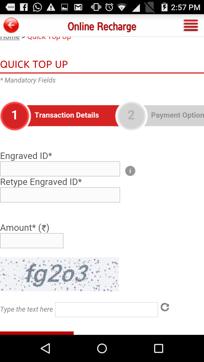
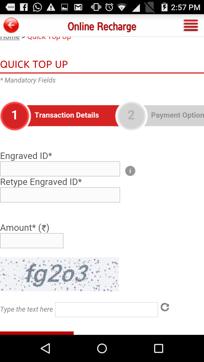
• Then select the mode of payment which can either be a debit or credit card. Hit'Checkout' after which you'll be asked to fill in your personal details such name, address, mobile number and email ID.
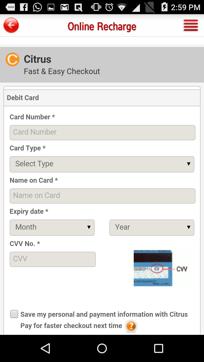
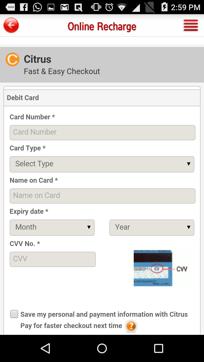
• The next step involves filling in your card details just like you would for any other online transaction and you're good to go. Your metro card will be recharged you'll also get a conformation mail from DMRC notifying you about transaction details. Pretty near right!
If you don't have an iPhone, you can still do this process from any web browser. Click here and follow the prompts.
Note: Your smart card will not be immediately credited with the top up value right after you've successfully completed an online transaction. Wait at least two hours before heading to a metro station kiosk.
Catch all the Latest Tech News, Mobile News, Laptop News, Gaming news, Wearables News , How To News, also keep up with us on Whatsapp channel,Twitter, Facebook, Google News, and Instagram. For our latest videos, subscribe to our YouTube channel.































