How to enable dark mode on Instagram, Twitter, YouTube, Telegram and Facebook Messenger
Dark mode is available on most of the popular social networking and messaging apps. Here’s a guide on how to enable dark mode on these apps if you haven’t yet.
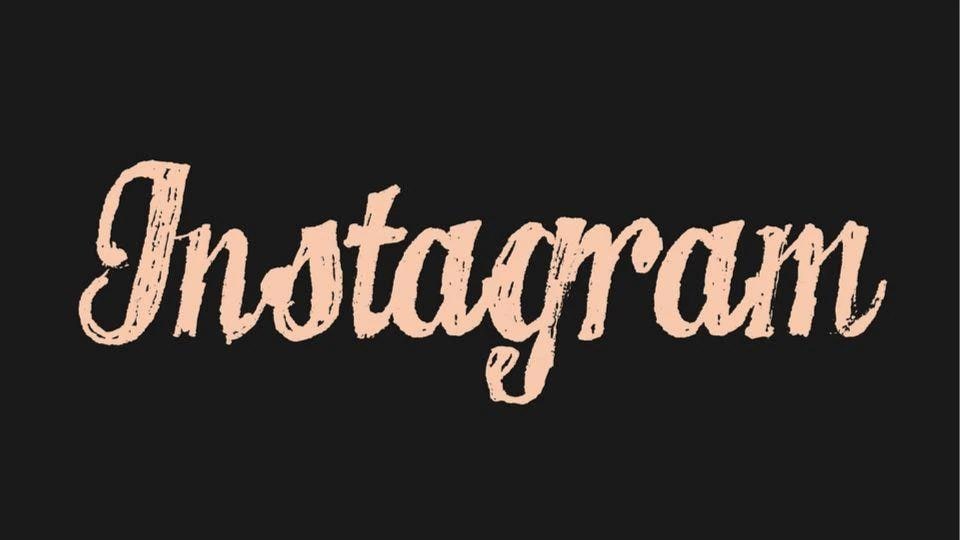
Dark Mode is a supplemental mode whose design reduces the light emitted by device screens. The advantages of Dark Mode include, enhanced visual ergonomics, which basically helps in reducing eye strain, offers better user experience in dark environments helps in conserving battery power, enabling device usage for a longer period of time.
Various social media apps support this feature. We take a look at the five social media apps that support the dark mode feature on Android and iOS smartphones
Dark mode brings a major UI change to apps in terms of display. Apart from the display part of it, this mode also reduces the battery consumption on phones with OLED screens. Dark mode for Instagram users is only available if the operating system on their phone is either iOS 13 or Android 10 or a newer version. This feature gets enabled only when the device is on dark or night mode. There is no way to enable this through the application.
To enable on Android and iOS devices:
· Go to phone settings
· Select display
· Enable dark mode or night mode
· Open Instagram, it will automatically get synced to dark mode
YouTube
The YouTube dark theme inverts the colour of the YouTube app UI replacing the white background with black. When this feature was rolled out for phones last year the Google-owned brand had stated that the dark theme was one of the most requested features for the mobile versions of the application.
In order to use YouTube in dark mode on Android or iOS device, follow these steps:
· Open YouTube
· Tap on Profile Icon
· Go to Settings
· Switch the toggle to enable the 'Dark Theme'
Microblogging site Twitter has two dark modes namely, Dim and Lights Out. On enabling the dim mode the interface colour changes to dark blue, while on choosing the lights out mode the colour of interface becomes black.
To enable the feature on Android or iOS device
· Open Twitter app
· Tap on profile photo icon
· Select 'Settings and Privacy' option
· In the 'General' section, tap on 'Display and Sound'
· Choose 'Dark Mode', switch toggle to enable it
· Select 'theme' for the mode
Telegram
Like Twitter, Telegram too offers two types of dark modes: tinted night and night. The night mode makes the app interface black in colour, the tinted night mode has a darker shade of the colour chosen from the available colour options. If the user's phone is on night mode or dark mode, Telegram app will automatically switch to the same mode.
To use Telegram on Night Mode, these steps have to be followed:
· Open Telegram App
· Go to Settings
· Select 'Appearance'
· Choose between 'Night' and 'Tinted Night' to use app in dark mode
Facebook Messenger
Facebook's messaging app Messenger has the feature to enable dark mode wherein the interface of the app appears in black colour. What is quite surprising here is the fact that the Facebook app as of now does not support the same.
To use the app in dark mode, these steps have to be followed:
· Open Messenger app
· Tap on profile icon on the top left corner
· Switch toggle to enable dark mode
Catch all the Latest Tech News, Mobile News, Laptop News, Gaming news, Wearables News , How To News, also keep up with us on Whatsapp channel,Twitter, Facebook, Google News, and Instagram. For our latest videos, subscribe to our YouTube channel.































