How to enable WhatsApp dark mode in Android 9 smartphones
Do you own an iPhone that is running on Android 9? If you do, here’s how you can enable dark mode in WhatsApp.
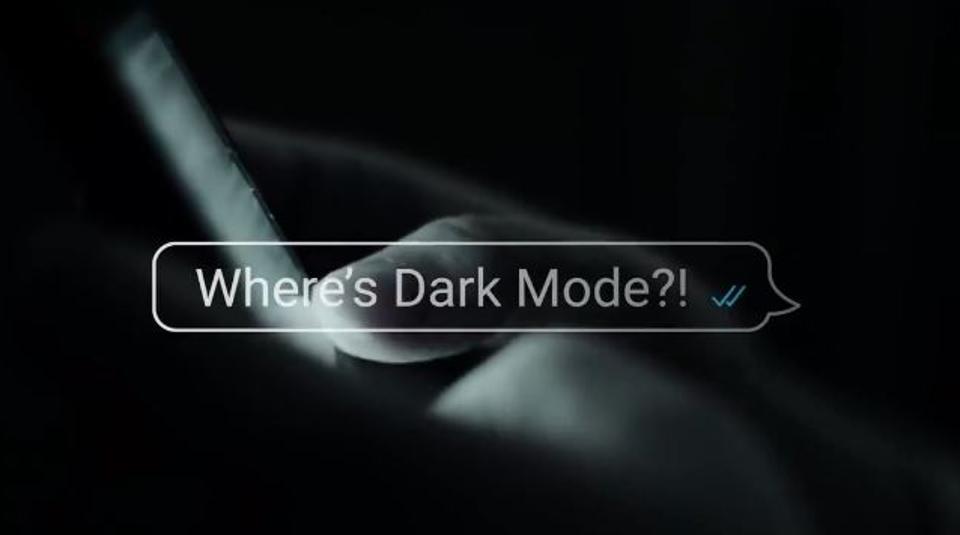
WhatsApp, after a wait of almost a year, rolled out the much-awaited dark mode on its Android and iOS based apps.
"Dark mode for WhatsApp offers a fresh look on a familiar experience. It's designed to reduce eye strain in low light environments. And we hope it helps prevent those awkward moments where your phone lights up the room," WhatsApp wrote in a blog post.
The company also said that its dark mode feature is being rolled out keeping in mind the readability and information hierarchy such that it reduces eye fatigue and enables users to focus on each screen that they open.
Coming availability, WhatsApp, besides launching the feature on iOS 13, is rolling out dark mode to the smartphones running on Android 9 and Android 10. If you are using a smartphone running on Android 10, click here to determine how to enable dark mode on your smartphone.
However, if you have a smartphone running on Android 9, follow these steps to enable dark mode in WhatsApp on your smartphone:
Step 1: Open Google Play Store on your smartphone.
Step 2: Look for WhatsApp and hit Update.
Step 3: Once you have updated the app, open WhatsApp on your smartphone.
Step 4: Tap on the hamburger menu on top right corner of the app.
ALSO READ: How to enable WhatsApp Dark Mode in iOS 13
Step 5: Tap on Settings option.
Steps 6: In the Settings menu, tap on Chats option.
Step 7: Here, tap on Chats sub-section.
Step 8: Tap on Dark option to enable dark mode.
Catch all the Latest Tech News, Mobile News, Laptop News, Gaming news, Wearables News , How To News, also keep up with us on Whatsapp channel,Twitter, Facebook, Google News, and Instagram. For our latest videos, subscribe to our YouTube channel.































