How to manage and block apps from accessing your Facebook data
Facebook now makes it easier for you to check and block apps that are accessing your personal data.

Facebook vowed to make a number of changes on how it collects and uses users' data after it was revealed that UK-based Cambridge Analytica harvested personal information of millions of users on the social networking platform. One of the big changes includes giving users more control on what apps are accessing their personal data and making it easier to revoke them, if they prefer to do so.
Late last month, Facebook began notifying users about the change, saying, "We understand the importance of keeping your data safe, and we are making it easier for you to control which apps you share information with." The notification, which appears on top of your News Feed, redirects users to Settings where they can see the apps and websites they've logged in using Facebook. Users can also remove the ones they don't want to have connected to Facebook anymore.
How to check, revoke Facebook access to third-party apps
Both mobile and desktop users can go to "Apps and websites" section under the Settings. The section features three tabs - active, expired, and removed.
The active section has the list of apps and websites that are currently using your some Facebook data. "This means that you recently logged in to them using Facebook, and they can request information you've chosen to share with them," says the social media company.
You can simply select and remove the access to the currently active apps. Or you can just view and edit the information you want to share.
The expired tab features a list of applications and websites that you've not used or logged in a while. "They may still have access to information you previously shared, but their ability to make additional requests for private information has expired."
You can use this list to renew access to apps and websites, edit the types of information they can request, and remove the apps and websites you no longer want. ALSO READ: Here's how Facebook ads target you


Similarly, the removed tab has "apps and websites you've removed from your account. This means that they may still have access to information you previously shared, but can't make additional requests for private information. This list may not include all apps and websites you've removed."
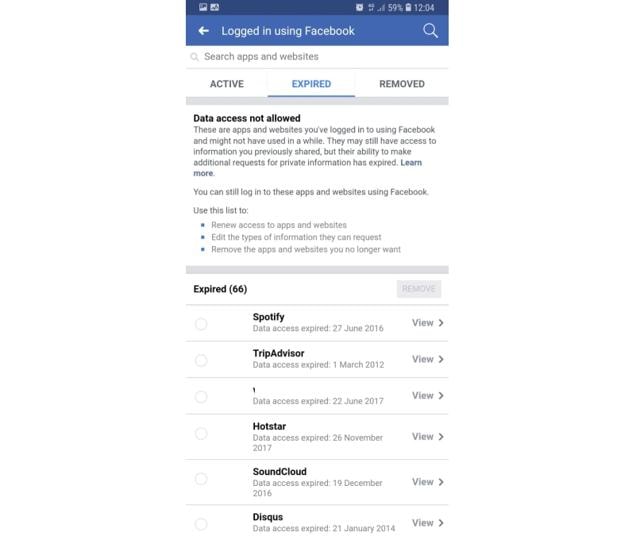
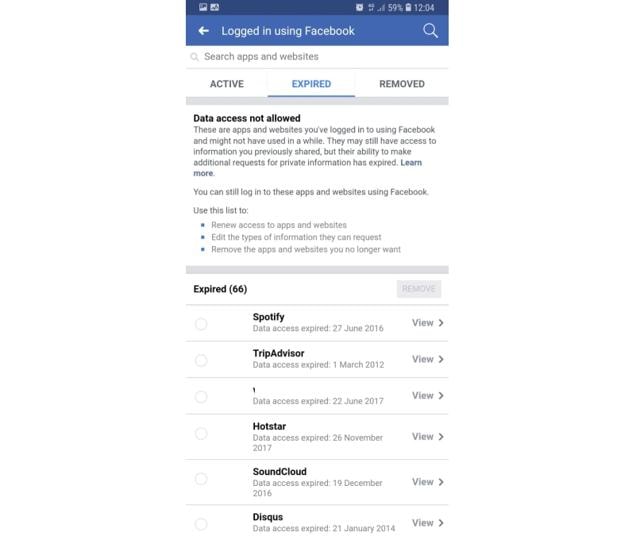
These three tabs are followed by a few more controls on how users can further manage their data. For instance turning off "Apps, websites and games" settings will block you from logging into apps or websites using Facebook.
But the company cautions users that disabling this feature may lead deletion of posts, photos and videos on Facebook that the connected apps and websites have published. Also, users may not be able to interact with or share content from other apps and websites on Facebook using social plugins such as the Share and Like buttons.
Another control settings lets you manage "the privacy of things that you post using old Facebook mobile apps that do not have the inline audience selector, such as outdated versions of Facebook for BlackBerry."
Catch all the Latest Tech News, Mobile News, Laptop News, Gaming news, Wearables News , How To News, also keep up with us on Whatsapp channel,Twitter, Facebook, Google News, and Instagram. For our latest videos, subscribe to our YouTube channel.































