How to paint on your screen
Computers changed all that to make the artist in us live. Discover the artist within with these digital illustration tools. Gagandeep Singh Sapra reports.
We all loved to draw as children, and, even as adults, we are not completely above fancying ourselves as the next MF Husain.
Any stray, dog-eared notebook is testimonial to the sway doodling still holds over the imagination.
But, over the years, both time constraints as well as the lack of will to lug around a set of sketch pens, paint brushes and colours seem to have insidiously crept into the way of our colouring genius.
Computers changed all that to make the artist in us live. We first tried our hands at Microsoft Paint, but it was too cumbersome.
Now, touch-based computing, especially tablets, are making an artist's job easier. This week, we look at three applications that allow you to sketch away.
Who knows, you may have a masterpiece stashed away in there somewhere.
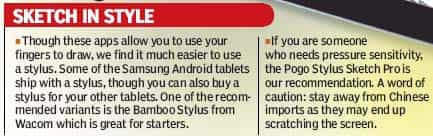
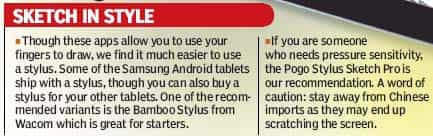
However, with iOS and Android tablets being all the rage, we have looked at apps only on these platforms. So, even though the Blackberry Playbook and Windows tablets exist out there, we are not looking at apps on those platforms yet.
1. Autodesk Sketchbook Express[Free on Android and iOS]
Sketchbook Express clearly shows it has come from years of experience in designing corporate-grade software.
With a plethora of tools available at one's fingertips, this is a great tool for the amateur artist to get a head-start.
At the same time, its range is such that it will give you the flexibility that even an advanced artist needs — from multiple layers, to being able to zoom in and out of your illustration, to multiple tools such as brushes, pencils, airbrushes, and so on, down to various controls on how to use these tools.
There is a colour wheel for you to choose the colours, and if you still feel you can't find the right colour, there's even a colour mixer to create swatches.
You can draw vector shapes as well as draw free-hand, giving you creative liberty. If you are a graphic artist, you can export the drawing as a PSD file and send it to another artist to work on. Need more layers, or more controls?
Get the professional version for ₹270.
2. Bamboo Paper [Free on Android and iOS]
Wacom launched this application together with the Bamboo stylus. This app stands out as it allows you to choose the type of paper you want — from plain sheets, to squared, down to even a task-list kind of a sheet.
Over the years, this has been refined to serve as a great sketching app as well. Though not as flexible as the Sketchbook Express, it allows you to draw lines with a Pen, color with a highlighter and even change the width of the highlighter or pen, and comes with a handy eraser.
So, even though you don't get brushes like you do in Sketchbook Express, it still serves the higher purpose of doodling.
The only downside is that the default version has only one notebook, and if you need to add more, you need to buy these at ₹110 each.
Also, while you can email the note that you make, there is no way to save these notes on a cloud (Internet storage) service.
Thus, the application only serves as a great starting point, rather than a full-fledged tool. So, if you are looking at something that has simple tools and is easy to work with, Bamboo's right up there.
3. Adobe Ideas [iOS only, ₹550]
Though in comparison to the Autodesk Sketchbook Express, Adobe Ideas is more expensive and seems to have fewer tools, its simple interface design still holds appeal for the budding artist within.
While vector drawing tools are missing, if you are looking at a rich and flexible program that let's you draw, yet maintains a convenience-oriented approach to tools, the Adobe Ideas app emerges a winner. Also, if you are familiar with Photoshop from Adobe, you may find it even easier to use Ideas.
Ideas and Sketchbook both allow you to add an image from your library (either taken with your camera or downloaded from the Net) as a layer and then sketch over this, which helps when you are just setting out to draw.
Though Ideas lets you synchronise your files to the Adobe Creative Cloud, what I found a bit of a bother was that it is unable to store files to Dropbox (my favourite storage site), or export the files as layers for editing later on a computer.
Colour Metre
What we love about Ideas and Sketchbook Express is that they offer undo (sketching moves) to infinity, so you can backtrack when you experiment or make mistakes.
Bamboo does not. We found this feature to be of great help when using the app, since you may end up making a wrong stroke all too often when you first set out to discover your artistic destiny.
Overall, the simple interface of Adobe Ideas seems much easier to start with, while the very basic Bamboo paper worked for most day-to-day illustrations, solving problems and explaining things. But, the real artist within only came out with Sketchbook Express.
Catch all the Latest Tech News, Mobile News, Laptop News, Gaming news, Wearables News , How To News, also keep up with us on Whatsapp channel,Twitter, Facebook, Google News, and Instagram. For our latest videos, subscribe to our YouTube channel.































