How to save mobile data on Instagram
Instagram has a data saver feature, in case you didn’t know.

Instagram is a content heavy app which requires good internet connectivity to function properly. You have pictures, videos and Stories to view which usually doesn't load if the internet is even slightly weak. While there is no lite version of Instagram like Facebook Lite, the app does come with a data saving option.
Instagram's data saving option has been around for a long time now but many users are not aware of this feature. This feature is available on both iOS and Android platforms. If you're an aggressive Instagram user but face connectivity problems you would want to turn this feature on. By default, data saving is turned off on Instagram.
Here's how to use data saver on Instagram
This feature is available under the Settings menu located on your Instagram profile.
On iOS this feature is titled 'Mobile Data Use' and on Android it's called 'Cellular Data Settings'.
iOS users have just one functionality of toggling it on/off. Android users on the other hand customise quite a bit.
Android users can choose between autoplaying videos on cellular and Wi-Fi network or only on Wi-Fi. The same applies to loading pictures on their Instagram feed.
Instagram for Android also allows users to disable autoplaying videos completely.
On iOS if users turn on data saving on, photos and videos will take longer to load. On Android, the purpose is to save data by not loading videos in advance. This is understandable considering that videos uploaded on Instagram have maximum duration of one minute thereby consuming heavy data.
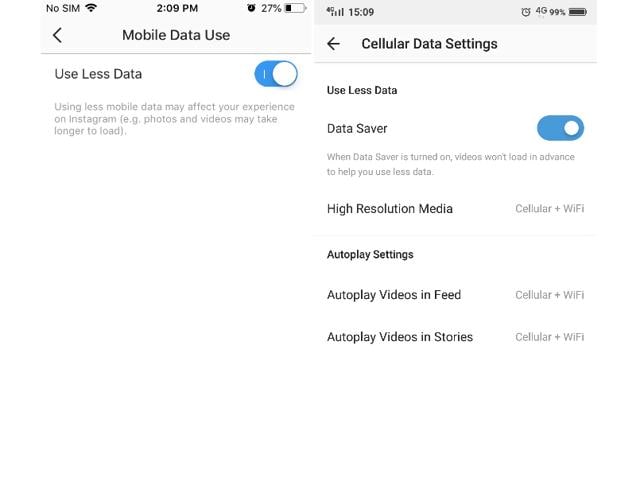
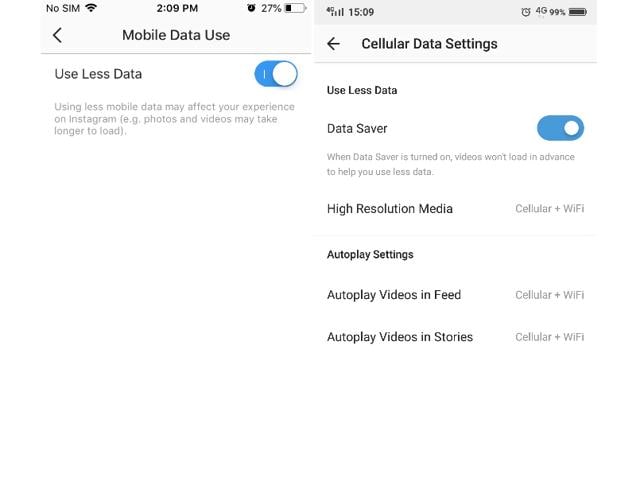
Instagram recently revived GIPHY support on the platform following the racist GIF image. GIFs on Instagram are powered by GIPHY, the biggest GIF search engine. You can find this tool on the third row along with the location, temperature, and hashtag buttons. Instagram is also expected to roll out a new update which will start showing newer posts on the feed.
Instagram ditched the chronological feed and opted for one which shows posts from users you 'interact' most with. The new update will not bring back the chronological feed, but will stop refreshing the feed as you move to another section on the app. If you wish to go back to the top of your feed you can click on this button or continue scrolling.
Catch all the Latest Tech News, Mobile News, Laptop News, Gaming news, Wearables News , How To News, also keep up with us on Whatsapp channel,Twitter, Facebook, Google News, and Instagram. For our latest videos, subscribe to our YouTube channel.































