Govt warns against large scale phishing attack: Here’s how you can secure yourself
Avoid downloading files from emails addresses you don't recognise.
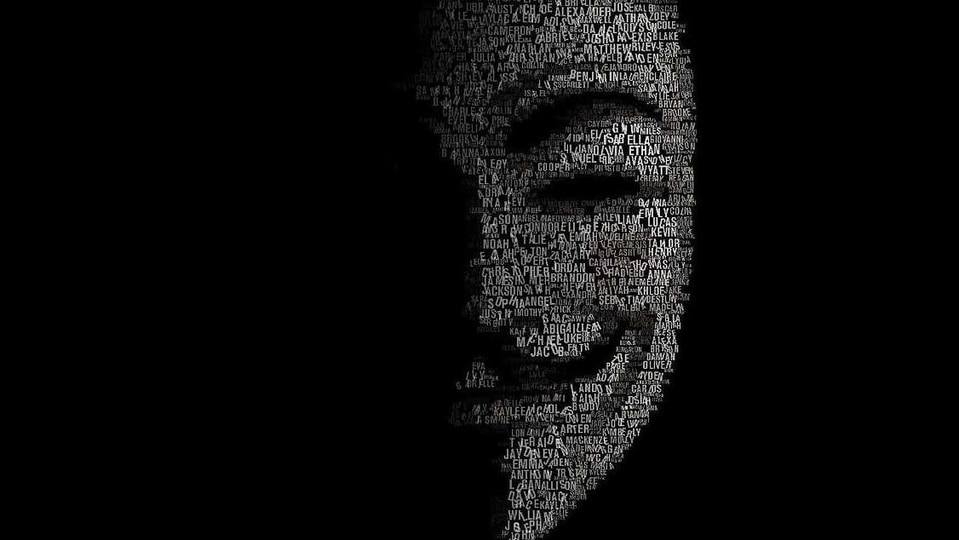
The Indian government has warned businesses and individuals about a large-scale phishing attack that is aimed at stealing their personal information and compromising their personal computers.
Indian government's nodal agency, CERT-In, has issued an advisory wherein it warns about malicious actors impersonating government agencies and trade organisations that have been tasked with disbursing government's fiscal aid announced to wake of the Covid-19 update. The agency has said that a large scale phishing attack could begin on June 21.
Furthermore, the agency noted that the malicious actors behind the attack claim to have the email IDs of nearly 2 million people and they are planning to coax innocent people into giving up their personal information by sending them emails containing details of free Covid-19 testing.
“The malicious actors are claiming to have individual/citizen email IDs and are planning to send emails with the subject line: free COVID-19 testing for all residents of Delhi, Mumbai, Hyderabad, Chennai and Ahmedabad, inciting them to provide personal information,” CERT-In wrote in its advisory.
Ahead of the phishing attack, here are some measures that you can take to safeguard yourself:
-- CERT-In cautioned that attackers could use email IDs such as ‘ncov2019@gov.in' to trick users. One of the first things that you can do is to avoid opening emails from email addresses that you are not sure of or do not recognise. Also, avoid opening emails with suspicious attachments.
-- Encrypt or protect all your important files and documents.
-- Look out for spelling errors in emails, websites, and unfamiliar email senders. Phishing emails usually contain typos or spelling errors in the subject line or the body. Also look out for suspicious email IDs.
-- Check the integrity of the URL before providing any details.
-- Do not provide your credentials on the websites that you don't recognise.
-- Consider using firewalls, antivirus software and spam filters.
Catch all the Latest Tech News, Mobile News, Laptop News, Gaming news, Wearables News , How To News, also keep up with us on Whatsapp channel,Twitter, Facebook, Google News, and Instagram. For our latest videos, subscribe to our YouTube channel.































