Instagram introduces Stay Home sticker: How to use it
The Facebook-owned social messaging platform has introduced ‘Stay Home’ stickers for Instagram Stories that users can use to mark that they are staying at home and by extension safe during the ongoing pandemic.

Big tech companies are taking proactive measures for providing accurate information and creating awareness about the ongoing coronavirus outbreak. While Google has launched a new website and Microsoft has launched a Bing-powered tracker, Facebook is making Messenger tools available for free to governments and healthcare agencies as they combat the virus outbreak. Now, Instagram has introduced a new way using which users can show solidarity for the cause.
The Facebook-owned social messaging platform has introduced 'Stay Home' stickers for Instagram Stories that users can use to mark that they are staying at home and by extension safe during the ongoing pandemic.
"Today we're launching a new "Stay Home" sticker that you can find in Stories. If you use the sticker, your photo or video will be added to a shared Instagram story where people can see how you're staying home and staying safe," Instagram wrote in a Tweet.
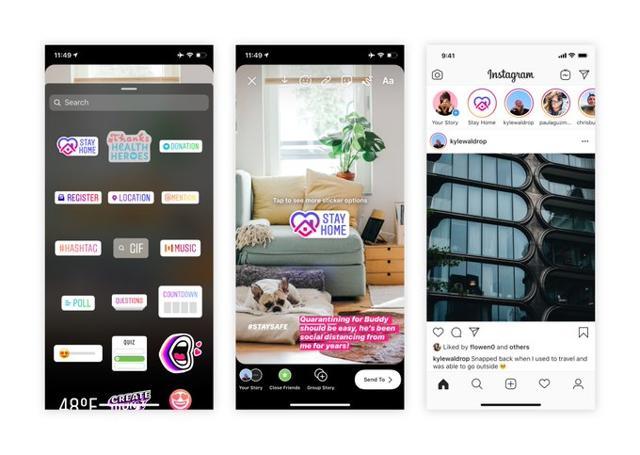
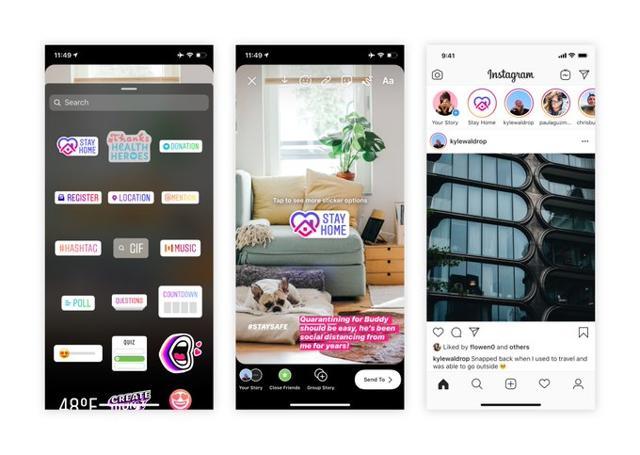
What's interesting about this newly added sticker is that apart from English, it's also available in Hindi.
Here's how you can use the new Stay Home sticker in Instagram:
Step 1: Open the Instagram app.
Step 2: Swipe right to access the Stories section of the app.
Step 3: Click an image or shoot a video.
Step 4: Swipe up to access stickers.
Step 5: Tap on Stay Home sticker to add it to your stories.
Step 5: Tap on the Stay Home sticker again to change its language to Hindi.
Catch all the Latest Tech News, Mobile News, Laptop News, Gaming news, Wearables News , How To News, also keep up with us on Whatsapp channel,Twitter, Facebook, Google News, and Instagram. For our latest videos, subscribe to our YouTube channel.































