Microsoft improves OneDrive app’s homescreen, adds support for 8K video playback
Onedrive’s new homescreen now has a ‘Memories’ section at the top of the screen that shows images that were taken ‘on this day.’ Below it you will find all your recent files.

Microsoft is improving its online storage solution OneDrive and making it more competitive to Google Drive and other cloud storage solutions like Dropbox. This time, the firm has introduced a new and easier-to-navigate homepage, along with the support for 8k video and Samsung motion photos playback.
As a part of the new version Onedrive's new homescreen on Android smartphones now has a ‘Memories' section at the top of the screen. This displays a gallery of images that is taken ‘on this day.' Below this you will find your recent files.
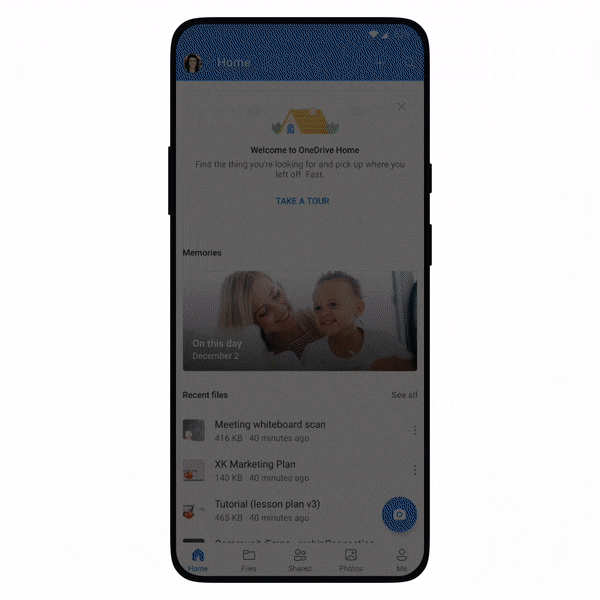
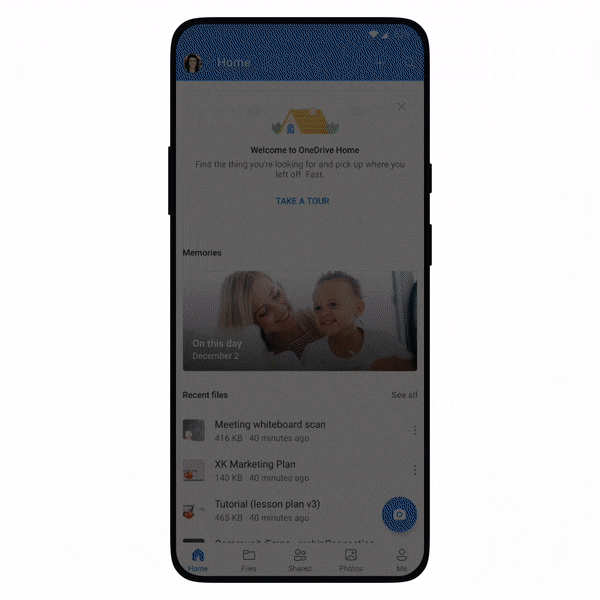
In case you have OneDrive for work or school account, you might not see the ‘Memories' section at the top. And instead, will be shown shared libraries. It's worth mentioning that if you want to access the file browser, you can still do so using the Files tab at the bottom of the screen.
Besides this, you can now play 8k videos along with Samsung motion photos, inside the app itself. This also means that you don't have to wait for the files to download locally in order to play them.
In case you want to share some motion photos with others, the app's web version can let you do it and play it as well, making it convenient for you, or any other person without a Samsung handset to view images.
However, this will only work with a personal account and not with your school or office account. You can get this from OneDrive Android version 6.23, which is now already available to download from Google Play Store.
Catch all the Latest Tech News, Mobile News, Laptop News, Gaming news, Wearables News , How To News, also keep up with us on Whatsapp channel,Twitter, Facebook, Google News, and Instagram. For our latest videos, subscribe to our YouTube channel.































