Microsoft's Edge inches closer to Google Chrome with these new features in its version 86
One of the major changes that is seen in Microsoft Edge is in the Download section.
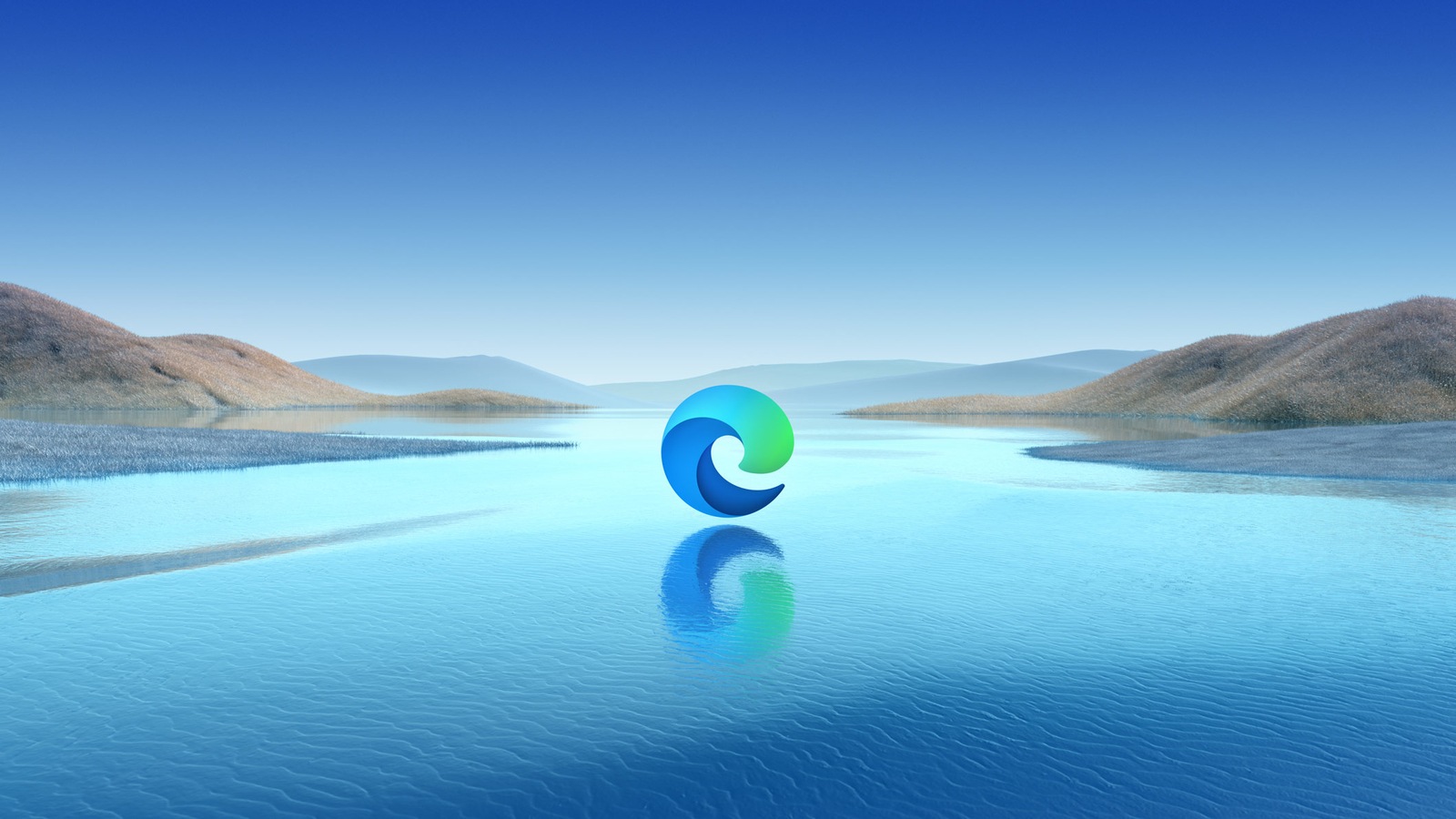
Microsoft's Chromium-based browser, Edge, is getting quiet an upgrade as a part of its version 86. This also brings the browser tad bit closer to its arch rival that is based on the same Chromium platform, Google Chrome. Besides the new features, Microsoft's Edge brings bug fixes and improvement as well.
The version brings Secure DNS (DNS-over-HTTPS) support and better handling of PDF files online. In addition, you get support for tables of contents along with highlighting and enhanced scrolling in pen support. There are some other improvements mentioned as well including site testing in Internet Explorer mode.
Also read: Microsoft Ignite 2020: Here are top 10 developments that you should know about
However, one of the major changes that is seen in Microsoft Edge is in the Download section. The aim is to make managing downloading of documents easier without having to leave Edge browser. You can delete downloaded files from the download manager, something that's not possible from within Chrome browser yet. As mentioned by Beta News, a user has to simply visit the downloads shelf or the downloads page, right-click and select the Delete file option from the context menu.
As for admins, Microsoft Edge 86 gives them access to features including the ability to enable synchronization for Azure Active Directory accounts by default. They can even roll back to the previous version of Edge even more easily.
Also read: Microsoft Edge, Internet Explorer won't support Adobe Flash Player after December 2020
Furthermore, Windows 7, Windows 8 and Windows 8.1 users can now use the automatic profile switching feature. Until now, this was limited to Windows 10 users.
If you are a Microsoft Edge users, you can get the latest version by heading to Settings, followed by ‘About Microsoft Edge' and updating the version when prompted.
Catch all the Latest Tech News, Mobile News, Laptop News, Gaming news, Wearables News , How To News, also keep up with us on Whatsapp channel,Twitter, Facebook, Google News, and Instagram. For our latest videos, subscribe to our YouTube channel.































