Microsoft Teams' latest features reimagine remote working for the WFH era
New Microsoft Teams features include together mode, live reactions, chat bubbles, dynamic view and more.
_1594356278659_1594356285014.jpg)
Microsoft has been updating Teams regularly with new features and improvements, as the platform gains more users over time. Microsoft this week announced five new features coming to Teams soon.
The new Microsoft Teams features are aimed at making the most out of video meetings. Microsoft wants to make these virtual interactions “more natural, more engaging, and ultimately, more human”. These features including enabling virtual reality in meetings, increasing the participant count, live reactions and even chat bubbles. So here's a look at all the new Microsoft Teams features.
Together mode
This is an interesting feature that tries to give a more realistic feel to video meetings. Microsoft uses AI to virtually place all participants in a shared background. Together mode will enable different backgrounds where all participants are seated together. This feature will be available in August.
Dynamic view
Dynamic view gives users more control on how to personalise the screen during meetings. Users will be able to select specific participants to view on the side and shared content as well. Microsoft Teams already optimises participant view and shared content, but this feature lets users customise it according to their preferences.
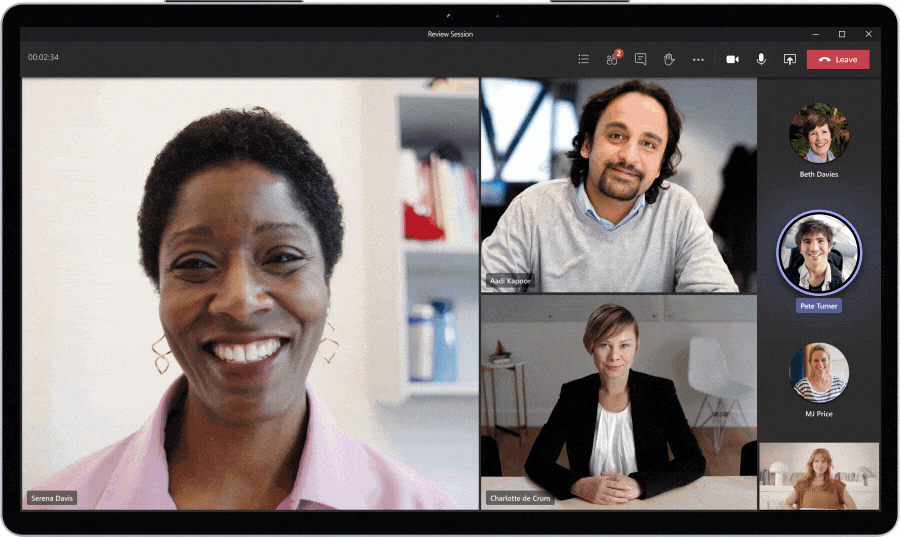
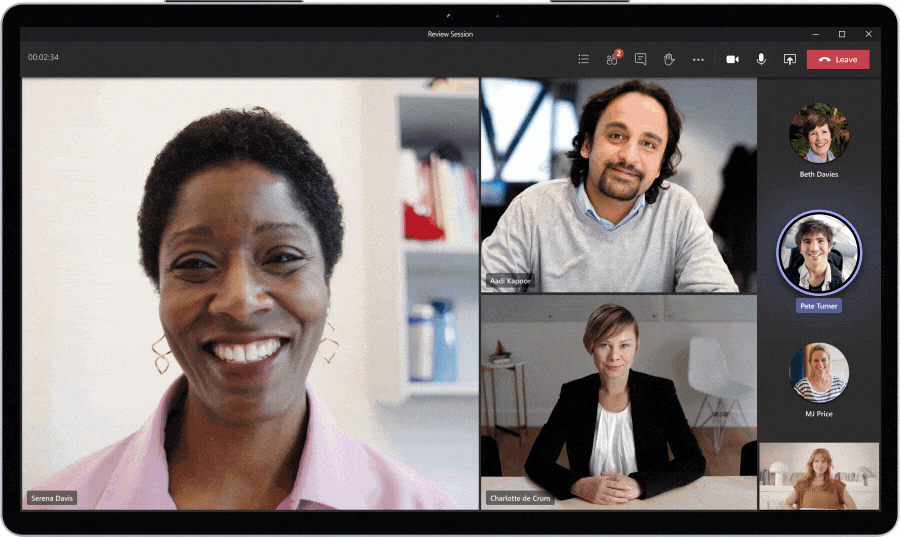
Video filters
As the name suggests, video filters on Microsoft Teams will help enhance the user's appearance. These filters can be used to adjust the lighting levels and the camera's focus as well.
Live reactions
Microsoft Teams users can now virtually react in meetings with live reactions. This will be done using emojis for different reactions like claps, heart, laugh and more. Live reactions will be visible to all participants in the meeting. Microsoft is also adding PowePoint Live Presentations to Teams soon.
Chat bubbles
It should be easier to chat during video meetings now with chat bubbles. At present, users have to open the chat box in Teams. But chat bubbles will soon appear on the screen itself and visible to all participants.
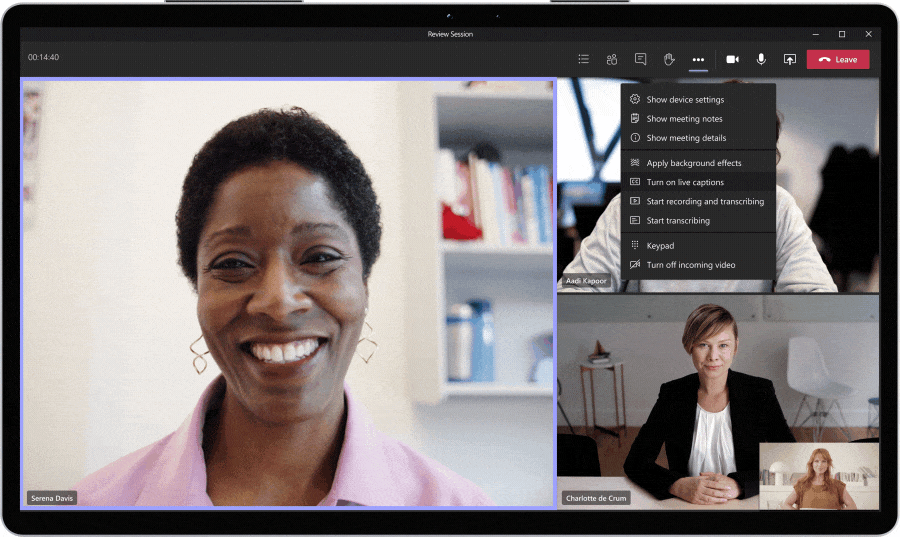
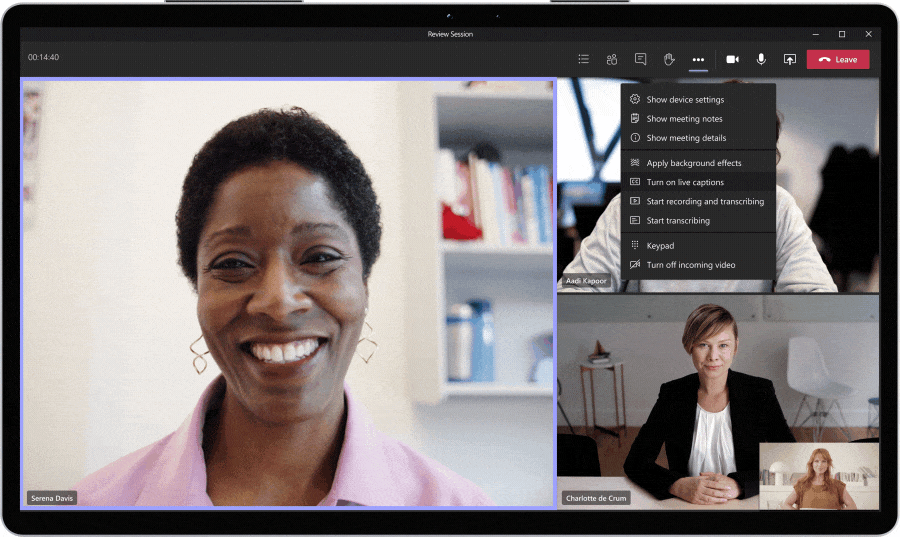
Speaker attributions
Microsoft Teams already offers live captions. It's upgrading this feature by adding speaker attributions. So now participants will know who is speaking along with the live captions. Microsoft is also adding live transcripts in Teams later this year.
1,000 participants
Microsoft is increasing the participant limit for video meetings to 1,000. It is also increasing the view-only meeting limit to 20,000 participants. View-only meetings can be used for presentations or announcements.
Catch all the Latest Tech News, Mobile News, Laptop News, Gaming news, Wearables News , How To News, also keep up with us on Whatsapp channel,Twitter, Facebook, Google News, and Instagram. For our latest videos, subscribe to our YouTube channel.































