New WhatsApp Happy Rakhi sticker pack added, celebrate Raksha Bandhan 2021 in style now; here is how to get it
WhatsApp Happy Rakhi sticker pack: Wishing your relatives a happy Raksha Bandhan 2021 has never been easier, thanks to WhatsApp’s new Happy Rakhi sticker pack. Here’s how you can download and use it right away.

WhatsApp Happy Rakhi sticker pack: Raksha Bandhan 2021 is here and all over India, brothers and sisters are exchanging gifts and wishing each other a happy Rakhi. Popular encrypted chat application WhatsApp is no stranger to adding timely features to its app for more meaningful interactions during festivals, and the service has now added a new sticker pack for Indian users in the form of a new Happy Rakhi sticker pack.
Created by artist ‘Kushiaania' the Happy Rakhi sticker pack is now available for users to add to their WhatsApp sticker deck, from where they can send the stickers in the pack to their relatives for Raksha Bandhan 2021. The WhatsApp Happy Rakhi sticker pack is animated, and users can send these stickers with the tap of a button, just like other sticker packs available on the chat platform.
Also read: Looking for a smartphone? Check Mobile Finder here.
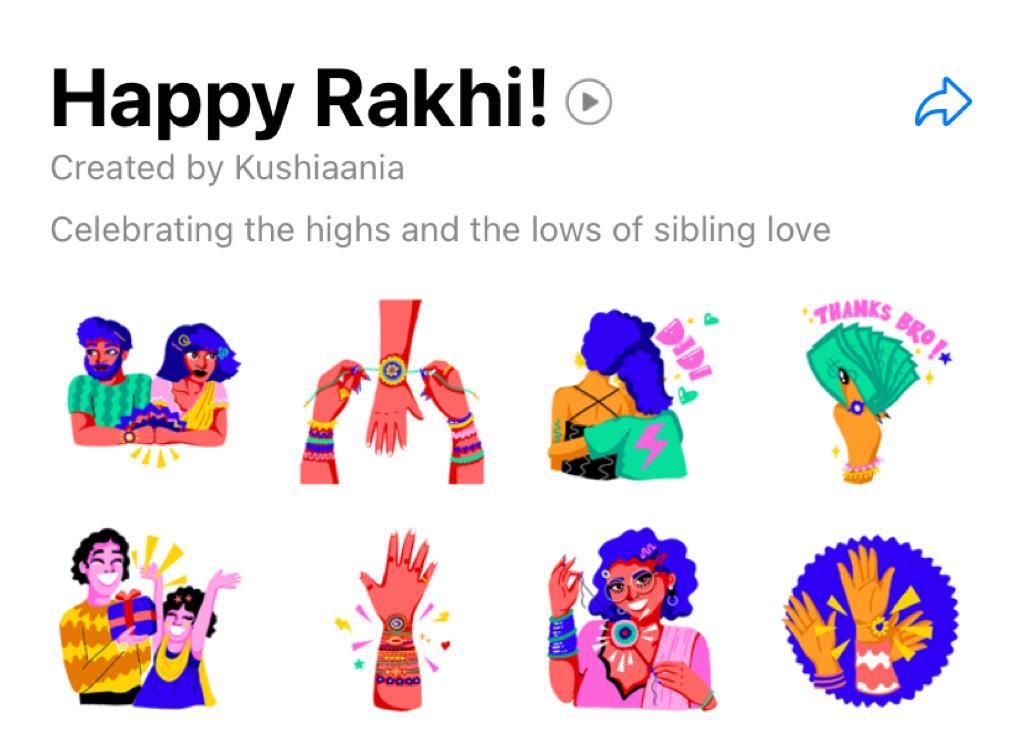
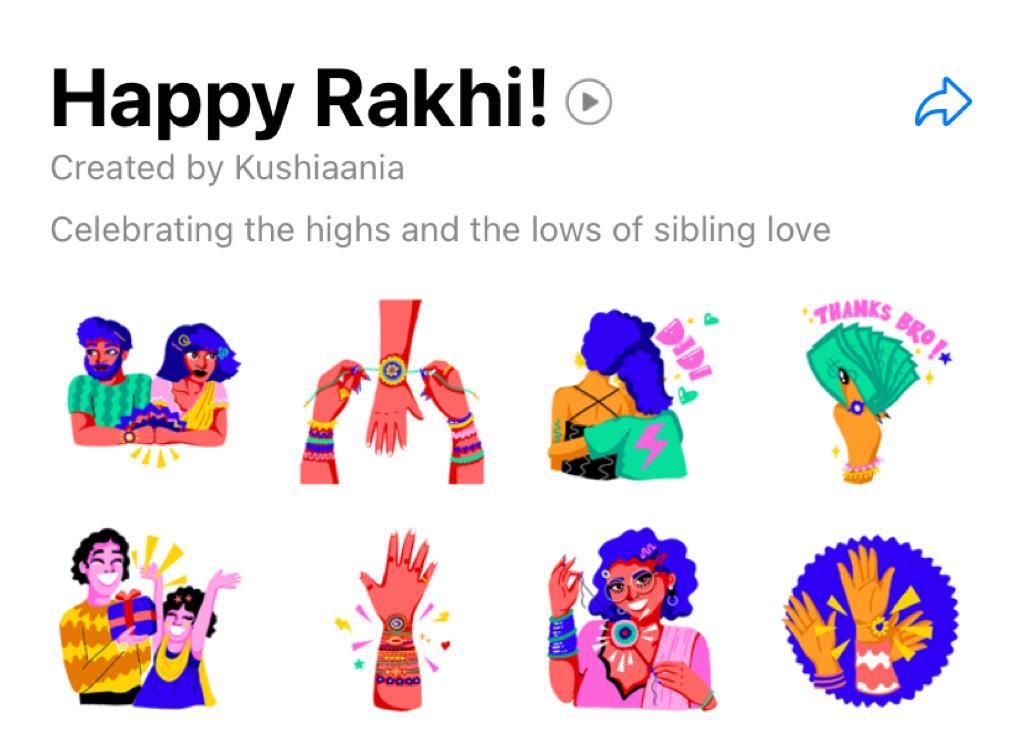
How to get the Happy Rakhi WhatsApp sticker pack on iOS and Android
Step 1) The sticker pack might not be available to users on older WhatsApp versions, so make sure the app is updated from the Google Play Store or the App Store for iOS devices.
Step 2) Now head over to any chat or group chat on WhatsApp while using your smartphone, as WhatsApp Web does not let you add sticker packs at the moment.
Step 3) Tap on the sticker icon – it is in the text entry bar on your iPhone, while on Android you need to tap the emoji icon and then tap the sticker icon.
Step 4) You need to add the sticker pack before you can use it, so tap the + icon and you should see the ‘Happy Rakhi' sticker pack right at the top of the list.
Step 5) You can tap on the visible stickers to preview them, then tap the download button.
Step 6) After the pack is downloaded you can use the Happy Rakhi sticker pack by repeating the instructions in Step 2 and Step 3, which will take you to all of the stickers you have installed.
Catch all the Latest Tech News, Mobile News, Laptop News, Gaming news, Wearables News , How To News, also keep up with us on Whatsapp channel,Twitter, Facebook, Google News, and Instagram. For our latest videos, subscribe to our YouTube channel.































