Amazon brings Spotify to Alexa: How to connect your account, other features
Spotify brings access to over 50 million songs. Here is how you can add your Spotify account with Amazon Alexa devices.
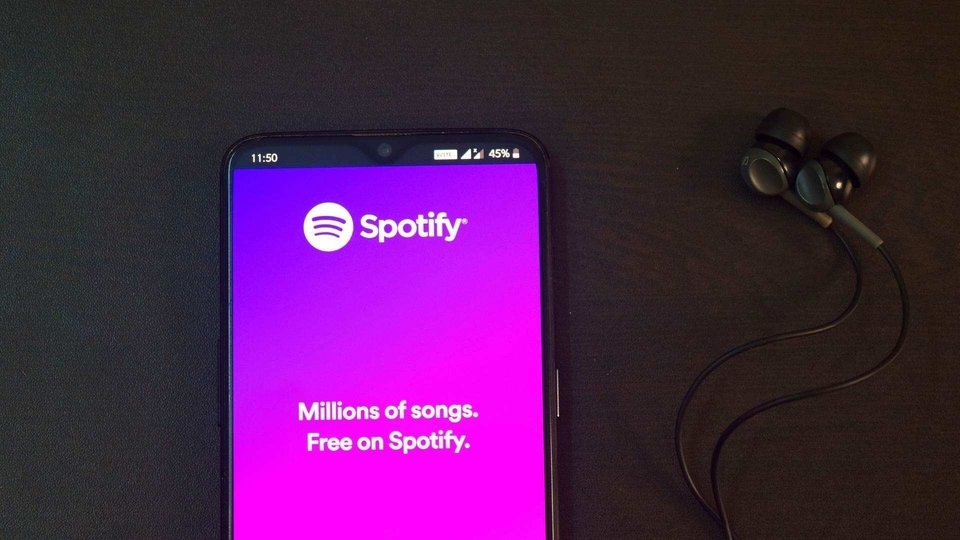
Amazon on Friday announced the availability of Spotify on Alexa. The availability means Amazon Echo users will be able to stream music from Spotify. You can ask Alexa in English and Hindi to play Spotify.
Users will be able to request music by artist, album, track, genre, curated and personal playlists, as well as podcasts from their Spotify accounts. To start playing Spotify, you will have to give commands such as “Alexa, play Kabir Singh songs on Spotify.” It is very similar to how users can stream content from Saavn.
How to connect Spotify on Amazon's Alexa
Step 1: On the Alexa app on your phone, go to Settings.
Step 2: Select Music and tap on “Link New Service.”
Step 3: Tap on Spotify.
Step 4: Log in to Spotify with your credentials.
Step 5: Select “Default Services” to choose Spotify as your default music source.
Personalisation, podcasts
Amazon is also allowing users to personalise playlist on Spotify. The playlists are updated based on users' listening activity. To play your playlist, ask “Alexa, play my Daily Mix 1 on Spotify”. You can create your custom playlist for Spotify as well.
Once you have connected your Spotify account with Alexa, you can use the Spotify app to stream music on the Echo device. Say “Alexa, Spotify connect” and your Alexa device will be discoverable in the Spotify app. Additionally, you can also look for “Devices Available” on the now playing screen of the Spotify app and select the Echo device you want to listen on.
Catch all the Latest Tech News, Mobile News, Laptop News, Gaming news, Wearables News , How To News, also keep up with us on Whatsapp channel,Twitter, Facebook, Google News, and Instagram. For our latest videos, subscribe to our YouTube channel.































