OpenAI brings new Read Aloud feature to ChatGPT! Know how to use it on smartphones and web
ChatGPT now can read the generated text for users as OpenAI has rolled out a new Read Aloud feature. Know how to use it on smartphones and the web.


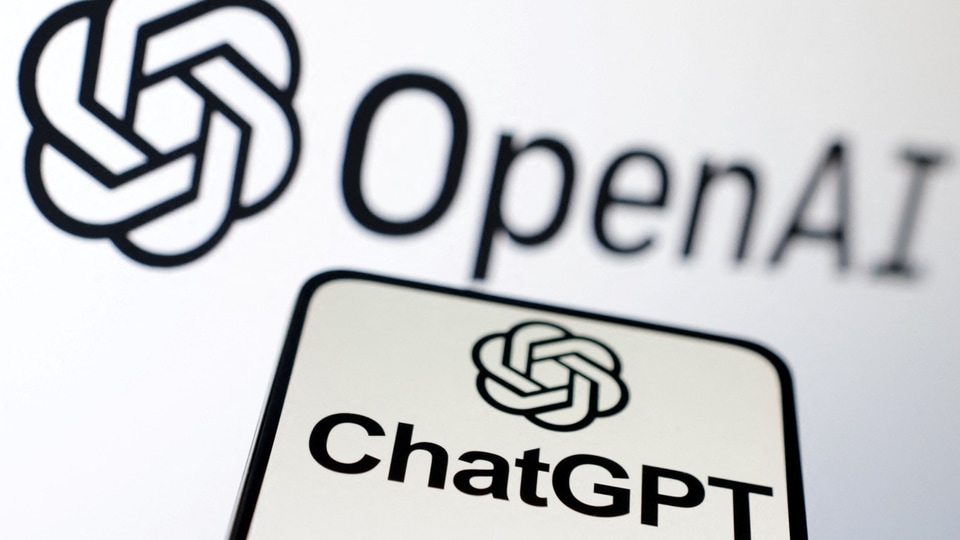



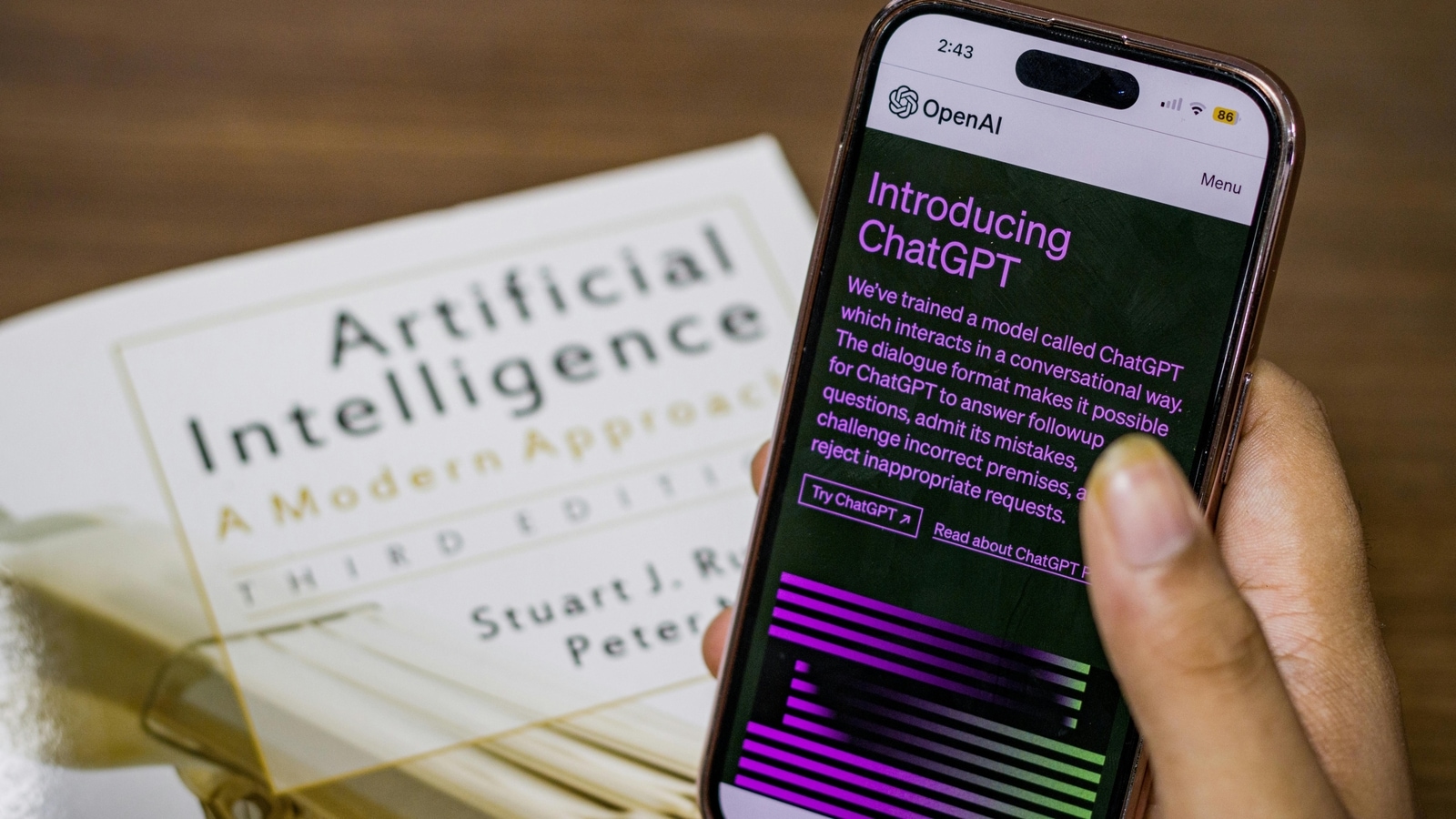
 View all Images
View all ImagesOpenAI's AI chatbot ChatGPT has been gaining immense popularity since its launch in 2022. After ChatGPT was launched, tech companies around the world started building AI chatbots of their own. With an increase in popularity, ChatGPT has gained several new features to improve its responses and user experience. Now, OpenAI has introduced a new Read Aloud feature to ChatGPT. This feature will allow ChatGPT to read its responses aloud to the users. Therefore, now users can listen to the responses instead of reading them. Know more about ChatGPT's Read Aloud feature.
ChatGPT's Read Aloud feature
OpenAI shared a post on X announcing the new Read Aloud feature for ChatGPT. Users will be able to access this feature on the web as well as on their smartphone devices. The post said, “ChatGPT can now read responses to you. On iOS or Android, tap and hold the message and then tap “Read Aloud”. We've also started rolling on the web - click the "Read Aloud" button below the message.” The post also includes a video demonstration of how the new ChatGPT feature will work.
Also read: OpenAI to name new board members in March, Washington Post reports
The Read Aloud feature will include a new speaker icon which users can tap to make ChatGPT read the generated responses. Once the feature is rolled out to your devices, you will notice a new settings menu option from where you can also change voices based on your preferences. According to Tom's Guide report, there are five ChatGPT voices: Jupiter, Breeze, Ember, Cove and Sky. These voices include both male and female sounds. This new ChatGPT feature will provide users with hand-free experiences and it will work for people who find it easier to listen than read. The Read Aloud feature can be used in several different such as storytelling, conversations, and much more.
How to use the ChatGPT Read Aloud feature on mobile and web
After the rollout, the Read Aloud feature will be automatically enabled by default so you do not have to turn on the feature separately.
For ChatGPT to read responses on mobile, you just have to long-press the text and a pop menu will appear in front of your screen, simply select “Read Aloud.” On the mobile ChatGPT app, users can also pause, fast forward or rewind the response.
On ChatGPT's web version, you only have to tap on the "Read Aloud" icon which will be placed just below the generated text. Not that on the web, you can pause or play the speech.
One more thing! We are now on WhatsApp Channels! Follow us there so you never miss any updates from the world of technology. To follow the HT Tech channel on WhatsApp, click here to join now!
Catch all the Latest Tech News, Mobile News, Laptop News, Gaming news, Wearables News , How To News, also keep up with us on Whatsapp channel,Twitter, Facebook, Google News, and Instagram. For our latest videos, subscribe to our YouTube channel.
































