Review: Dell XPS 14z
Dell’s new XPS ‘z’ series brings the mighty performance of the traditional XPS legacy, but does it with flair. This is for those who’ve eyed the new XPS series, but wanted something sleeker and portable without compromising on the build quality and aesthetics. We already saw the XPS 15z last year and now it’s time for their newest offering, the XPS 14z.
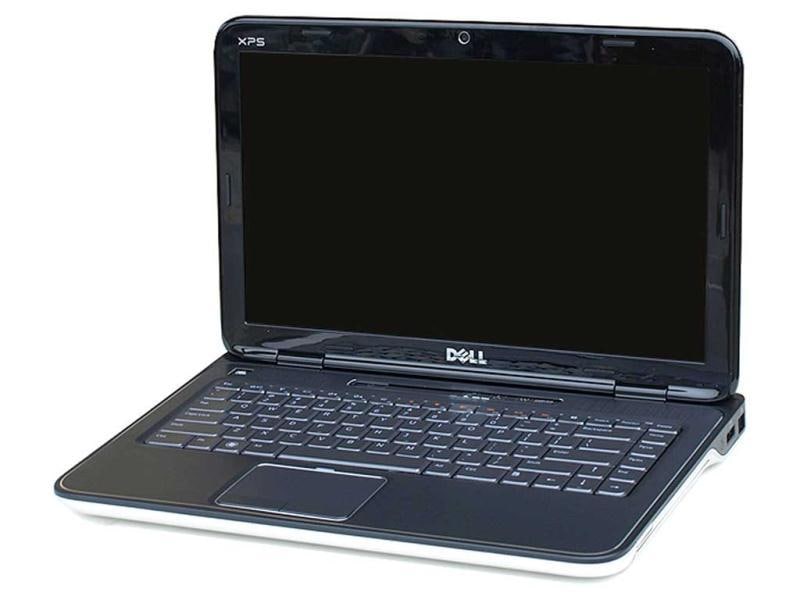
Dell's new XPS 'z' series brings the mighty performance of the traditional XPS legacy, but does it with flair. This is for those who've eyed the new XPS series, but wanted something sleeker and portable without compromising on the build quality and aesthetics. We already saw the XPS 15z last year and now it's time for their newest offering, the XPS 14z.
Design
The XPS 14z is a spitting image of its elder brother, and other than some re-arranged ports, it borrows the same DNA; only this time, it looks more striking. The notebook is quite slim and compact.
Dell has fitted the XPS 14z with an edge-to-edge display, which means there's barely any bezel. Made from anodised aluminium, the notebook is full of sweeping curves and chrome accents that give it a stunning look.
The left side houses the microphone and headphone jacks and memory card reader, while on the right is the slot-loading DVD drive and battery charge indicator. This is a handy feature, since the battery in not removable. The rest of the ports are placed at the back, which include the power port, DisplayPort, HDMI, two USB ports and a LAN jack. Sadly, there's no USB 3.0, which is a downer.
The power light blends into one of the ribs on the ribbed hinge, same as the XPS 15z. The backlit chiclet keyboard is comfortable to use, but Dell could have thrown in an ambient light sensor to automatically activate the backlight, instead of this one that changes manually. The trackpad for a change works well.
Features
The XPS 14z lives up to its heritage with powerful components that makes for a very productive notebook. Powering it is an Intel Core i7-2640M, a dual-core multi-threaded CPU running at 2.8GHZ and with Turbo up to 3.5GHz. Other components include 8GB of DDR3 RAM, 750GB hard drive and an Nvidia GT 520M with 1GB dedicated graphics. The 14-inch screen has a semi-gloss finish and at 2kg, the laptop is not too heavy, so you can easily carry it around.
The biggest letdown is that Dell doesn't give you the liberty to customise the notebook. You have just two pre-set configurations and at the most, you can customise the software package and accessories, but not the core components. The regular XPS line-up gives you more freedom and is lighter on the pockets.
Performance
Despite this being a dual-core CPU, single threaded apps benefit from the high default clock speed. This is particularly evident from PCMark Vantage, where the XPS 14z even managed to beat the Asus G74SX. The graphics card is the only weak link here, as it just about manages to deliver playable framerates in games. The GT 520M is an entry-level GPU, so we weren't expecting miracles anyway. Perhaps, Dell could have thrown in a slightly beefier card to complement the CPU. In video encoding though, the quad-core offerings have a clear advantage over the Dell as they feature twice the number of cores and threads.
Battery Life
The XPS 14z comes with an
8-cell battery, but since it's internal, there's no telling the watt hour.
In any case, Dell claim up to 6hrs of battery life, but we guess that's for the lower-end configuration, since our top-end model managed just 1hr 30min in Battery Eater Pro, which roughly translates to about 3.5hrs of battery life or maybe a bit more.
Verdict
At ₹ 78,900, the Dell XPS 14z is expensive for a 14-inch notebook, but justifies its price to an extent. Coming with a 3-year warranty, the laptop packs an impeccable built and is pretty darn good. If portability and style is your criteria, then this is for you. But keep in mind that you'll compromise on the lack of USB 3.0, a non -removable battery and be stuck to the two configurations that it offers. If only Dell would give a one-year warranty option, bump up the graphics and drop the price, the XPS 14z would be an instant hit.
Rating: ***
Catch all the Latest Tech News, Mobile News, Laptop News, Gaming news, Wearables News , How To News, also keep up with us on Whatsapp channel,Twitter, Facebook, Google News, and Instagram. For our latest videos, subscribe to our YouTube channel.































