Review: Google Drive, Dropbox, SkyDrive, iCloud
It's time to throw away those silly little flash drives you've been carrying around all this time. If you're looking for ways to create, store and access your files on different devices and locations, prepare to get spoilt by the number of online storage apps and services in the market.
It's time to throw away those silly little flash drives you've been carrying around all this time. If you're looking for ways to create, store and access your files on different devices and locations, prepare to get spoilt by the number of online storage apps and services in the market. In a connected world you want your data on the cloud so that it's easily accessible. That is exactly what major cloud storage services such as Dropbox, SkyDrive, iCloud and the newly launched Google Drive will do for you.
Here's a look at what each service can offer so you can make a choice:
DropboxDropboxDrop
In 2008 Dropbox launched as a dead-simple cloud storage service that could be used by just about anyone. Even your grandparents can use Dropbox without calling you up, asking you to explain each of its features. Dropbox claims to have 50 million users worldwide.
Cloud storage: Parking space in the clouds
Apparently Apple wanted to buy Dropbox to launch their own cloud storage services before iCloud but surprisingly Dropbox refused.


Dropbox is very easy to get started and allows groups and individuals to share files with minimal friction. You get a space of 2GB for signing up which you can easily increase by referring the service to your friends. Dropbox lets you buy storage space and you can get 100GB worth of space for $19.99 a month. A price which analysts believe will come down due to Google Drive's aggressive pricing strategy. Dropbox recently introduced single-click sharing where users can share any file which others can access using a web browser only.
What works? Simple, multiple apps that support Dropbox integration, native apps for Windows, Mac, iOS and Android
What doesn't work? Expensive as compared to other services such as Google Drive
Google Drive
Google's cloud storage service has been in the rumor mills for quite some time now. Everyone believed Google always had the infrastructure to run a service like this. They've finally launched the Google Drive cloud storage services which are basically a facelift for Google Docs with added features and cloud sharing capabilities.
Drive will take startups like Dropbox, Box and even Microsoft's SkyDrive head-on.


Google Drive offers almost all the basic functionalities you would associate with a cloud storage service. It offers native apps on Windows and Mac which you can use to simply drag and drop files to your account. What stands out here is the deep integration of Drive with all major Google products such as Google+, Android, Gmail and all other Google services where you might need to transfer or access files. Google Drive offers new users with 5GB worth of free space after joining.
What works? It can open up to 30 different kinds of file formats in a web browser, cheaper storage plans, deep integration with Google products
What doesn't work? No iOS app as of now, Android app won't allow streaming content
SkyDrive
Microsoft's SkyDrive has been around since 2007 but it hasn't been very user friendly until now. SkyDrive offers users with 7GB worth of free storage which is higher than both Google Drive and Dropbox. It works perfectly if you're a heavy user of Microsoft products. It works brilliantly to sync Word, Excel and even PowerPoint files.
Microsoft rolls out Skydrive updates
It allows users to create, edit and share documents using a web browser. Even Google Drive offers the same functionality set but doesn't integrate directly with MS Office products as of now.


Most PC users would want to use SkyDrive for a complete cloud experience which is almost similar to Apple's iCloud, only it works well for Windows users. With Windows 8 coming later this year, SkyDrive will be able to expand to a much larger audience set, provided Microsoft goes ahead with a heavy integration of it's cloud storage service right inside the operating system.
What works? 7GB of free space, mobile apps, media streaming, collaboration, password protected files
What doesn't work? No sharing on the native app for Mac (quite obvious)
iCloud
Steve Jobs loved to describe iCloud in three simple words 'it just works'. iCloud doesn't really create an impression when you compare it with Dropbox unless you only wish to sync simple documents.
Just like SkyDrive, iCloud offers a seamless experience for Mac users. It integrates deeply with all Apple products including Pages. iCloud offers a great sync experience with mobile devices such as your iPhone, iPad or even an iPod Touch.


iCloud provides you with 5GB worth of storage to start with and includes media streaming capabilities as well. Using iCloud users can store and stream music, photos, documents and other files wirelessly with their other devices.
What works?
Integration with Apple products, mobile apps,
What doesn't work?
Lacks common features in typical cloud storage apps and services such as Dropbox, Google Drive
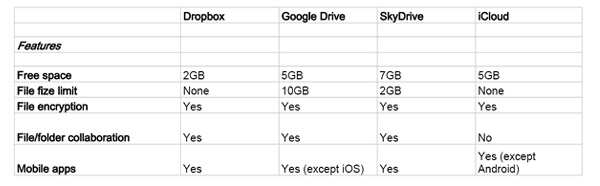
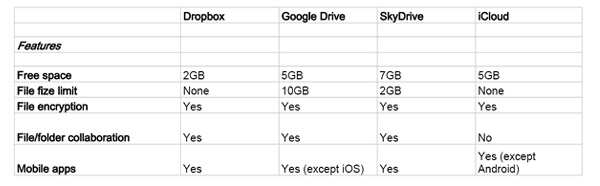
Catch all the Latest Tech News, Mobile News, Laptop News, Gaming news, Wearables News , How To News, also keep up with us on Whatsapp channel,Twitter, Facebook, Google News, and Instagram. For our latest videos, subscribe to our YouTube channel.































