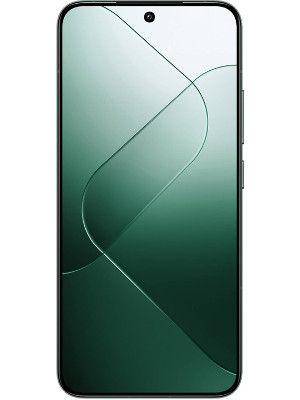Staying keyed in
If some of the important keys on your computer keyboard have stopped working, try Sharp Keys from codeplex.com/sharpkeys, writes Amit Agarwal.
If some of the important keys on your computer keyboard have stopped working or if you are using a laptop with a cramped keyboard and would like to reassign some of lesser-used keys (like the Function button) to something more useful, try Sharp Keys from codeplex.com/sharpkeys.
What is that?
Sharp Keys is a free Windows utility that lets you remap any of the keys on your computer keyboard. Let's consider some scenarios where such a utility will come handy:
1. For changing the default behaviour of certain keys: If you use the Caps Lock key very rarely, you can remap that key to Shift or some other function.
2. For rotating keys: If the Shift key is not working, you can reassign the Caps Lock key as Shift and map F12 for Caps Lock.
3. To create missing keys: If your laptop keyboard is small and doesn't include multimedia keys, you may assign function keys like the F11 and F12 key as media volume buttons.
4. To disable keys You can also use Sharp Keys to disable some of keys.
How do I use it?
Select the "to" and "from" keys from either the keyboard or a drop-download list of 104 predefined keys. SharpKeys saves your settings directly to the Windows registry, so you just need to run the utility once and reboot your computer. SharpKeys runs on Windows Vista/XP/2000 and requires administrative rights. Amit writes a technology
blog at
http://www.labnol.org
Catch all the Latest Tech News, Mobile News, Laptop News, Gaming news, Wearables News , How To News, also keep up with us on Whatsapp channel,Twitter, Facebook, Google News, and Instagram. For our latest videos, subscribe to our YouTube channel.