Telegram update: App gets topics in groups, voice to text for video messages, and more
Telegram has received its November update with several new features added to it. From topics in groups, new emojis packs to voice to text for video messages- check details here.



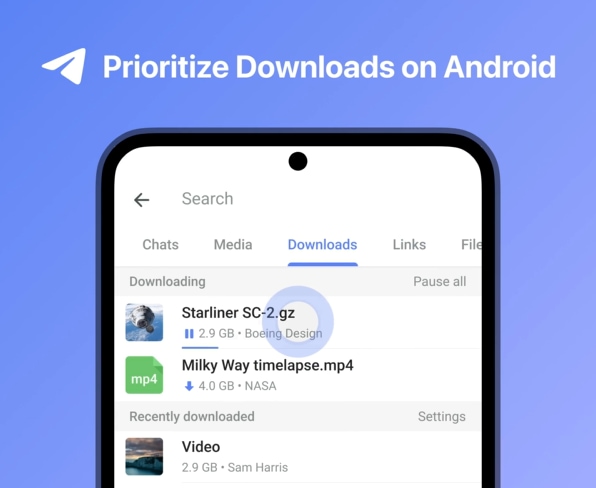
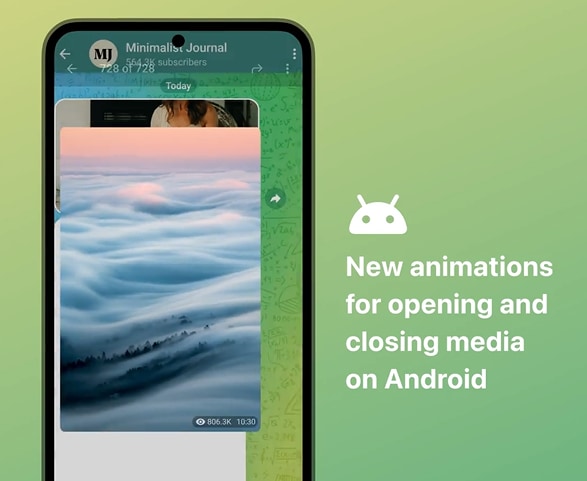

 View all Images
View all ImagesTelegram, one of the most popular social networking platforms, recently got its November update. With the update, the platform has now added topics to organize discussions in large groups, a new form of collectible usernames secured on a blockchain, an option to convert video messages to text, new emoji packs, and much more. Here is all you need to know about the recently added features.
1. Topics in Groups: Telegram groups can support huge communities with hundreds of thousands of users. To keep these chats easy to read, groups with over 200 members can now enable topics and create separate spaces for any subject, according to the information provided by Telegram in a blog post. It can be known that Topics function as individual chats within the group supporting their own shared media and notification settings. Users are free to chat in any topic from Anime to Zoology, using all their favorite features like polls, pinned messages and bots. Also, group admins can enable topics in their Group Settings, and can control who is allowed to create and manage topics in Permissions.
2. Collectible Usernames: Telegram users can make it easy for others to contact them or find their public groups and channels via usernames. In addition to one basic username, you can now assign multiple collectible usernames to each of your accounts and public chats. The ownership of collectible usernames is secured by TON, a fast and scalable blockchain network. They can be bought and sold through a new platform, giving a simple and secure way to acquire and exchange valuable Telegram domains, according to the blog post.
Collectible usernames work just like basic @usernames, they appear in Global Search results and have their own links that can be used outside of Telegram: username.t.me and t.me/username. Unlike basic usernames, collectible usernames can be less than 5 characters long – making it possible to get unique names like @news or @game. Once acquired, a user has full control over their collectible username, able to trade it or retain it for later use. You can deactivate any of your collectible usernames – making them invisible in search results without losing the name.
3. Premium Voice-to-Text for Video Messages: Since the launch of Telegram Premium, subscribers have been able to convert any voice message to text – for times when it's more convenient to read than listen along. This update adds the same functionality to video messages, allowing Premium users to get an instant text transcript.
4. New Emoji Packs: While thousands of users experiment with uploading custom emoji sets, Telegram artists have completed 12 new emoji packs. Premium users can use these emoji in any messages and captions.
5. Redesigned Night Mode for iOS: Dark themes have been updated for users on iOS, making colors more balanced with better blurring effects as you scroll in chats and the chat list.
6. Resizing Text on Android: Changing your text size in Chat Settings on Android now increases the size of all chat text – including link previews, reply headers and more.
7. New Interactive Emoji and Reactions: For those times when you're studying, sleeping or being suspicious, this update brings 4 new interactive emoji 😴👨💻🤓👀 that play full-screen effects in 1-on-1 chats and can also be used as reactions. Additionally, all users can celebrate the spooky season with 3 more reactions 👻🎃😭 in any chat.
Catch all the Latest Tech News, Mobile News, Laptop News, Gaming news, Wearables News , How To News, also keep up with us on Whatsapp channel,Twitter, Facebook, Google News, and Instagram. For our latest videos, subscribe to our YouTube channel.































