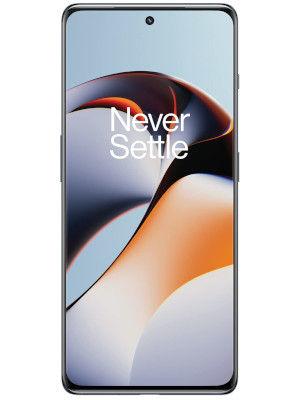This exciting Google search hack will make Googling faster and easier!
Google just updated its quote search hack! It will help you in 'Googling' fast, know all the details here.





_1617292427761_1617292466488.jpg)

 View all Images
View all ImagesYour Google Search just got even better! Google Search is one of the most useful tools whenever we need to find information about something. However, there are times when we need to look for a particular word or phrase. But did you know that you already have a Google Search hack that allows you to search for an exact word or phrase by simply putting quotation marks around it? Yes, it was always there! Put quotes around any word or phrase and it will only show pages that contain those exact words or phrases. It's a great method to adopt whenever you need to find something specific. And now, this hack just got better!
"Now we're making quoted searches better. The snippets we display for search results (meaning the text you see describing web content) will be formed around where a quoted word or phrase occurs in a web document," Google confirmed in a blog post. This means it will be even easier to identify where to find them after you click the link and visit the content. Even on the desktop, this will bold the quoted material.
How Google Search “quoted” hack works
Google showed an example that if you did a search like this “google search”, it will show you a snippet with an exact phrase. Earlier, Google used to show you results that were included in the quoted word or phrase. And the small snippet under a link may not have shown exactly where the phrase appeared on a page.
"We've heard feedback that people doing quoted searches value seeing where the quoted material occurs on a page, rather than an overall description of the page. Our improvement is designed to help address this," Google says about the update in the feature. Google also shared some pro tips that you should consider while doing quoted searches to get even better results.
Some of them include searching from within Developer Tools to match against all rendered text or avoiding using punctuations as it is seen as spaces. You can even learn more about the quote searches on Google here.
Catch all the Latest Tech News, Mobile News, Laptop News, Gaming news, Wearables News , How To News, also keep up with us on Whatsapp channel,Twitter, Facebook, Google News, and Instagram. For our latest videos, subscribe to our YouTube channel.