TikTok now has new iOS 14 home screen widgets for trending videos
You can pick from widgets of three different sizes for you iPhone home screen. The widgets have been designed to promote videos, hashtags and sounds that are currently trending.
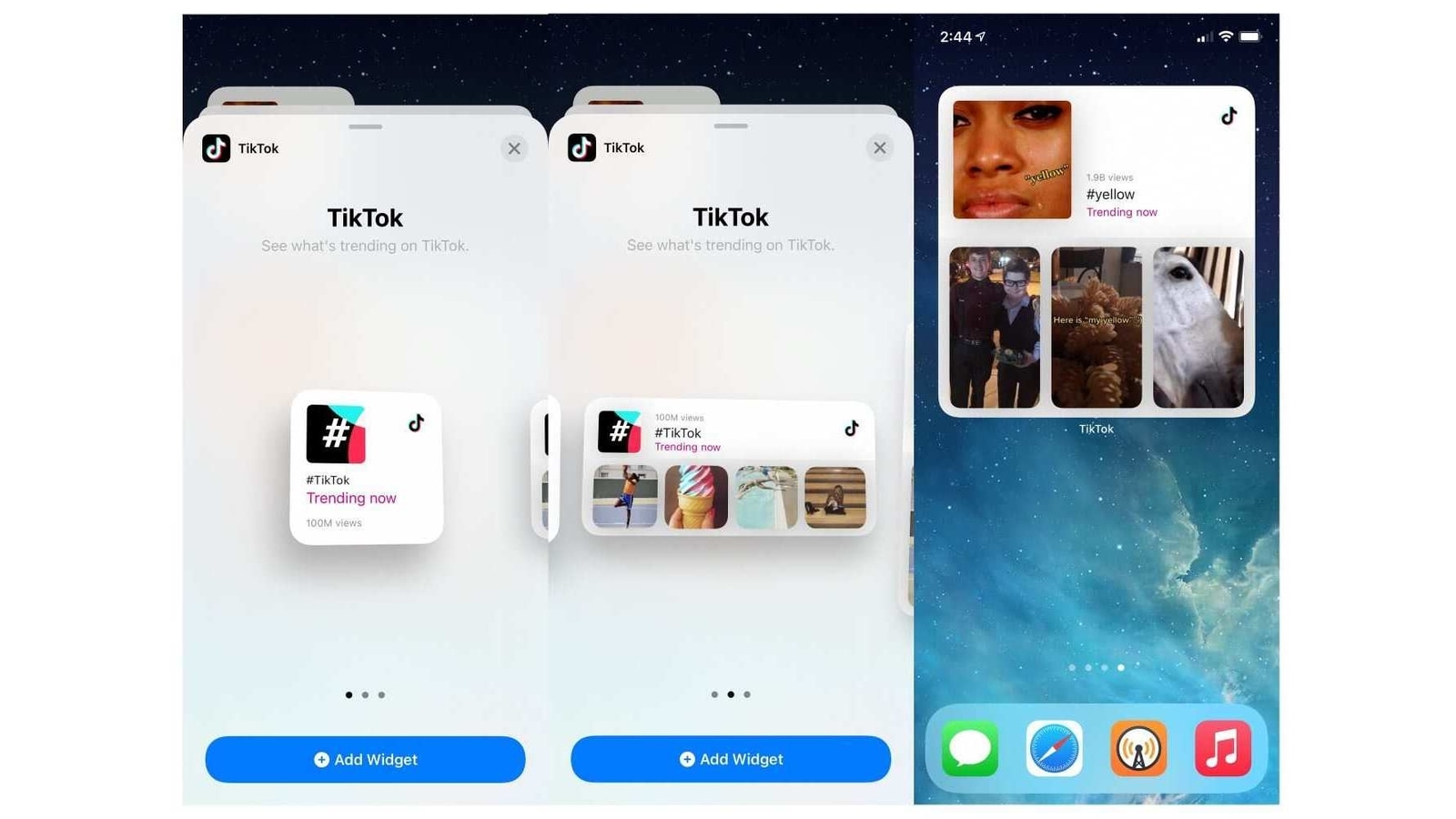
For those who still have access to TikTok, here's new for you. According to a report in 9to5Mac, a new update is bringing in support of iOS 14 home screen widgets. And there are three different widgets you can pick from that allow quick access to trending videos and sounds right from your home screen.
The widgets have been designed to promote videos, hashtags and sounds that are currently trending.
The small widget shows the trending sound and how many views the videos that have used the sound have received. You can tap on the widget to go directly into the trending content's page in the TikTok app.
The medium widget shows pretty much the same information about trending content along with four smaller icons that are previews for associated videos.
The large TikTok widget shows trending content and three larger video previews.
Also Read: TikTok will now tell you why your video was removed
As 9to5Mac explains, for example, “a sound that's currently trending on TikTok is one that incorporates Coldplay's song ‘Yellow', so the TikTok widgets show the sound name and offer quick access to videos that use ‘Yellow' as their audio.
The new iOS 14 home screen widgets are already available, so if you have the app already and your iPhone is on iOS 14, you can pull up the widget you want and get going.
Catch all the Latest Tech News, Mobile News, Laptop News, Gaming news, Wearables News , How To News, also keep up with us on Whatsapp channel,Twitter, Facebook, Google News, and Instagram. For our latest videos, subscribe to our YouTube channel.































