What is the Arc browser? Know its features and how it is different from Google Chrome
Arc browser is a new Chromium-based web browser with a unique user interface and quirky features. Know all about it, and find out how different it is from Google Chrome.
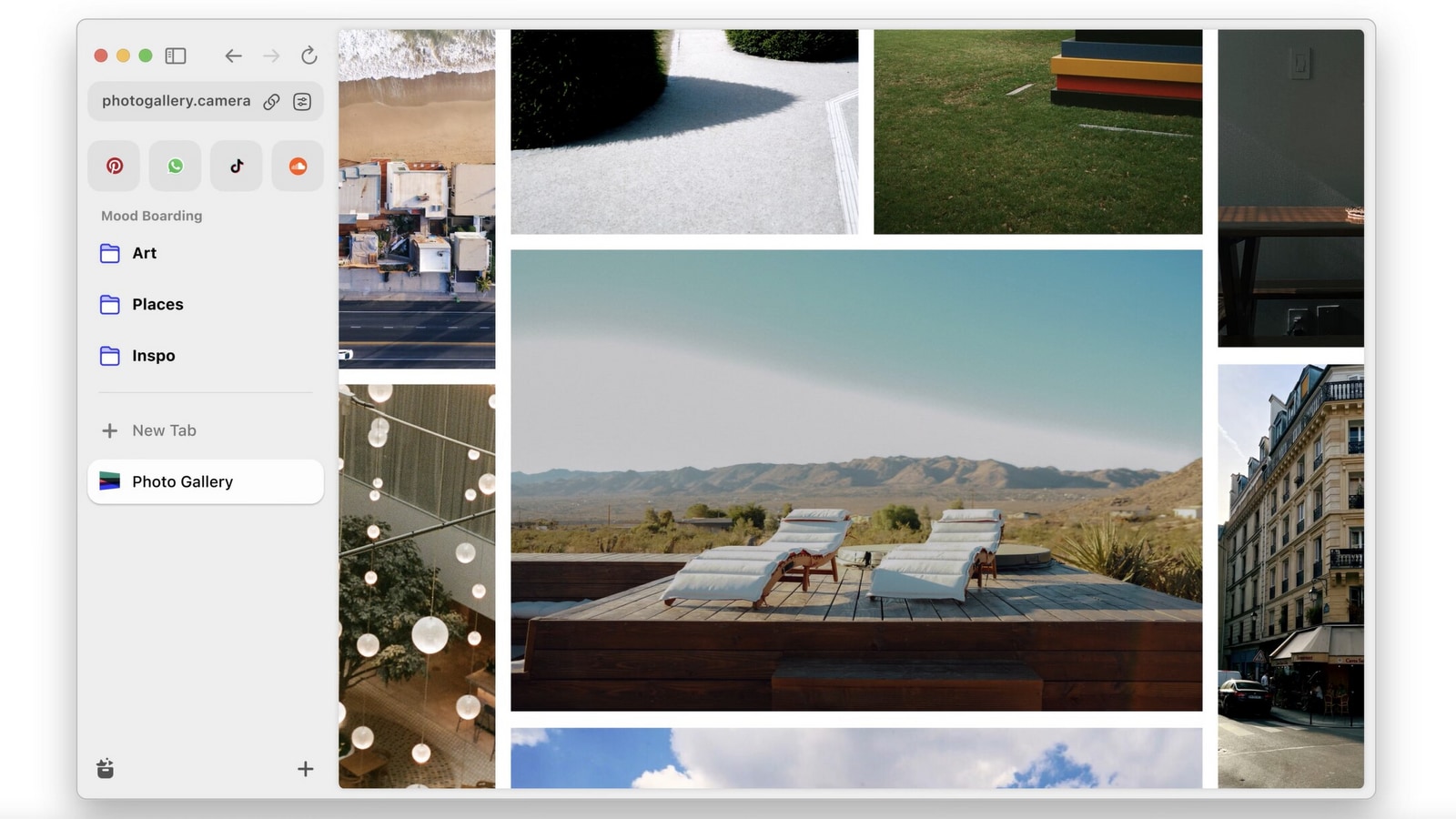
As technology matures, it also gets standardized. That means fewer experiments with the interface, the addition of new features in a restricted and well-defined space, and iterative updates that don't change a lot. The same is true for web browsers, which in the last five years, have lost the quirky and exciting phase of the early 2000s. Today, most of the popular browsers that use Chromium, an open-source code developed by Google, such as Google Chrome, Opera, and Microsoft Edge, look and function the same from a broader perspective. Even Mozilla Firefox which is based on the Quantum browser engine uses similar design and UI themes (granted it does have some unique features). But earlier this year, a new browser was launched, and it immediately excited people as it was nothing like other browsers. The Arc browser, despite being built on Chromium, retains its novelty.
What is Arc browser?
So, what exactly is the Arc browser? Launched in 2022 by the Browser Company, a company founded by former Facebook employees Josh Miller and Hursh Agrawal, Arc Browser is a Chromium-based web browser that aims to change how a traditional browser works. Since it is based on Google's open-source code, users can import all their existing bookmarks, extensions, login information, and more, from other browsers. But that's just a basic understanding of it. It is not until you take a look at its features, that you realize just how interesting it is.
Arc browser features
Arc Browser has a wholly different UI compared to its peers. It features a vertical tab bar that allows users to see a large number of tabs comfortably. It transforms your bookmarks and tabs and brings them into an app launcher-like UI. There is also an option to create Spaces for various categories or tasks where you can store related tabs. You can also have different accounts, 6 pinned pages, and more in each Space. Arc browser also allows you to save up to 8 tabs as favorites.
The Arc Browser allows you to view multiple tabs at once in a split-screen which can increase productivity, and come in handy in situations where you need to access the contents of two different web pages simultaneously. Interestingly, it comes with built-in tools like whiteboard and notes, something which you can only access with extensions on traditional Chromium-based browsers.
With a new feature called Boost, you can even change the way websites look. You can change elements from websites such as layout, background, colour, font, and brightness of web pages. you can even remove items using the Zap tool. It is basically “editing the internet”, according to the Browser Company.
If you're used to opening a plethora of tabs at once, closing them becomes a hassle. Arc Browser does this work for you as it automatically closes tabs every 12 hours. You can choose to save tabs by pinning them. It also features a built-in command bar through which you can execute multiple commands such as toggling extensions, opening/closing tabs, and more by just pressing the command key along with the designated number key.
Due to its vastly different UI from other Chromium-based browsers, Arc Browser requires a bit of learning, but it can become an organizer's dream once you get accustomed to it.
Arc Browser vs Google Chrome
Now, Google Chrome has made a name for itself and influenced the standard design of web browsers by a significant amount. So, what are the differences between Chrome and Arc?
Google Chrome has horizontal tab bars, whereas Arc Browser has a vertical tab bar. In fact, the entire design and UI are different from what you're used to with Chrome. Built on the notion of Spaces, it allows for a split screen view and multiple Spaces, where each of them acts as an entirely different browser, filled with different tabs, bookmarks, and more. They can also be renamed and emojis can be added to them.
The above-mentioned features are also unique attributes of Arc, and Google Chrome features none of them. These features turn Arc more into the ChromeOS rather than Google Chrome browser. It expands on what it can do and feels very easy and intuitive in the way you navigate from one page to another.
If you are looking for a different experience with your browser than what you're used to with Google Chrome, you can definitely give Arc Browser a shot.
Catch all the Latest Tech News, Mobile News, Laptop News, Gaming news, Wearables News , How To News, also keep up with us on Whatsapp channel,Twitter, Facebook, Google News, and Instagram. For our latest videos, subscribe to our YouTube channel.































