WhatsApp enables account info request: How to download and export your data
Here’s how you can make account information request on WhatsApp and export it to another application.

Facebook-owned WhatsApp has enabled request account information feature on its platform in a bid to comply with European Union's (EU) new data privacy rules which come into effect on May 25. EU's new privacy law, known as European General Data Protection Regulation (GDPR), allows users to download their data and transfer it. Earlier, Facebook and Instagram had released a similar request account information feature for their users.
"WhatsApp cares deeply about your privacy and security. Every message and call is secured by end-to-end encryption so that no one, not even WhatsApp, can read or listen to your conversations. In the coming weeks, you will be able to download and see the limited data that we collect. This feature will be rolling out to all users around the world on the newest version of the app," said the instant messaging company in a blog post.
While announcing an update to its Terms of Service and Privacy Policy, WhatsApp also pointed out that it does not share users' account information with the parent company, Facebook.
"We are not currently sharing account information to improve your product and ads experience on Facebook. As we have said in the past, we want to work closer with other Facebook companies in the future and we will keep you updated as we develop our plans," it added.
How to make account info request on WhatsApp?
WhatsApp's new request account information feature is currently being rolled out to users. If you haven't received the feature yet, it should be available to you within days. Make sure your application is up to date.
Note that Request Account Info feature is different exporting your chat history. If you wish to learn on how to download your messages, read How to back up, restore WhatsApp chats via Google Drive, local storage
"The Request Account Info feature allows you to request and export a report of your WhatsApp account information and settings," said the company on its website.
In order to download your account information, go to your profile on WhatsApp.
Step 1: Tap on Settings > Account > Request account info.
Step 2: Tap on Request report.
Step 3: The screen show you a notification that Request has been sent.
WhatsApp will deliver your report approximately 3 days after the date request has been made.
"While your report request is pending, certain account actions, including deleting your account, changing your number or device or re-registering your account, will cancel your request. If your request is cancelled, you can request another report," said WhatsApp.
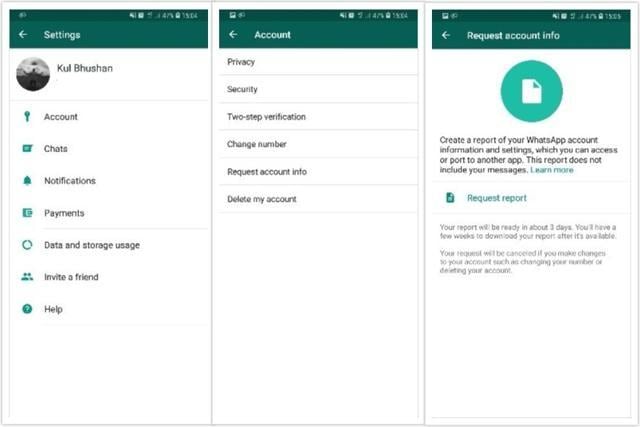
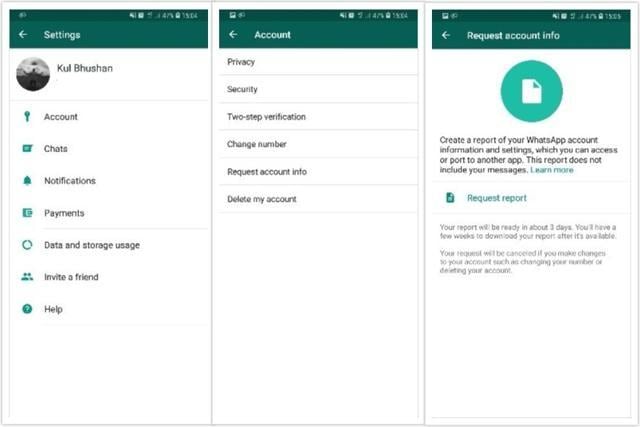
How to download and export report?
You will receive a WhatsApp notification once your account information report is ready. The report will be available for a limited period of time which is going to be a few weeks. To download, follow these steps:
Step 1: Go to WhatsApp Settings > Account > Request account info > Download report.
Step 2: A ZIP file will be downloaded to your phone. The ZIP file will come with an HTML file and another JSON file that allows you to transfer the data.
Step 3: Once the file is downloaded to your phone, select Export report
"You'll be unable to view the downloaded report within WhatsApp. Select any of the external applications that appear in your share tray to export the report. For example, you can email a copy of the report to yourself. Because the report has your personal information, you should be careful when storing, sending or uploading it to any other services," the company added.
Catch all the Latest Tech News, Mobile News, Laptop News, Gaming news, Wearables News , How To News, also keep up with us on Whatsapp channel,Twitter, Facebook, Google News, and Instagram. For our latest videos, subscribe to our YouTube channel.































