WhatsApp launches new storage management tools
WhatsApp's latest feature makes it easier to identify items that are taking up the most space. This feature will be available to all WhatsApp users by this week.
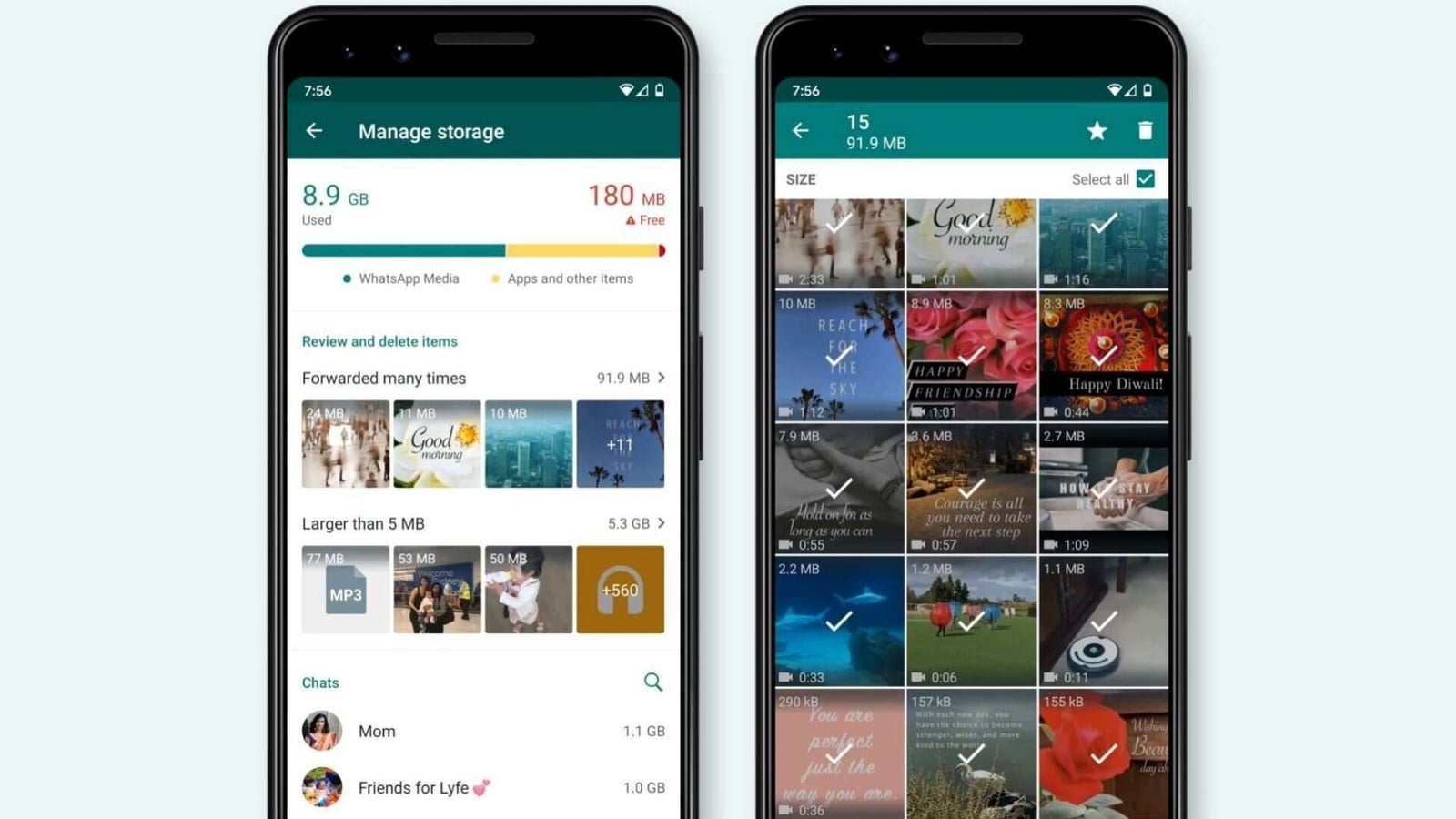
WhatsApp has launched an updated storage management tool that makes it easier to sort out and bulk delete junk files. The new WhatsApp feature is rolling out to users on Android and iOS globally this week.
WhatsApp has been testing its new storage management tools for quite some time now with some beta users already having access to it. This was first spotted by WABetaInfo. The new storage management tools on WhatsApp make it easier for users to identify which files take up the most space, and also sort out files based on size. There's also an option to preview the selected files before deleting them.
The new WhatsApp feature will still be available under ‘Storage and data' but under a new ‘Manage storage' option. There's also a new storage bar on top highlighting how much space WhatsApp has taken, how much space apps and other items have taken up, and how much free space is left. WhatsApp will also warn you if your storage is full, and recommend freeing it up.
WhatsApp will show videos and photos that have been forwarded many times so you can review and delete them. There's also a section that shows large files. For example, it will list files that are larger than 5 MB. Just below these two you'll see the chats arranged according to the largest media files.
The current storage management on WhatsApp lists out chats in an ascending order from the largest to smallest space consumed. You can tap on each chat to see a breakdown of what takes up how much space. Then you can tap on manage, and select what you want to delete. This could be photos, text, GIFs, videos and more.
WhatsApp storage management can be a pain especially with all the group chats, and forwarded messages. The new features should make it easier to figure out the unnecessary items taking up space, and deleting them.
Catch all the Latest Tech News, Mobile News, Laptop News, Gaming news, Wearables News , How To News, also keep up with us on Whatsapp channel,Twitter, Facebook, Google News, and Instagram. For our latest videos, subscribe to our YouTube channel.































