World Password Day 2023: Know tips to create strong passwords for all your accounts
On World Password Day 2023, check out the best tips to keep your account safe by creating strong passwords.




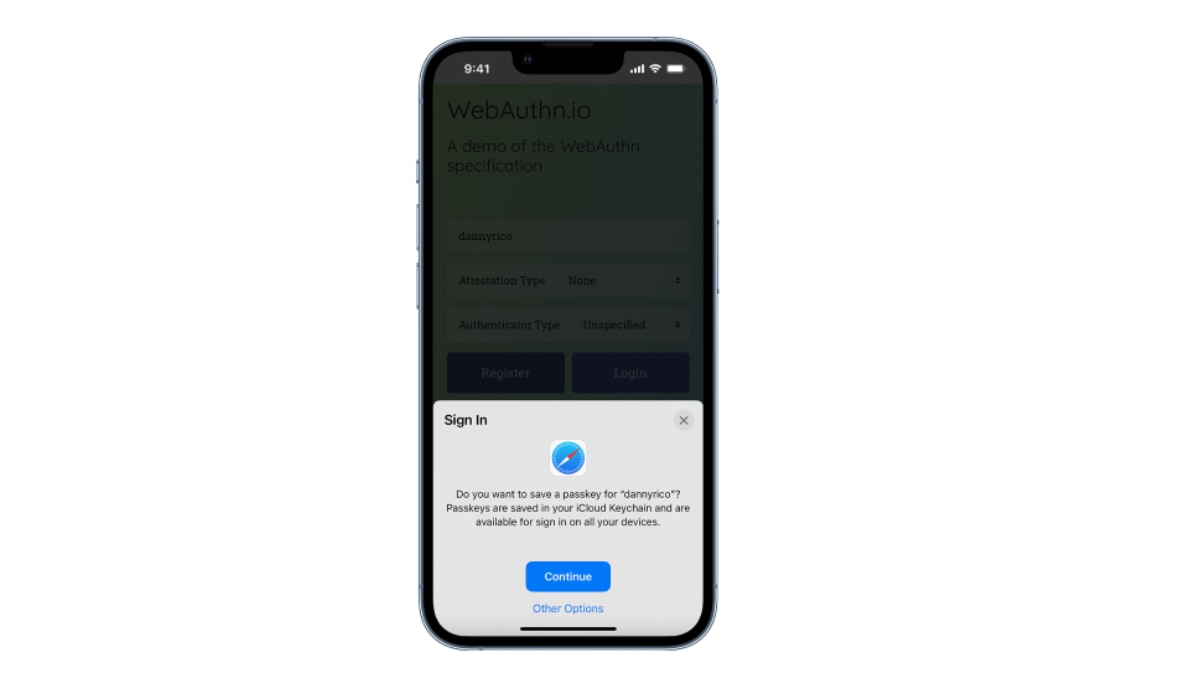

 View all Images
View all ImagesSetting up a password is an easy, but tedious task, especially if you're active on multiple platforms. Of course, the process is annoying and time-consuming and it's a pain thinking of new passwords all the time. Then comes the most mind-consuming task of all, remembering them. Although simple passwords are easy to remember, it also means an easy job for a hacker to crack it within a few seconds. Therefore, it is vital to set up strong passwords to safeguard all your accounts.
Therefore on World Password Day, learn the best tips and practices to set up a strong password which will keep your accounts away from the hands of hackers.
1. Do not reuse passwords
ALWAYS keep a different password for different platforms. Although setting up a common password makes it easy to remember, it can also lead to all your accounts being exposed with the leak of just 1 password. With just one hack, cybercriminals can get access to thousands of passwords and use them to try and access multiple accounts.
2. Use random combinations
Passwords that contain a mix of characters, numbers, and symbols are more difficult to guess and are therefore less likely to be hacked. Hence, it is advised to use a random combination that is only remembered by you to keep your password more secure.
3. Keep long passwords
Short passwords are easier to guess, and cybercriminals can have a field day if they get access to your accounts. Thus, you should aim for a password that is at least 8-12 characters long as it takes longer to figure out.
4. Use 2FA/MFA authentication
Adding a double layer of security to your accounts wherever you can is imperative. Most platforms offer additional security layer options like OTPs via email and phone number, etc. Use them, you can never be too safe.
Satnam Narang, Sr. Staff Research Engineer, Tenable says, “Leveraging features like two-factor or multifactor authentication (2FA and MFA respectively) can help users ensure their accounts remain secure even if their passwords are exposed somehow.”
5. Do not share/write down passwords
Do not write down your passwords on paper. Also, do not send them on social media like WhatsApp, Facebook etc. either. If you cannot remember, and you must write them, then do so in an inconspicuous notebook and keep it in a very safe place.
6. Use a password manager
If it is extremely difficult for you to create and remember unique passwords, then a password manager can come in handy. It can help you manage multiple passwords that you have set up for different platforms and it can also create complex passwords for you. Moreover, it does not only create complex passwords for you, but it also stores them securely, away from prying eyes.
“These tools can help users generate strong and unique passwords that they don't have to remember, and they can use browser extensions to auto-fill their credentials into the right website,” Narang says.
Catch all the Latest Tech News, Mobile News, Laptop News, Gaming news, Wearables News , How To News, also keep up with us on Whatsapp channel,Twitter, Facebook, Google News, and Instagram. For our latest videos, subscribe to our YouTube channel.































