Writing on the go? Check out the top 3 speech to text apps you must try out
If you’re on the go and can't take notes on paper, then what you need are speech to text apps. Check out the top 3 here.
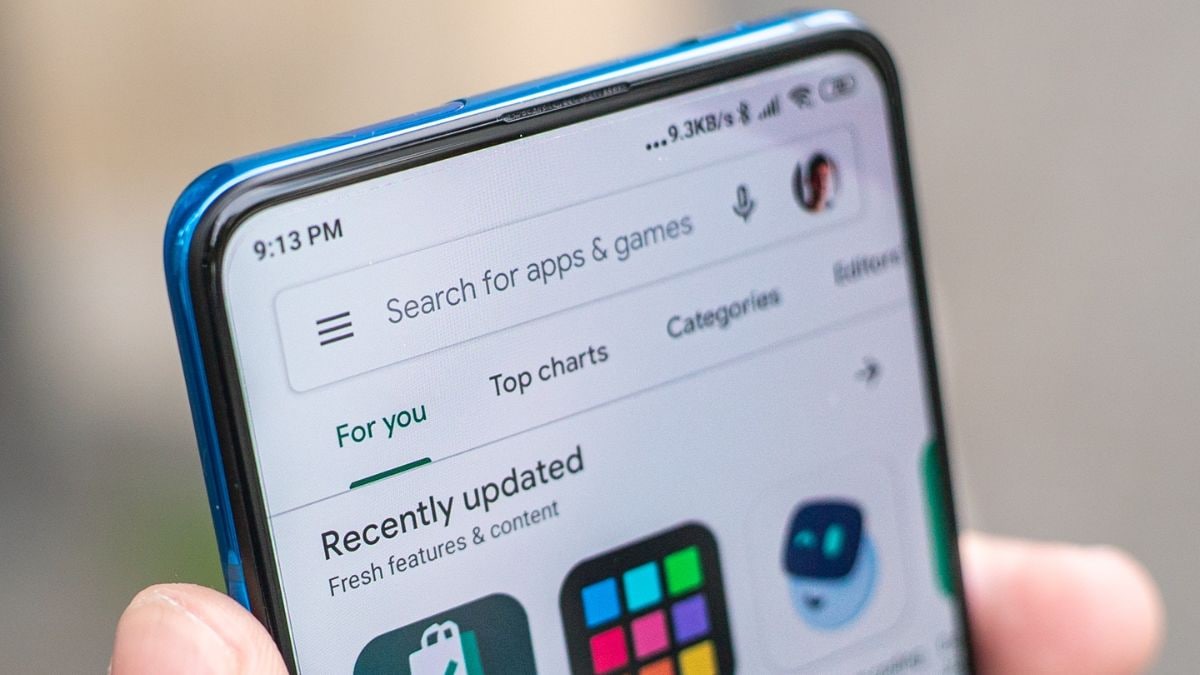

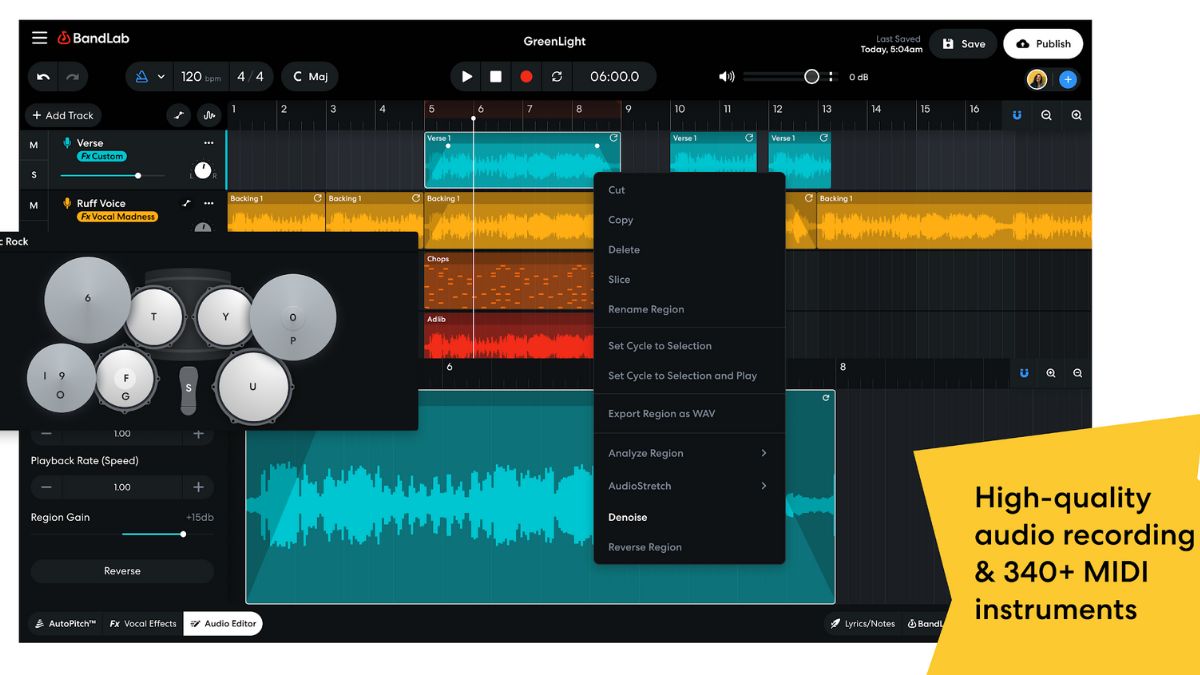
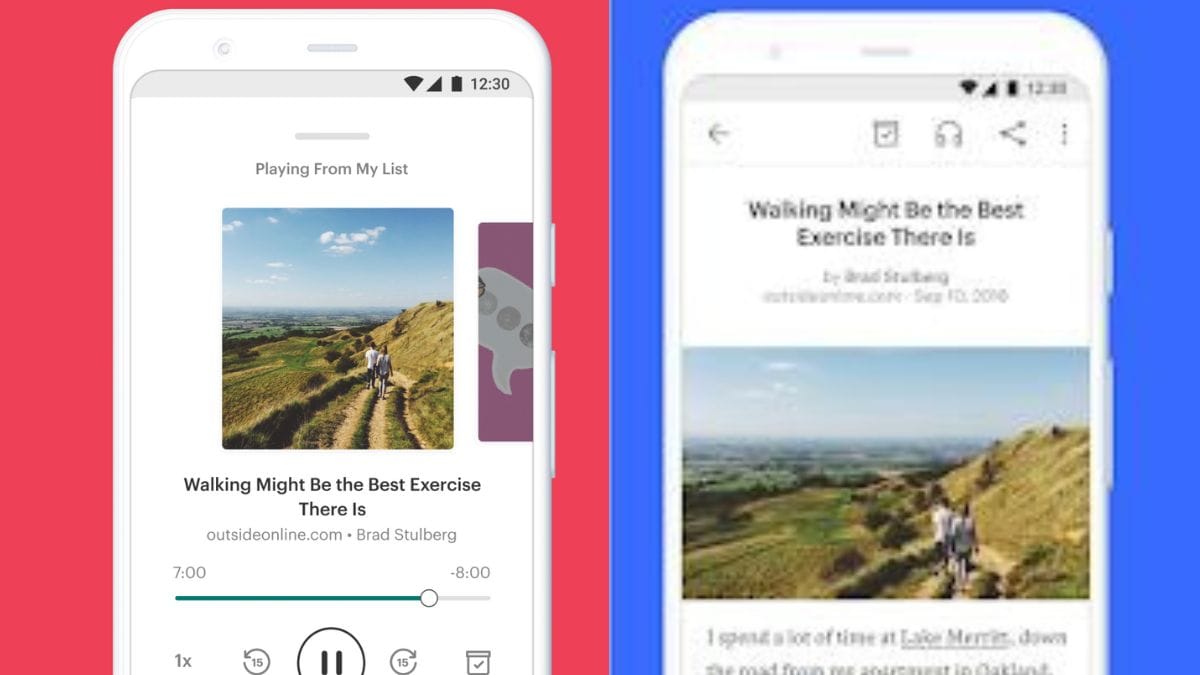
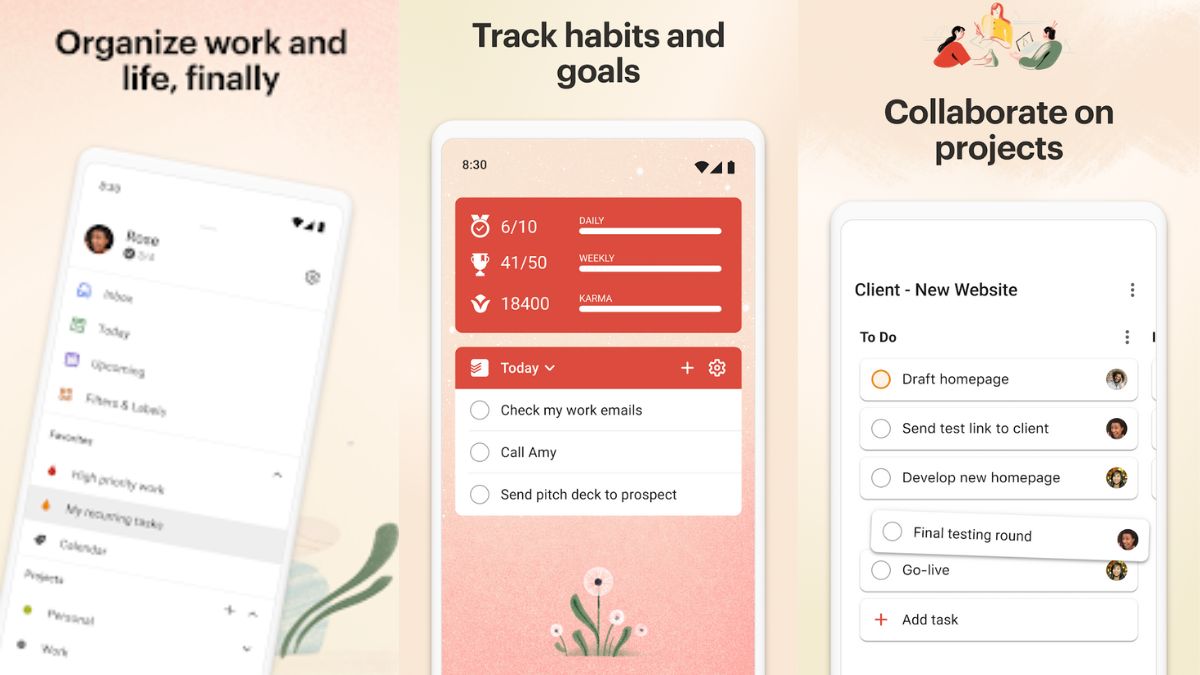

 View all Images
View all ImagesIn this fast-paced world, the concept of taking notes with pen and paper is dead. RIP. However, what to replace it with? Well, we got a reality check recently that spurred us into action. We found ourselves in a predicament while driving to work when an important meeting was called without warning and ultimately, we could not remember half the points mentioned there that had to be acted upon. Needless to say, it was a fiasco.
To ensure such a problem did not recur, we looked for answers and came up with the solution - speech-to-text apps. These transcript apps convert everything from speech to text perfectly with correct punctuation, paragraph breaks, and grammar.
The next time this happened, we were well prepared. And at the end of it all, we had the recording itself and the written version too. In effect, we aced the meeting and the action to be taken thereof!
If you're stuck in a similar situation, these speech-to-text apps can aid you in transcribing everything important. We have curated a list of the best speech-to-text apps which you can give a try.
1. Otter (Android, iOS, and PC)
Otter is an AI-powered meeting assistant which records audio, writes notes, automatically captures slides, and generates summaries. It can transcribe meetings, lectures, and normal conversations in real time. Moreover, it can also provide live captioning to people with accessibility needs. Otter can also make automated notes for several apps such as Microsoft Teams, Zoom, and Google Meet.
2. Live Transcribe & Notification (Android)
Google's Live Transcribe is a free app that uses machine learning to convert speech to text in real-time. It can also be used to transcribe speech into different languages. Users can adjust the speed and volume of transcriptions. Apart from this, Live Transcribe users can also input custom words that they use such as household items and names.
3. Notta Transcribe
Notta is another speech-to-text app that enables users to convert their meetings, podcasts, and news from speech to text. The app also allows users to playback recordings and edit transcripts, add notes, and tags, insert images, and document the information they want from every conversation. You can also add audio and video files to get transcripts. Notta Transcribe app supports speech-to-text in over 42 languages.
Catch all the Latest Tech News, Mobile News, Laptop News, Gaming news, Wearables News , How To News, also keep up with us on Whatsapp channel,Twitter, Facebook, Google News, and Instagram. For our latest videos, subscribe to our YouTube channel.































