Roblox is now available on Meta Quest 3! Know how to get it
After a brief period of being available in open beta, Meta has announced that Roblox is now officially available on the new Quest 3! Know how to get it on your mixed reality headset.


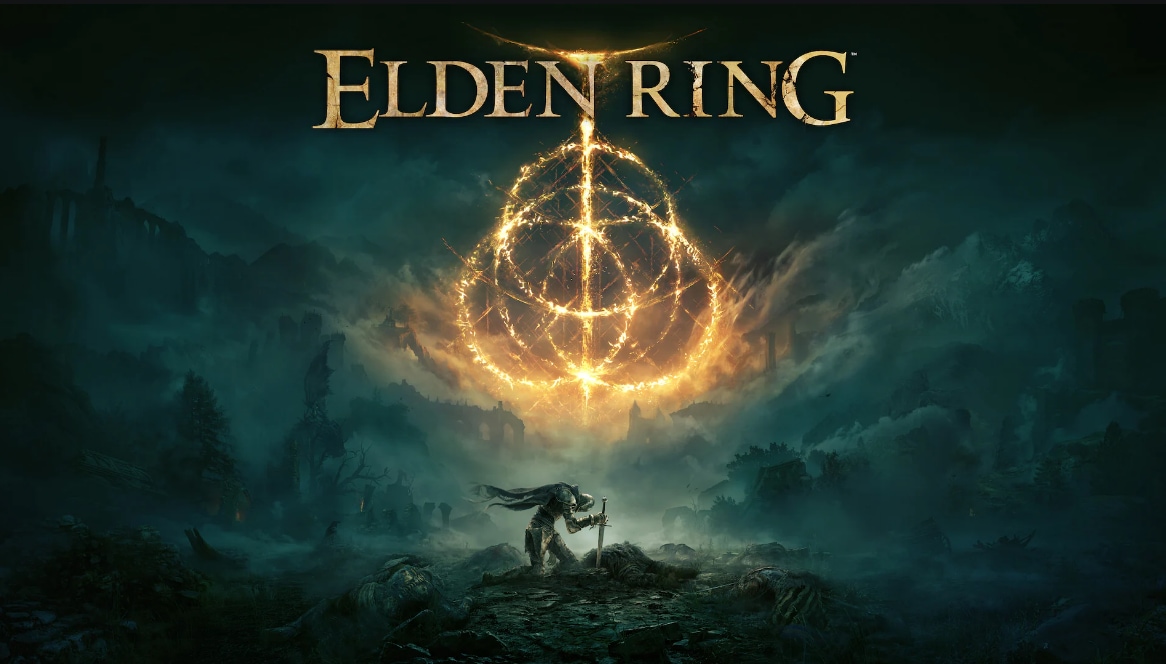



 View all Images
View all ImagesRoblox is one of the most popular gaming platforms online, yet it has eluded the world of virtual reality so far. But not anymore! Meta CEO Mark Zuckerberg, at the Connect 2023 on September 27, announced that Roblox will be officially launched on the new Meta Quest 3 and will be available for download immediately from the Quest Store. The announcement is considered monumental because around 66 million players join Roblox daily on average, making the footfall for the app extremely high. For the unaware, Zuckerberg in July announced that an open beta version of Roblox would be available for a limited time, following which it would be officially launched. Now, it is finally available on the Quest 3.
Roblox now on Meta Quest 3
As part of the open beta, more than a million people installed Roblox on their Quest devices. In a blog post, Roblox announced, “Our vision is to ensure Roblox is available anywhere on any device. We are continuing to progress towards this vision now that Roblox is fully launched on Meta Quest.”
Roblox has also brought its cross-platform functionality to the Meta Quest 3, meaning users can connect, play, and interact with other users across multiple platforms such as Xbox, iOS, Android, and desktop. Roblox supports various Meta devices such as Meta Quest 2, Meta Quest 3, and Meta Quest Pro, as well as touch controllers.
The official description of the app on the Quest Store reads, “Roblox lets you explore and share experiences with friends. With over 66 million daily active users and a huge variety of 3D immersive experiences created by a global community, there's always something new to discover.” Roblox is also adding its huge library of more than 15 million games to Quest.
How to set up Roblox on Meta Quest 3
Step 1: To get Roblox on your Meta Quest 3, ensure that it is running Meta Quest software v57 or higher.
Step 2: Open the Quest Store, tap on the Search bar, and search for Roblox. Download and install it on your Quest 3.
Step 3: Start Roblox on your Quest device.
Step 4: Sign in to your existing Roblox account using the Quick Login 13 option on your computer or phone.
Caution: Do note that Quest still does not allow account creation or password sign-in.
Catch all the Latest Tech News, Mobile News, Laptop News, Gaming news, Wearables News , How To News, also keep up with us on Whatsapp channel,Twitter, Facebook, Google News, and Instagram. For our latest videos, subscribe to our YouTube channel.































