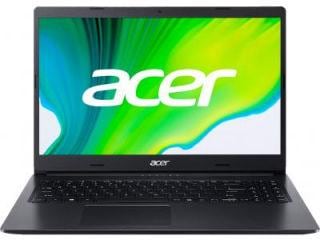Acer Nitro 5 review: A fine laptop for a decent gaming experience
With the Acer Nitro 5, will have to make some trade-offs, fortunately not major ones, and here's why.

Brand: Acer
Product name: Nitro 5
Key specs: 10th gen Intel Core i7, 8GB RAM, 256GB SSD, 1TB HDD, up to NVIDIA GeForce GTX 1650, up to 2TB HDD, 15.6-inch Full HD display.
Price: ₹89,990 (base model)
Rating: 3.5/5
Acer updated its Nitro 5 gaming laptop series with 10th Gen Intel chipsets earlier this year. The new Acer Nitro 5 comes with up to 10th Gen Intel Core i7 processor, and NVIDIA's GeForce RTX 2060. Acer has also boosted the refresh rate up to 144Hz, and with two display options of 15.6-inch and 17.3-inch.
Acer's Nitro 5 series caters to the budget gaming segment. With the latest Nitro 5 laptops, the company offers upgraded specs and features. We reviewed the Nitro 5 with the i7 chipset, and here is what we think about it.
Gaming laptops are known for their over the top design. Acer Nitro 5, however, seems to be an exception as it leans toward a more subtle look and feel. Unlike HP Omen or Asus ROG Strix, it is not flashy but looks good enough to appeal to gaming enthusiasts. The base colour of Nitro 5 is a combination of black with red outlines around the keypad, and at the back. The laptop has sharp curved edges on the sides. It also has a thick bottom chin with only the side bezels being the thin ones. It also looks quite like the Acer Predator Triton but with slightly lesser embellishments.


The keyboard is possibly the only flashy thing you will notice on this laptop. Acer lets you change the colours of the device and with different variations like wave, zoom and shifting. Speaking of which, I really liked using the keyboard considering my entire day involves typing out words. And it is also much better than the mechanical keyboard you get with the Acer Predator Triton.
ALSO READ: Lenovo Legion 7i review
Now, let us come to the main point – can you use this laptop to play games? The answer is yes. We ran Apex: Legends with highest settings on the system and it consistently churned out 60fps, sometimes going up to 75. We also tried other indie titles like Kinoko, which is not a resource-intensive game. It managed decent frame rates until we cranked the graphics all the way up to ‘very high'. Just like any other gaming laptop, performance does drop when you are not plugged in. A 144Hz display also helps achieve a decent gaming experience.


Acer says that the Nitro 5 runs for up to 8.5 hours on battery but based on our usage, it lasted for around 6 hours. The backup is on regular usage, but with Chrome continuously running throughout. You can also adjust the fans of the laptop to prevent the laptop from heating up.
As we said earlier, Nitro 5 is aimed at the budget gaming laptop space. This essentially means you will have to make some trade-offs, fortunately not major ones in this case. For instance, speakers are not as loud as we had anticipated. If you have the fan running in full in your room, you will have to lower it especially during video calls.
ALSO READ: Asus ROG Zephyrus G14 review
That said, it still works fine for when you are playing videos on YouTube. Gaming will most likely not be an issue since one would prefer using headphones instead of the laptop speaker.
Acer's Nitro 5 misses out on some key features as well. It does not offer facial recognition or a fingerprint sensor, so the only security option is a PIN/password.
Verdict
Acer Nitro 5 is a decent gaming laptop. Considering the specs on offer and price, Acer's Nitro 5 is a good alternative to those who want better performance than an entry-level gaming laptop and at the same time cannot afford a high-end premium one.
For a user like me, who spends more type on writing and browsing on the laptop, Nitro 5 does not cut out as my daily driver. It, of course, is subjective as some users may be okay with a heavy machine that can do gaming as well as few other productivity tasks.
Catch all the Latest Tech News, Mobile News, Laptop News, Gaming news, Wearables News , How To News, also keep up with us on Whatsapp channel,Twitter, Facebook, Google News, and Instagram. For our latest videos, subscribe to our YouTube channel.