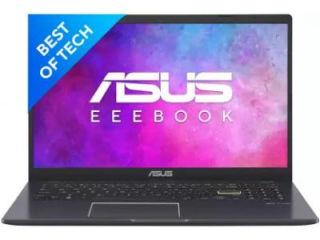Asus ProArt StudioBook 16 OLED review: One dial to rule them all
The Asus ProArt StudioBook 16 enhances its creator’s appeal with a dedicated dial as well as a robust pro laptop for professionals. Should you buy it though?

 Convenient control dial
Convenient control dial Superb OLED display
Superb OLED display Flawless performance
Flawless performance
 Heavy
Heavy No high refresh rate display
No high refresh rate display
-
Ryzen 9 5900HS
-
16-inch 16:10 OLED 4K
-
NVIDIA RTX 3070
-
up to 64GB
-
Windows 11
-
Up to 2TB PCIe 3 M.2
In the world of laptops, innovations happen once in a few years. Most laptops these days are all about a lightweight and compact form factor, as well as increased battery life. Asus does the same too but it reserves a team of eccentric geniuses that bring some marvellous concepts to life (dual display laptops, for example). And now, in a year when Apple's newest MacBook Pro brings back ports as a breakthrough feature for creators, Asus went ahead and stuffed in a big dial in its ProArt StudioBook 16 OLED.
An exhaustive name aside, the StudioBook 16 OLED is every creator's dream laptop. And it all rests on that small plastic dial resting beside the trackpad. But that's not all; Asus in typical Asus fashion has gone all out with the specs. An OLED display, a Ryzen 9 processor, and an NVIDIA RTX 3070 GPU make up the StudioBook 16 OLED. At a starting price of ₹1,69,900, is this then the MacBook Pro killer?
I spent 10 days with the Asus ProArt StudioBook 16 OLED to find out. And, let's call it the StudioBook 16 throughout the review to keep life simple.
Asus ProArt StudioBook 16 OLED Design
The StudioBook 16 is similar to a Mercedes AMG E63 -- a stealthy sleeper machine that looks like any other laptop but houses an arsenal of machinery inside. When closed, you might not notice the StudioBook 16 on the office desk. It's matte black design and a minimalist lid offer an understated appeal, with the only giveaways being the retro style air vents on the sides.
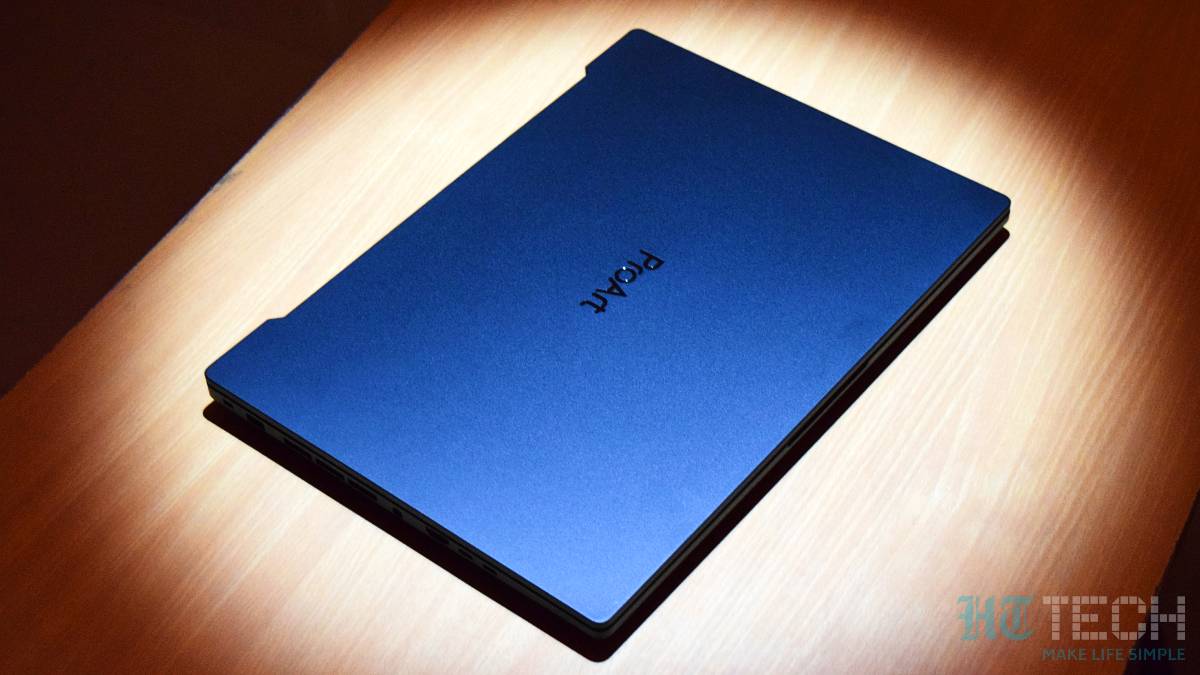
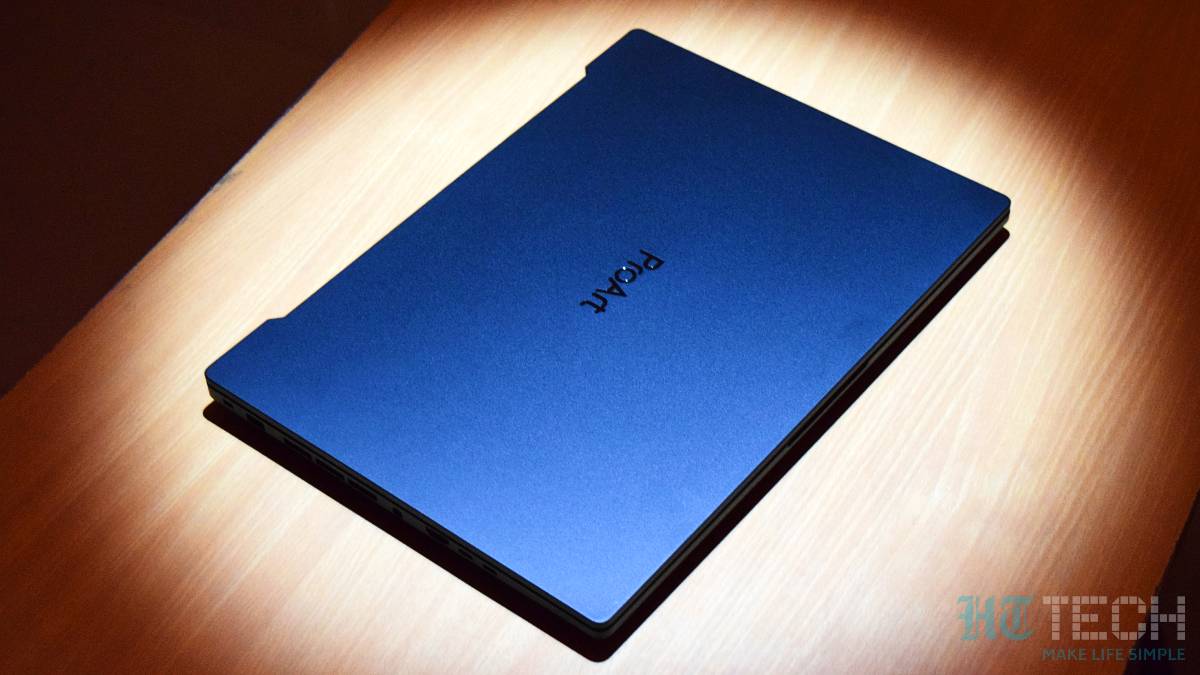
Open the lid and you continue to see that same stealthy black theme continue inside. There's a full-sized QWERTY keyboard with a Numpad, and a large enough trackpad. However, this is where your eyes catch hold of the unusual dial and a third middle button on the trackpad. The display design is not bleeding edge either; there are some bezels to look at.
The thick design means Asus has stuffed in all the necessary ports here. There are two USB 3.2 Gen 2 Type-C ports with support for 100W power delivery, charging and DisplayPort. Joining these are two USB 3.2 Gen 2 Type-A ports, a HDMI 2.1 port, an SD Express 7.0 card reader, a 3.5 mm combo audio jack, and a Gigabit RJ45 LAN port.
With all that hardware and the metal chassis, the StudioBook 16 weighs 2.4 kilos, which tips towards the heavy side. Users may also like to keep a wiping cloth handy as the matte surface is prone to smudges.
Asus ProArt StudioBook 16 OLED Display
If the name hasn't given it out yet, you will be happy to see an OLED display that measures 16-inches and has an aspect ratio of 16:10. The resolution is set at 4K, with peak brightness levels of up to 550 nits. Asus states support for DisplayHDR 500 True Black, 100% DCI-P3 colour gamut, Pantone validated colours, and a colour accuracy of Delta E < 2. In layman's English, this translates to a splendid looking and colour accurate display that creators will adore.


Courtesy of the OLED panel, mundane boring tasks like writing to playing Battlefield 2042 feel lively. Colours are vivid and the high contrast is pleasant. I am no video editor but while touching up photos for reviews in Photoshop, I was certain that my photos will look exactly the way it's supposed to, at least on similar professional quality displays. Game designers and testers may not be happy with just 60Hz of refresh rate but that's a price to pay for the early iterations of OLED displays on laptops. The glossy lamination of the display could also bother some users with reflections, especially in brightly lit environments.
Asus ProArt StudioBook 16 OLED Performance
The part where every creator laptop has to shine. The StudioBook 16 OLED has some beefy specifications to offer. A Ryzen 9 5900HS forms the brains of the laptop, which is assisted by up to 64GB 3200Mhz RAM, and up to 2TB of storage (2 x PCIe 3.0 M.2 SSD storage with RAID 0 configuration). My unit had the NVIDIA RTX 3070 with 8GB of memory, and booted into Windows 11.
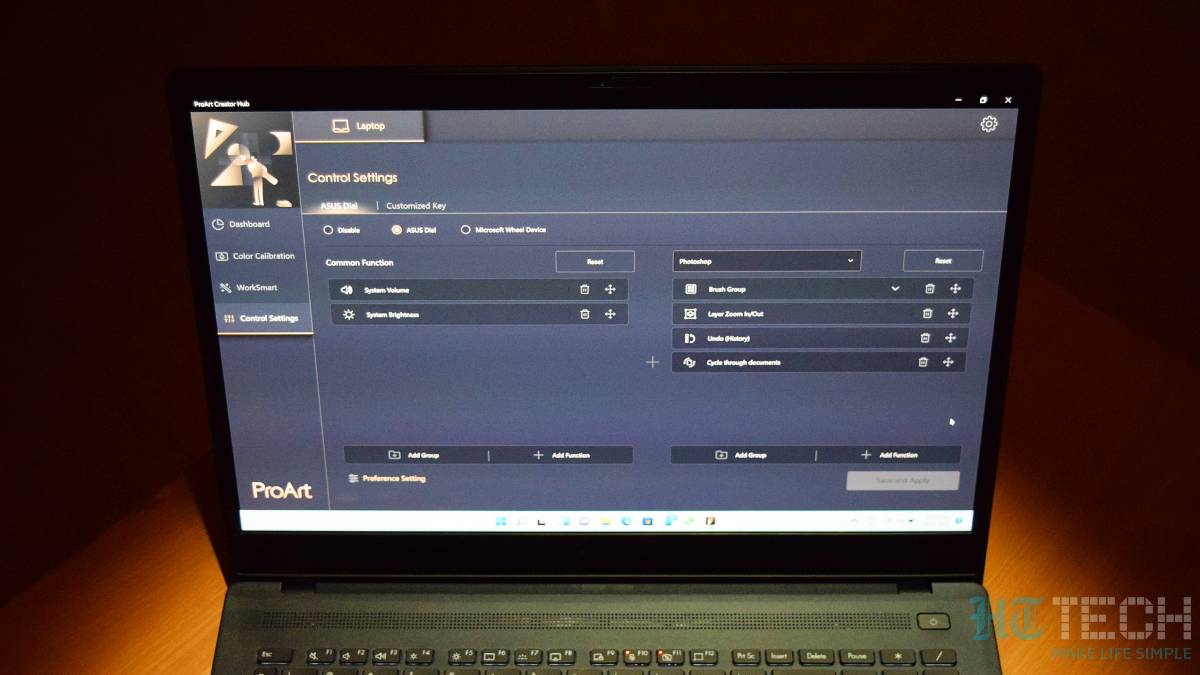
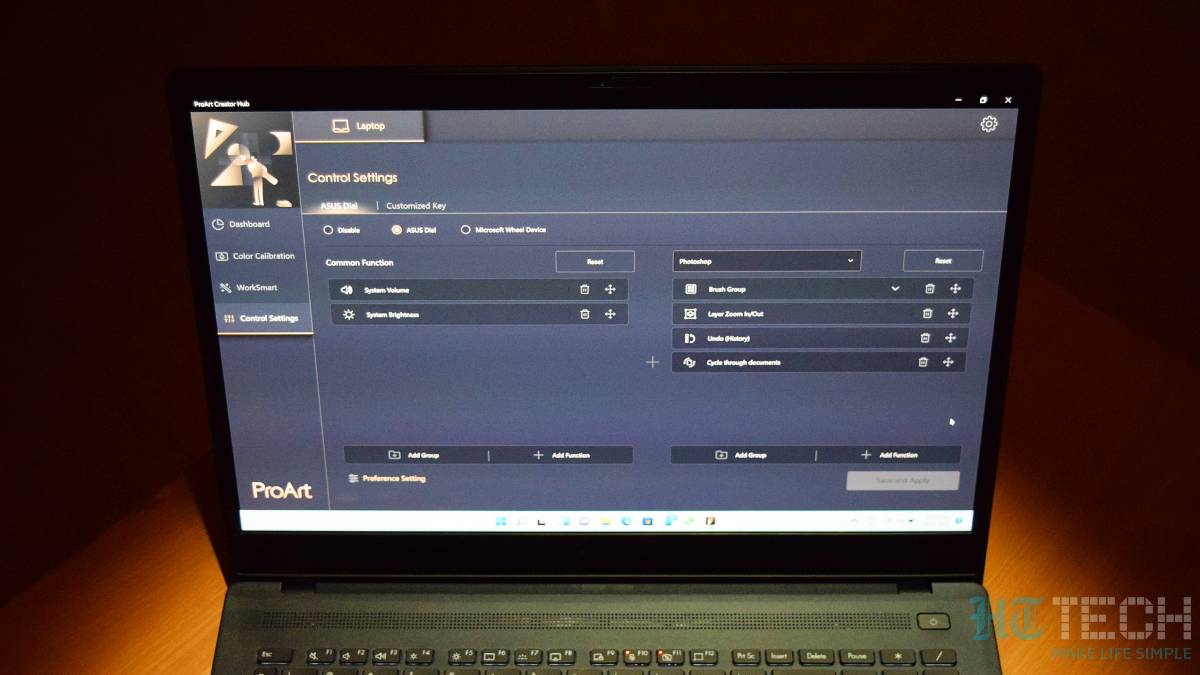
For a creator's laptop, this is some serious hardware to possess. And it shows, especially in a daily use case scenario. For regular mundane office workflow loads such as working on documents and dealing with webpages, the StudioBook 16 has no trouble sailing through these. Although my workflow does not require me to do video editing, I did a lot of 4K picture editing on Adobe Photoshop, at times 6-7 at a time. The StudioBook 16 had no trouble dealing with these tasks.
If you seek benchmarking figures, here are some to ogle at. The StudioBook 16 scores 26800 on 3D mark Night Raid, 8100 on 3D mark Time Spy, 6723 on PCMark 10 Productivity Suite, and 12,127 on CineBench R23. These scores are vastly comparable with other creator laptops, although a similarly priced gaming laptop performs better.
The RTX 3070 and Ryzen 9 makes the StudioBook 16 mostly a midrange gaming laptop. I was able to play Forza Horizon 5 at Medium-High settings in 1080p resolution between 50-60 fps. F1 2021 was able to run at the Ultra settings at 1080p with an average frame rate between 46-60 fps. Battlefield 2042 could manage High settings at 1080p resolution.


That said, you don't buy the StudioBook 16 for gaming. The focus is on making the lives of creators easy with the Asus Dial. It is conveniently located within the left hand's reach and makes for quick adjusting of several settings. As standard, the dial lets you tweak brightness and volume levels. In Adobe's suite of professional apps, it gains more functions. For example, I was able to quickly adjust brush size, opacity, width, colour levels, and lots of other functions; all of which can be configured into the dial via the ProArt Creative Hub app.
Over the time, I got used to the presence of the rotary dial and it certainly made my Photoshop tasks easier. Doing the same via the old “mouse way” on other laptops now feels archaic. Asus says that it is working with developers to bake compatibility of the Asus Dial with more apps. Imagine being able to control your navigation on Chrome or gaining quick access to your desired controls in games with the dial! The possibilities are endless; I only hope Asus makes them happen fast.


The trackpad has some tricks too. The third button is said to help designers with apps like CAD, wherein you need a hold button to rotate models. If you use a stylus, you can scribble your thoughts or do sketches on the trackpad directly.
While there's so much to make creators happy, I was hoping to see Asus include better speakers on the ProArt StudioBook 16. These speakers are decent but creators will need to plug in their headphones or professional studio grade speakers, especially while editing videos and other tasks where audio is involved.
The StudioBook 16 also includes a manual webcam shutter, which is good news for privacy lovers. However, the shutter feels flimsy and I wonder how long it will last after a year of regular use.
Asus ProArt StudioBook 16 OLED Battery


With its 90Whr battery, Asus claims the StudioBook 16 can last up to 8.5 hours. With my regular use case though, I was able to extract a maximum of 5 hours at a stretch. My usage included 10-11 hours of office workflow, which itself includes dealing with 8-9 tabs on Google Chrome, staying connected to Wi-Fi, keeping the display at 50 percent brightness, and attending MS Teams meetings on an average of 1 hour. Your battery life stats may vary.
Verdict


For ₹1,69,900, the Asus ProArt StudioBook 16 is a tremendous laptop for creative work. That small Asus dial changes the way you interact with a laptop, and once you get used to it, there's no going back to the conventional way of adjusting Photoshop parameters, or even the screen brightness! And since it is a physical dial, it feels natural. Why don't all pro laptops have physical rotary dials?
The Asus dial is the star of the show here, and houses a lot of potential. However, hiding behind that dial is a solid professional laptop that doesn't falter with the basics. It has a lot of performance to offer, a stunning display to ogle at, a wide assortment of I/O ports, and a reasonable price.
If you are in the market for a professional grade laptop for creative work and are fixated on the new MacBook Pro 14, we recommend checking this out in person before you proceed. If you care about productivity, you will like the StudioBook 16.
Catch all the Latest Tech News, Mobile News, Laptop News, Gaming news, Wearables News , How To News, also keep up with us on Whatsapp channel,Twitter, Facebook, Google News, and Instagram. For our latest videos, subscribe to our YouTube channel.