WhatsApp users on iOS, Android devices blocked from taking profile picture screenshots: All you need to know
WhatsApp profile picture screenshot blocked? Well, you aren't the only one this has happened to. WhatsApp appears to be rolling this out as a stable update to users. Here's what we know.


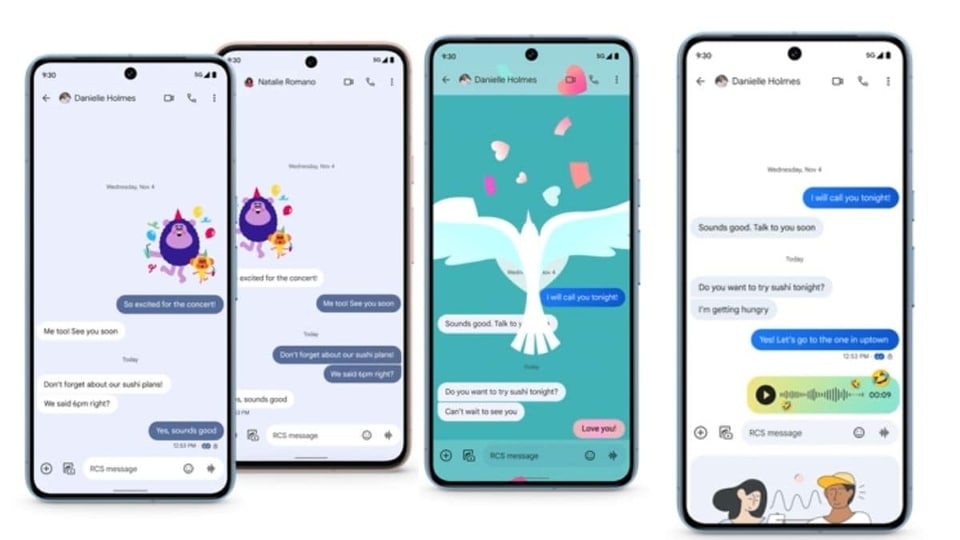

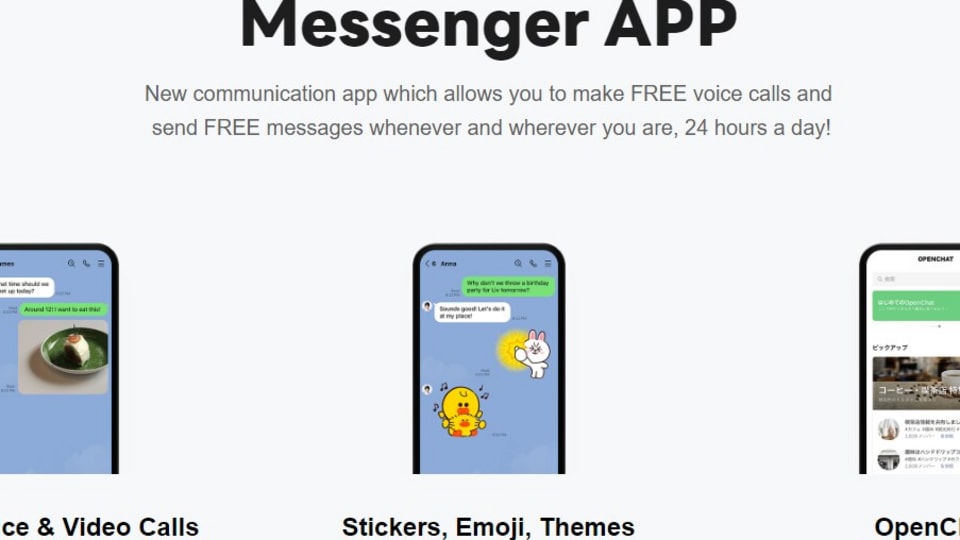


 View all Images
View all ImagesWhatsApp Screenshot Blocked: Have you stumbled here because you can't take a screenshot of someone's profile picture on WhatsApp? Well, guess what? It appears that WhatsApp is widely rolling out the ability to stop people from taking screenshots of contacts and random people you text on WhatsApp on a day-to-day basis through the stable release channel. Technically, it isn't a new feature. In February and March, multiple reports claimed that WhatsApp, with a beta release, had started to implement the feature for Android to improve privacy standards in the app. But now, it applies to everyone; not just beta testers of the WhatsApp app on iOS and Android.
Now, just this morning, we discovered that while trying to take a screenshot of a loved one's profile picture, the app stopped us from doing so on iOS. Multiple HT Tech staffers confirmed the same—that they were unable to take a screenshot of a profile picture (DP)—whether on iOS or Android.
We verified this using WhatsApp for iOS Version 24.14.81 and WhatsApp for Android version 2.24.13.77.


mobile to buy?
WhatsApp Profile Picture Screenshot Blocked: What Does It Say?
When we tried taking a screenshot of a WhatsApp profile picture on iOS, the screenshot process appeared to work normally, but when we viewed the screenshot, it was not the screengrab; instead, it displayed a message saying “Screen capture blocked,” accompanied by a crossed-out camera icon at the top. “To protect everyone's privacy on WhatsApp, this screen capture has been blocked,” it further read.
On Android, the experience was a bit different for us. When we tried taking the screenshot, the action itself was blocked. “Can't take screenshots of this page,” the pop-up message read.

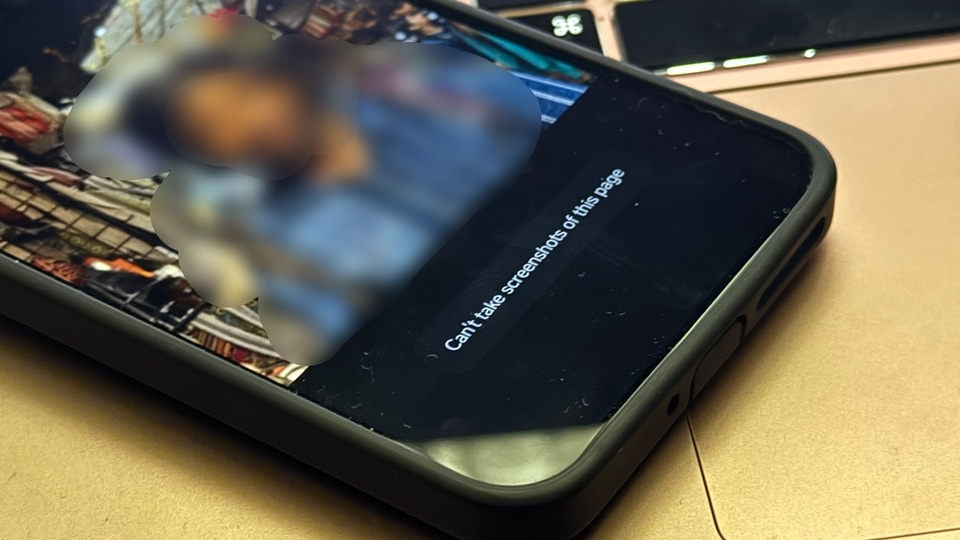
This means WhatsApp is handling this differently across platforms, with users being unable to take screenshots in the first place on Android, and blocking the contents on iOS.
Interestingly, we tried pushing this feature further and attempted to take a screenshot of a profile picture on iOS in the app switcher mode. Here, too, WhatsApp was smart enough to block the contents of the screenshot.
Should You Take Screenshots of People?
Profile pictures are certainly personal, and saving them on your device without consent is a violation of that person's privacy. So, unless you are close with someone and they consent to you having their photo, you will now need to ask them directly if you can save it on your device.
That said, WhatsApp already had a slew of privacy features built-in that prevented this, including not being able to see a WhatsApp profile picture if you have set your WhatsApp profile picture to be displayed to contacts only. Plus, this extends to select contacts only, and even nobody. If you don't want these restrictions in place and are open to anyone seeing your photo, you can set it to Everyone.
Also Read: Google Pixel 9 series seen on FCC Website: Thread Radio, Ultra Wide Band and more coming - Details
Catch all the Latest Tech News, Mobile News, Laptop News, Gaming news, Wearables News , How To News, also keep up with us on Whatsapp channel,Twitter, Facebook, Google News, and Instagram. For our latest videos, subscribe to our YouTube channel.
























