11 best features of OS X Mountain Lion
Apple today released the developer preview for Mountain Lion, which will be generally released late summer 2012. Among the key changes: versions of applications and services originally created for the iOS mobile platforms; built-in integration with the iCloud service; and a new application security feature called Gatekeeper.
Apple released a preview version of its new Macintosh operating system on Thursday, bringing some features of the iPad to the personal computer.
The Cupertino, California-based company said the updated operating system, called Mountain Lion, will be available to Macintosh developers immediately and Mac owners can upgrade to the new software in late summer.
Some of the highlighted features of the upcoming OS X Mountain Lion are -
Messages
Messages is a little like iChat, but it lets you send messages to iOS devices via iMessage, and if you have Mac OS X 10.7.3 on your computer, you can actually start using the Messages beta today. Just download it, install it, and start keeping your messages in sync across all your Apple devices.


Reminders
Reminders is a new dedicated app in Mountain Lion that looks just like the iOS 5 app. A relatively bare-bones app, it lets you record reminders, to-do lists, grocery lists, and the like. You can set a reminder date, change priorities, shuttle information within lists, and sort tasks by date. Reminders seamlessly syncs between iOS, Google, and Yahoo Calendar, as well as the other OSX apps. This is a straightforward program, but once used, if you lose the capability you will miss it.
Notes
All operating systems for personal computing have some form of note-taking app, however crude. Apple has again lifted their Notes app directly from another Apple product, this time the iPad Notes app.
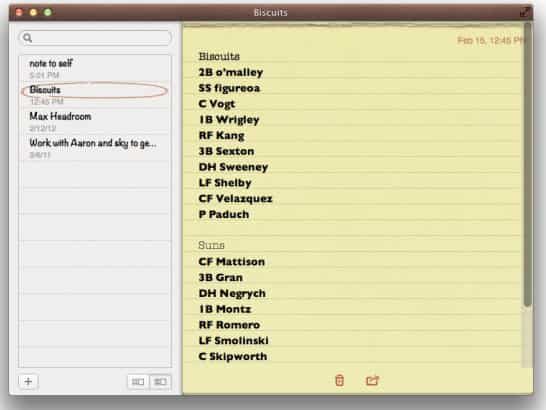
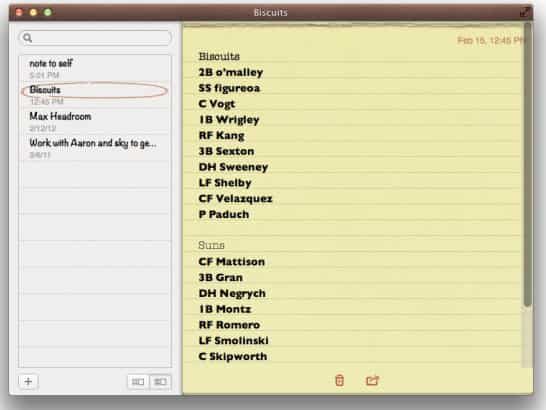
Using Notes in OSX is straightforward - a click opens a note, while a double click opens a note in a standalone window which stays open even when you quit Notes. The standalone window can be set to stay on top of the screen stack.
Notes has flexible formatting choices, and also allows you to insert inline images and links. Your notes sync automatically with iCloud, and Notes can also be set up to also sync with Gmail, Yahoo, and other services that support notes.
Notifications
It took what seemed like a lifetime to get a Notification Center onto iOS, and now here comes one for OS X Mountain Lion as well. It will work in a similar manner to its mobile counterpart with notifications being linked to their corresponding application: Click on it, the app opens and you can take care of whatever it is you need to look at. The notifications are said to only appear on screen for a brief time to minimize how much they intrude on whatever else you may be doing.


Twitter Integration
Apple has integrated Twitter into OS X Mountain Lion, the next-generation operating system for Macs announced Thursday and slated for summer release. The decision has profound implications for Twitter and will, should recent history repeat itself, help it dramatically increase signups and tweet volume across the world.
Twitter will be baked into the new Mac operating system in much the same way that is weaved into the iPhone, iPod touch, and iPad experience today.
After signing into Twitter once, members can tweet links, photos, and content from the share button built into Apple's Safari, Notes, Reminders, Photo Booth, and iPhone apps, and from third-party apps that update to support the integration. Twitterers will also receive notifications for Twitter mentions and direct messages on the desktop, and notifications will appear in the new Mountain Lion Notification Center.
iCloud integration
One of the major new features in OS X Mountain Lion is greater integration with iCloud, with one of the additions being new Documents in the Cloud functionality. As noted by John Gruber, the feature expands significantly on the existing feature that allows limited syncing and transfer of iWork documents across their iOS devices and Macs.


Apple is of course already extending this functionality beyond iWork in OS X Mountain Lion, with the iCloud file storage showing up in other apps such as TextEdit. Apple is also releasing APIs to allow third-party apps to take advantage of the feature.
The functionality is naturally being compared to that of Dropbox, which allows users to save files directly to their Dropbox accounts for access anywhere, but Apple's new iCloud solution offers the advantage of displaying only those files intended for use with the app being used, helping to filter the list of documents and offering iOS-like folder organization of files.
Game Center
The true purpose of most computers is, of course, testing one's skills in any one of a number of directions by playing games.
Apple reports that their social gaming network has over 100 million registered users who are provided with access to some 20,000 Game Center-enabled games. This community is only expected to grow now that the MacBook is getting Game Center support. MacBook gamers will now be able to find new games and challenge friends to play live multiplayer games, whether they're on a Mac, iPhone, iPad or iPod touch.


With the Game Kit APIs tapping into the same services as Game Center on iOS, developers will be able to create multiplayer games that work across Mac, iPhone, iPad and iPod touch. Expect mass porting of iOS games to Mountain Lion this year.
Share Sheets
Apple deeply integrated Twitter tools into iOS 5, and now it's carrying that thinking over to Mac OS X. While Twitter won't be the only sharing tool getting some love in the new "Share Sheets," you will find lots of ways to share information in just about every Mac OS X Mountain Lion app. You can post images to Flickr, send videos to Vimeo or share Web pages from Safari with ease from here on out.


AirPlay Mirroring
Connecting your computer to a TV has been a nightmare in the past, usually involving a mess of cables. iOS 5 simplified that process for those who use Apple's mobile devices, and now it's coming to the Macs as well. You'll now be able to project your computer's desktop to a TV connected to an Apple TV and you're off to the races. Whether it be wanting to use a gigantic monitor, showing a presentation in Keynote or sharing a family vacation video, a lot of the work will now be removed from getting that content and information to the TV screen.


Unified software update into Mac App Store
Where one would normally hit "Software Update" from the Apple logo to update their machine with bug fixes, software updates, and even entire operating systems, the Mac App Store will become the central hub to all necessary updates.
The Mac App Store, introduced when the recently announced operating system's predecessor 'Lion' was first thrust into the media limelight, was reserved for Apple products and third-party developer applications. It was in effect what iTunes was for music, but for applications and games.
Gatekeeper
OS X, like most of the Mac operating systems, has a reputation for being resistant to malware, viruses, worms, Trojans, backdoors, keyloggers, and the like. This resistance is partly due to program security, and partly due to the limited use of OS X compared to larger-scale targets - ie. Windows. However, Apple does take security concerns seriously. In adding Gatekeeper to Mountain Lion, Apple allows users to restrict the downloading and executing of unvetted apps.


There are three levels of security. The strongest is to allow access only to apps obtained from the Mac App Store. The next level limits access to the Mac App Store and the apps of vetted developers. The lowest level is essentially no added security, allowing apps to be downloaded from anywhere. Gatekeeper is still being tweaked to make it easy for users to understand and use without simply accepting the default settings.
What (or who) is a vetted developer? Called an 'identified' developer by Apple, such a person simply has to sign up as a Mac app developer and pay a fee of US$99 per year. The apps of an identified developer are not screened or tested by Apple, so the additional security amounts to knowing that Apple will pull the credentials of a developer who issues bad apps,
Will Apple do this on the first bad app? Will they require a pattern of bad apps? Will requirements differ for major app developers as compared to a one-off developer? These and other questions concerning how Apple will control Gatekeeper's access to apps are somewhat controversial, and will in the end determine if Gatekeeper is a benefit or a detriment to OSX.
Other new features in OSX Mountain Lion include a Chinese language GUI, a search/URL bar for internet searches, similar to that found in Google Chrome, a VIP mail area for your favorite contacts, similar to Priority Inbox in Gmail, and a Re-open windows setting for Shutdown and Restart commands.
The operating speed of Lion and Mountain Lion are reported to be equivalent, but startup and shutdown speeds of Mountain Lion are currently considerably slower than those of Lion. This difference may reflect the beta status of Mountain Lion. Battery life is the same with the two OSX versions.
In summary, Mountain Lion is an incremental evolution of Lion, rather than an OS as different as Windows 8 will be compared to Windows 7. Apple has shipped some 20 million copies of Lion, many of which will probably be upgraded in turn to Mountain Lion, at a very low price point
Catch all the Latest Tech News, Mobile News, Laptop News, Gaming news, Wearables News , How To News, also keep up with us on Whatsapp channel,Twitter, Facebook, Google News, and Instagram. For our latest videos, subscribe to our YouTube channel.































