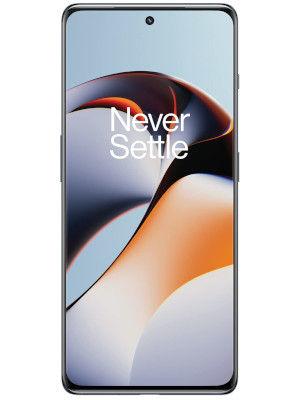Chrome makes it easier to switch to a password manager on Android that is not Google’s own
Google Chrome makes it easier to adopt third-party password manager on Android. The feature is in the works now, check details.

Google Password Manager has been around for a long time and it has been very helpful. It autofills the passwords in browsers when we try to log in to our accounts and saves us time and adds an extra layer of security as it supplies strong passwords. However, if you wanted a password manager other than Google's, the process was a huge problem. But now, it is going to change as Google will be allowing the easy adoption of third-party password managers. A third-party password manager will provide greater flexibility to users over their choice of password storage and security.
Google Chrome access to third-party password manager
According to a tipster @Leopeva64 post on X, the option for a third-party password manager was seen in the Stable version of Chrome for Android. The post said, “This feature now works and if you choose the "Use other providers" option, Chrome no longer shows you suggestions from its password manager.” The functionality will allow users to auto-fill their passwords on the browser to log in to their accounts. The third-party manager option is currently visible on Chrome Stable, Beta, and Canary builds.
Also read: Google Chrome now lets you generate AI wallpapers, customize homepage!
Android Police reported that to access the options, users will first enable the experimental flag which can be done by going to chrome://flags/#enable-autofill-virtual-view-structure. Once you have activated the “Autofill Virtual View Structure”, you can simply go to the Chrome settings and locate Autofill options. There you will have to choose “Use other providers.” Now, after enabling the right setting, Chrome will automatically activate the default password manager set on the user's Android device.
If you wish to change the default password manager, head to Android's settings menu and select “Passwords & accounts” then go to Passwords, passkeys, and data services, and select your preferred password manager.
Also read: Google Chrome update brings AI-powered ‘Help Me Write' feature
The third-party password manager for Chrome was also spotted in November and now Google will soon roll out the stable version for Android users in coming weeks. Do note that it is being reported that the feature is not up to the mark as yet and requires some more refining.
One more thing! We are now on WhatsApp Channels! Follow us there so you never miss any updates from the world of technology. To follow the HT Tech channel on WhatsApp, click here to join now!
Catch all the Latest Tech News, Mobile News, Laptop News, Gaming news, Wearables News , How To News, also keep up with us on Whatsapp channel,Twitter, Facebook, Google News, and Instagram. For our latest videos, subscribe to our YouTube channel.