Fresh look! Google Docs, Sheets, and Slides shine with new updates on Android
Google is rolling out a fresh update for Docs, Sheets, and Slides on Android. What's changing? Find out below.

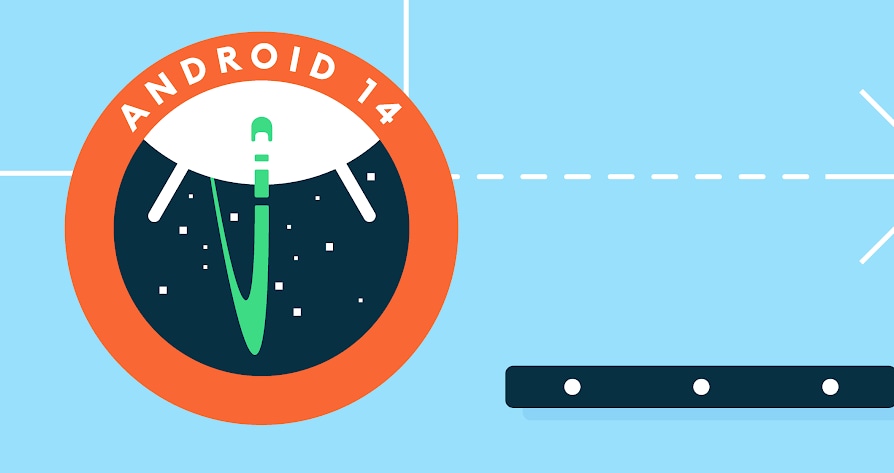

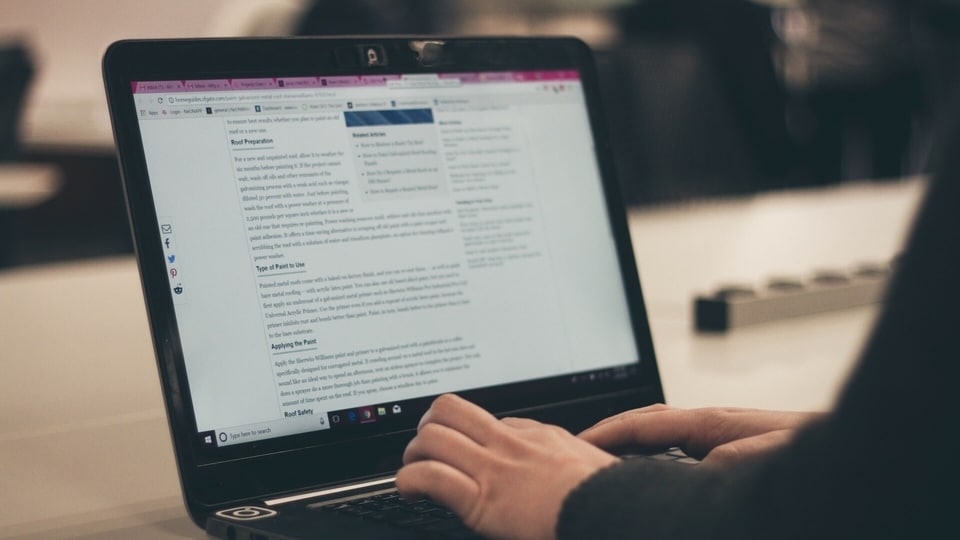


 View all Images
View all ImagesGoogle's popular apps like Docs, Sheets, and Slides are getting an update on Android phones and tablets. These apps are widely used around the world because they're easy to use and work well with Google Accounts. Notably, Google is continually adding new features to make these apps better, and this week, it is making changes that users will definitely notice and use to their benefit.
Exciting Visual Updates
One big change is how these apps will look. The buttons and icons you use for editing will look different and more modern. Even the colors in the background will be updated to make everything feel new and improved.
Smart Feature for Sheets Users
If you use Sheets, which is like a tool for making tables and lists, there's something extra special. When you start a new table or list, you'll see a message that says "Type @ to insert." This helps you use a smart feature called the smart canvas. This will make it easier to add things to your work and make it look better. These changes will be available for everyone who uses Google Workspace apps, and they're happening right now. You won't have to wait long to see them.
Recent Changes by Google
Google also made some other changes not long ago. They made the menus and options in Google Drive look better and easier to use. They even added a cool new thing to Google Classroom. This lets teachers stop students from sending in their work after a certain time.
New Features in Google Docs and Slides
In Google Docs, they added something called display page numbers. This means you can see what page a line is on. And if you're using Google Workspace Individual, which is a special version of Google for just one person, you can try out a new thing called eSignature. This helps you sign contracts and important papers right in Google Docs.
Enhancements in Google Slides and Sheets
When you are using Google Slides to make presentations, there's a new tool you can use. It's like a pen that lets you underline and draw on the slides to make your point more clear. And for Sheets, which is for making tables, there's a new trick too. You can change lots of things all at once, which is super helpful. Just look in the menu for the option.
All these changes are designed to make your work and school stuff even better. So if you use Google Docs, Sheets, or Slides on your Android device, get ready for a fresh new look and some handy new features.
Catch all the Latest Tech News, Mobile News, Laptop News, Gaming news, Wearables News , How To News, also keep up with us on Whatsapp channel,Twitter, Facebook, Google News, and Instagram. For our latest videos, subscribe to our YouTube channel.






























