Google Assistant kills 17 features to prioritize AI development; Know what you will lose, check list
Google has announced that it is removing 17 features from Google Assistant as part of its efforts to lower costs and focus on AI.
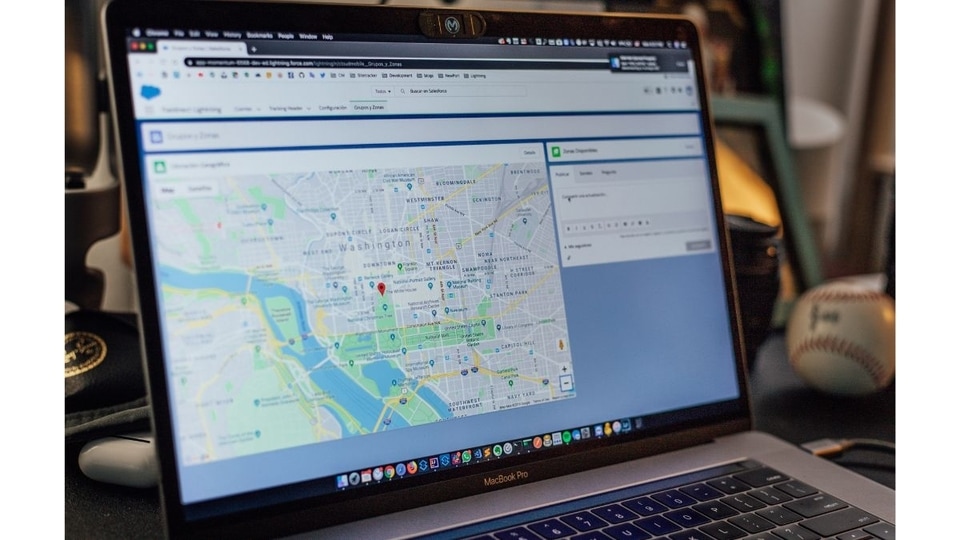

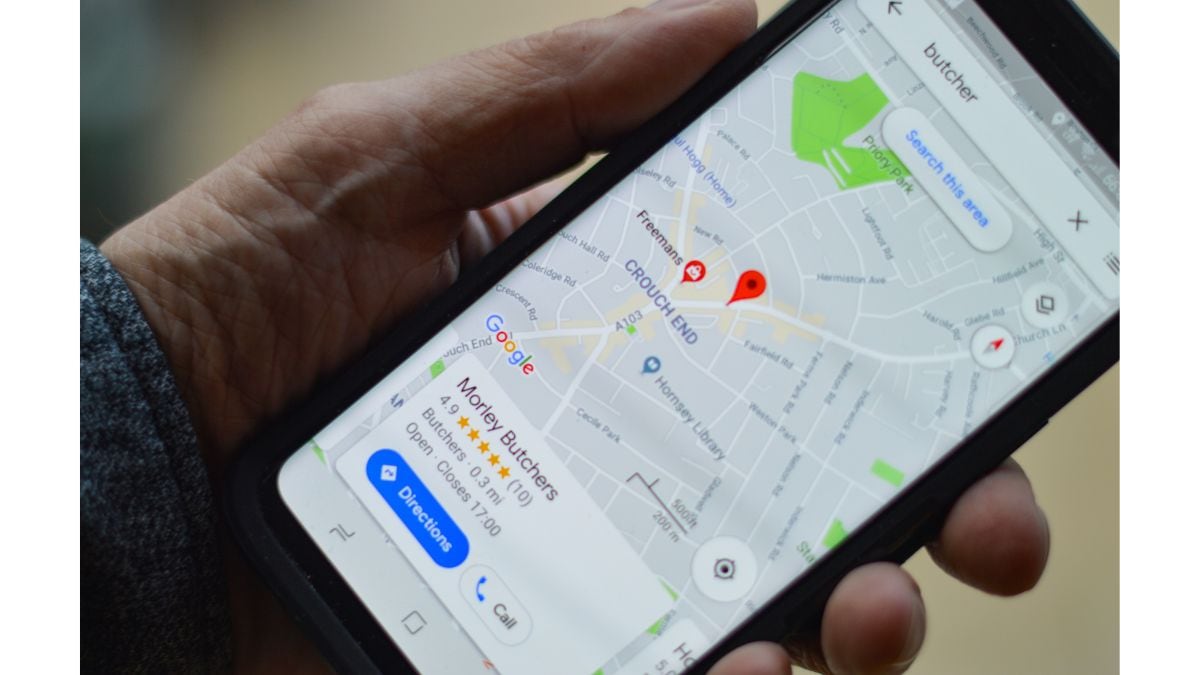
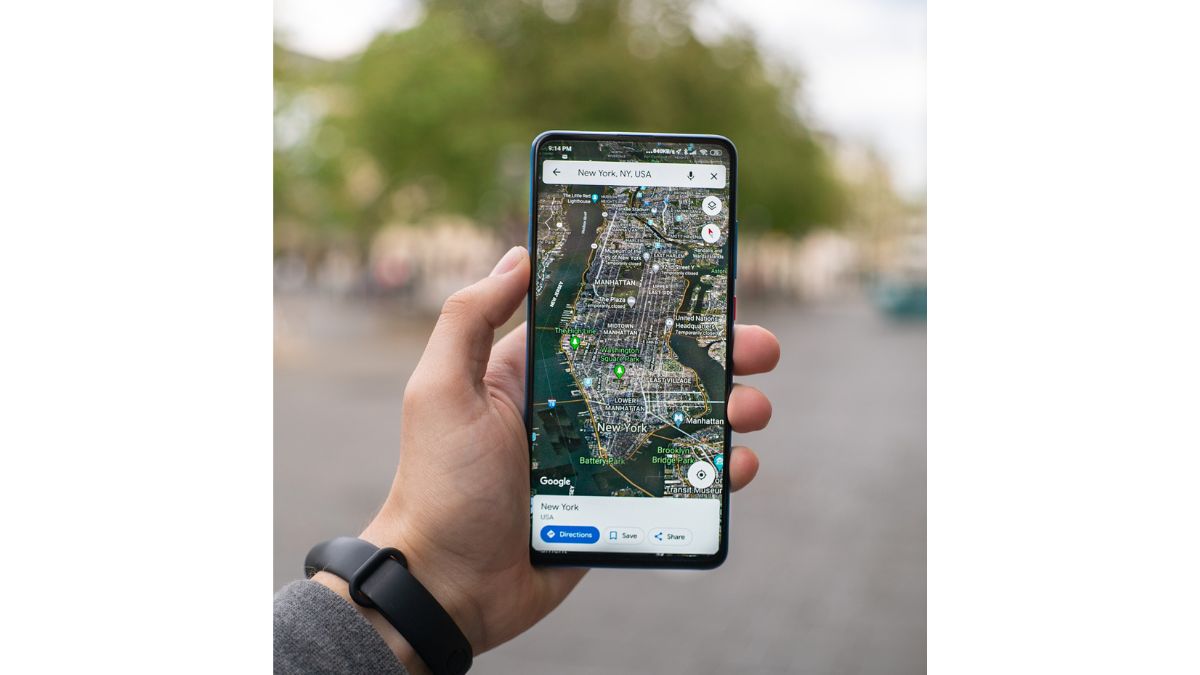



 View all Images
View all ImagesJust a day after Google announced mass layoffs that affect “hundreds” of employees across the Bay area, the tech giant has now revealed that it is removing 17 features from Google Assistant. In a bid to lower costs and increase focus on artificial intelligence (AI), the Mountain View-based company is eliminating employees including those working on its voice assistant, and its result is evident from day one with the removal of multiple features from Google Assistant. Check details.
Google Assistant features removed
In a blog post, Google announced that it is making changes to Assistant, and that involves the removal of 17 features. The company said that it will be investing in Google Assistant features that are popular, and it will stop supporting some features that are underutilized. While these features won't be available anymore, Google has shared a list of alternatives you can use to accomplish the same tasks.
List of discontinued features
- Playing and controlling audiobooks on Google Play Books with your voice. You can still cast audiobooks from your mobile device.
- Setting or using media alarms, music alarms, or radio alarms on Google Assistant-enabled devices.
- Accessing or managing your cookbook, transferring recipes from device to device, playing an instructional recipe video, or showing step-by-step recipes.
- Managing a stopwatch on Smart Displays and Speakers.
- Using your voice to call a device or broadcast a message to your Google Family Group.
- Using your voice to send an email, video, or audio message.
- Rescheduling an event in Google Calendar with your voice.
- Using App Launcher in Google Assistant driving mode on Google Maps to read and send messages, make calls, and control media.
- Asking to schedule or hear previously scheduled Family Bell announcements.
- Asking to meditate with Calm.
- Voice control for activities will no longer be available on Fitbit Sense and Versa 3 devices.
- Viewing your sleep summaries will only be available on Google Smart Displays.
- Calls made from speakers and Smart Displays will not show up with a caller ID unless you're using Duo.
- Viewing the ambient “Commute to Work” time estimates on Smart Displays.
- Checking personal travel itineraries by voice.
- Asking for information about your contacts.
- Asking to take certain actions by voice, such as send a payment, make a reservation, or post to social media.
Google Assistant VP Duke Dukellis wrote, “Beginning on January 26, when you ask for one of these features, you may get a notification that it won't be available after a certain date.”
Also, read these top stories:
The worst of CES 2024! The worst gadgets could harm us or our society and planet in such “innovatively bad” ways that a panel of self-described dystopia experts has judged them “Worst in Show.” Some interesting details in this article. Check it out here.
Trust in AI? Not even if your eyes tell you to! They are lying. Technology will only get us so far in dealing with AI-generated photos, of which there will be many. Find out what we must become here.
The founder-CEOs are feeling the heat! What happened to OpenAI's Sam Altman, Bumble's Whitney Herd indicates that, as profitability becomes a priority at startups, pendulum swings back from the “visionary” founder to the professional. Check out the shocking change here.
One more thing! We are now on WhatsApp Channels! Follow us there so you never miss any updates from the world of technology. To follow the HT Tech channel on WhatsApp, click here to join now!
Catch all the Latest Tech News, Mobile News, Laptop News, Gaming news, Wearables News , How To News, also keep up with us on Whatsapp channel,Twitter, Facebook, Google News, and Instagram. For our latest videos, subscribe to our YouTube channel.






























