Google Chrome: Top features coming with 10th anniversary update
Your Google Chrome browser is set to receive a big update. Here are the top new exciting features in the next version of Google Chrome.

Google Chrome, one of the most popular browsers in the world, has completed 10 years. To celebrate the decade-long run of the browser, Google is rolling out a new version of Chrome with a set of new and interesting features.
Jazzed up look
Google has over the years rolled out material design elements to Chrome to make it look in line with its overall interface. The latest version of Chrome brings more rounded shapes, new icons and new colour palette. Google says the new design will help users to locate the tabs and navigate within the browser. On iOS, Google has shifted the tool bar to the bottom, making it easier for users to access them. On Android, users will see faster search prompts. The new look of Google Chrome will be available to all platforms including desktop, iOS and Android.
Passwords and security
With the latest update Google continues its efforts to make Chrome more secure and easy to work with on different websites. Google Chrome will now help you generate strong and unique passwords for different websites. Chrome will automatically save the password and will help you access these websites on different screens seamlessly.
"Now, Chrome can more accurately fill in your passwords, addresses, and credit card numbers, so that you can breeze through online checkout forms. All this information is saved to your Google account, and can also now be accessed directly from the Chrome toolbar," said Google in a blog post.
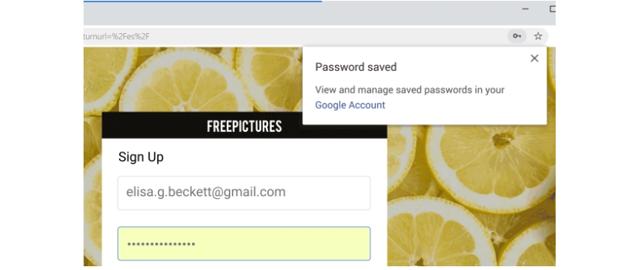
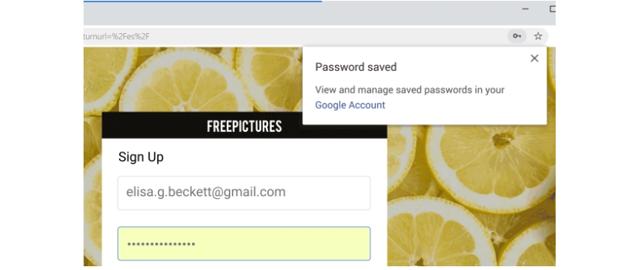
Improved omnibox
Omnibox, the address bar which also doubles as search box, is also getting an overhaul. The box will now show you rich and contextual search suggestions when you start typing your query. Also, if a user has two dozen tabs across three browser windows, Omnibox search will help you if you have already a tab opened and will easily let you switch to the relevant tab. Omnibox will also soon show search results from your Google Drive.
Personalisation
Google Chrome is finally giving users more options to personalise the experience. Still, it's not close to power users-focused Vivaldi, but the new update does make things more interesting.
"Everyone uses Chrome their own way, so we made it easier to personalize. You can now create and manage shortcuts to your favorite websites directly from the new tab page—simply open a new tab and "Add shortcut." And as if you needed an excuse to look at more pictures of your dog, you can now customize the background of a newly-opened tab with a photo of Fido," added Google in its blog post.
Other features
Google is now making it easier for users to get a translation of web page. In case, you don't get the pop-up box for translation, you can simply right click on the page and select "translate."
Another interesting feature is the truncation of "www". The new update will hide the world wide web (www) text and show the rest of the URL. For instance, www.hindustantimes.com will appear hindustantimes.com. Users can revert to the old settings by refreshing the flag setting. Or you can simply edit the URL to see the entire domain name.
Catch all the Latest Tech News, Mobile News, Laptop News, Gaming news, Wearables News , How To News, also keep up with us on Whatsapp channel,Twitter, Facebook, Google News, and Instagram. For our latest videos, subscribe to our YouTube channel.





























