Google Chrome users BEWARE! Delete THIS app NOW
A new Google Chrome browser botnet named Cloud9 using malicious extensions has been discovered by experts. The extensions are being used to steal your account details.





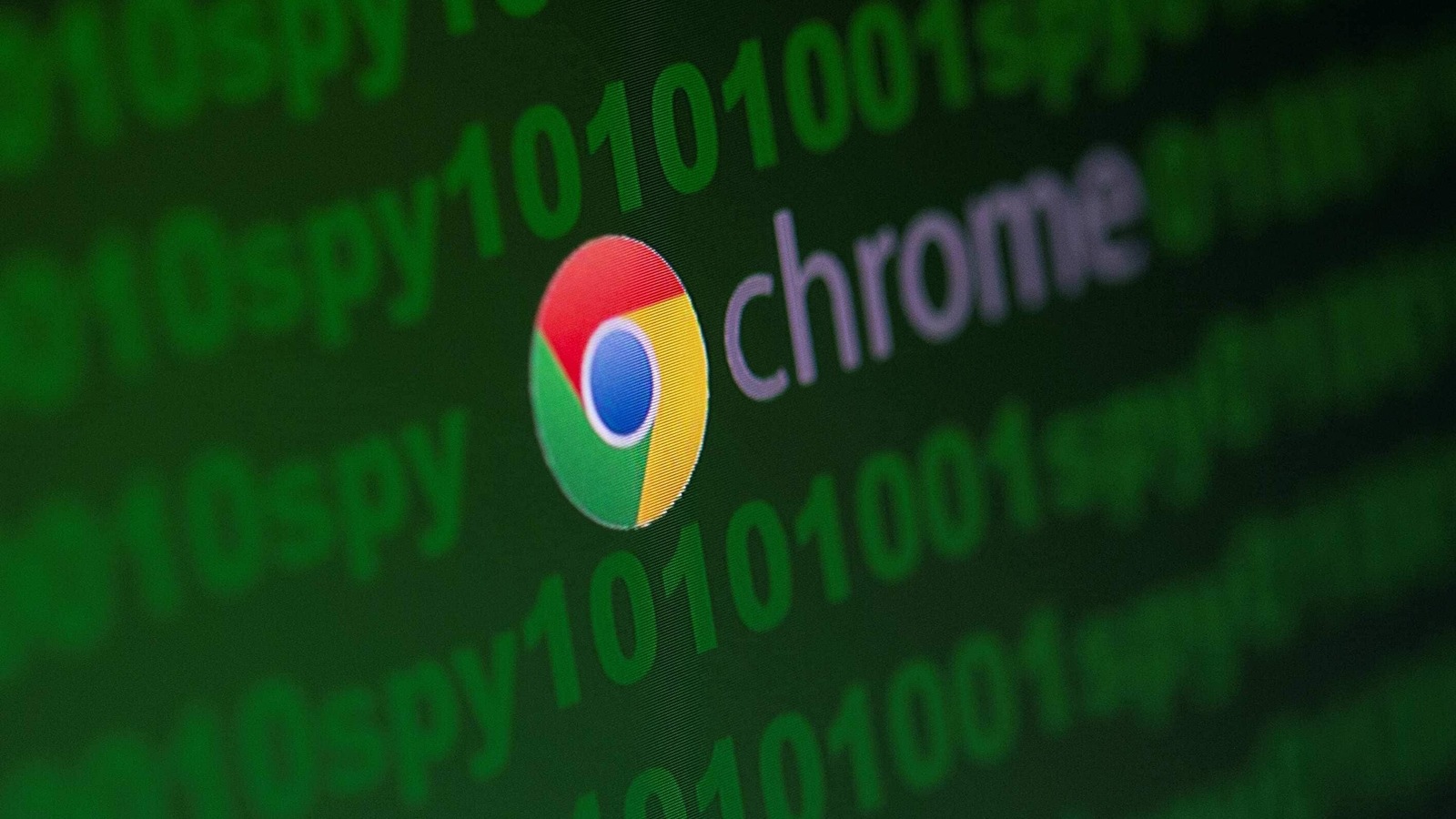
 View all Images
View all ImagesAre you a Google Chrome user? If yes, here is something you need to pay attention to. You need to beware of a dangerous extension which can take control of your device. As per the information provided by The Sun, a threat called Cloud9 has been found hiding in malicious extensions using which the hackers can get control of your device and can take over your account and passwords.
It can be known that these are not the extensions available in the official Chrome store. "Fortunately these aren't extensions available in the official Chrome store. Instead they're lurking around on the wider internet - all the more reason to refrain from downloading extensions outside of the proper store front," The Sun said in a report.
The report further informed that it is pushed on websites for things like fake Adobe Flash Player updates. Also, other than the Chrome users, Microsoft Edge users too need to be alert as it also uses the same technology and hence can be attacked by the extensions.
The extension consists of three JavaScript files for collecting system information, mining cryptocurrency using the host's resources, performing DDoS attacks, and injecting scripts that run browser exploits, informed Bleeping Computer.
The scam has been uncovered by the experts from Zimperium and they are not aware of the exact number of the victims who have been affected.
"It is quite clear that this malware group is targeting all browsers and operating systems and thus trying to increase their attack surface," the firm warned.
"We found some screenshots from a hacker forum where the threat actor showcases the victims they have under attack," the report added.
In order to stay safe and get the best security, Google Chrome users are advised to update the app to the latest version. Users can also enable Enhanced Protection in the privacy and security settings in Chrome.
Catch all the Latest Tech News, Mobile News, Laptop News, Gaming news, Wearables News , How To News, also keep up with us on Whatsapp channel,Twitter, Facebook, Google News, and Instagram. For our latest videos, subscribe to our YouTube channel.






























