Have Gmail account? Now, you can edit a Slide side-by-side on Android and iOS
Gmail account users on Android and iOS can now ''transform their ideas into impact'', says Google.
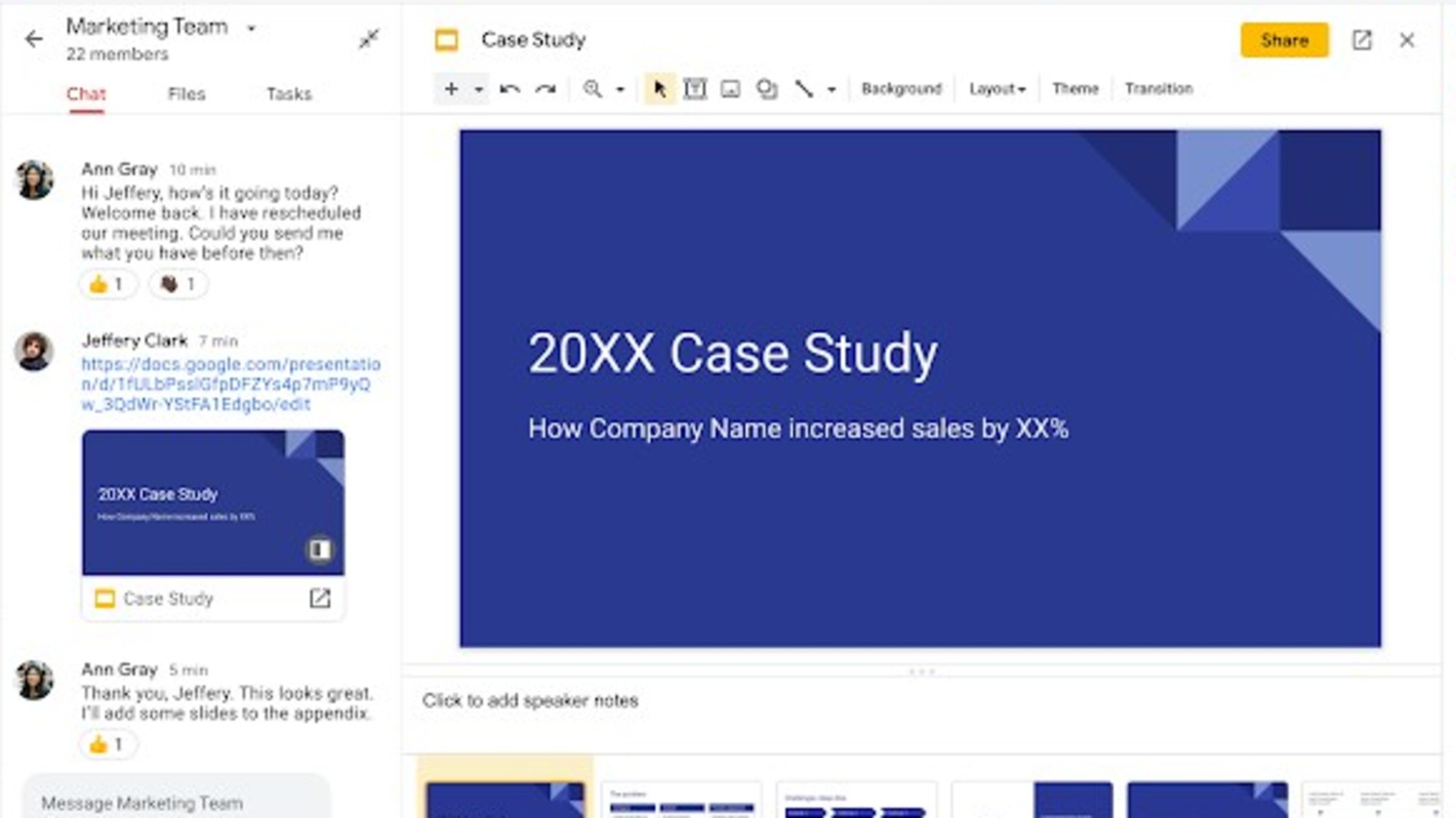
Google, last month rolled out an update to all personal Gmail accounts that makes Chat and Rooms a part of the main app on both Android and iOS much like the Workspace account. The company also announced that Rooms will be renamed as ‘Spaces' later this year. Now, the company is rolling out another update to the platform that will make editing Slide presentations in Gmail a whole lot easier. This update will enable Gmail users to make changes to a presentation without leaving Gmail's interface.
Google today announced that users can now open and edit a Slide presentation in a side-by-side view in Google Chat. To recall, Google Chat is available as a section within Gmail. “By enabling you and your collaborators to directly edit presentations without leaving Chat, we hope to make it easier to transform your ideas into impact,” Google wrote in a blog post.
Also read: Looking for a smartphone? Check Mobile Finder here.
So, how can you use it? Well, the trick is really simple. Google says that Chat users can open a Slide presentation by clicking on the preview thumbnail image in the chat stream. And as far as the availability is concerned, the company in its blog post wrote that it started rolling out this feature to its users on July 21 and that it will be available to all Workspace customers and G Suite Basic and Business customers across the globe in the coming weeks.
Interestingly, since the beginning, Rooms has only featured support for opening and editing Google Sheets and Google Docs in a side-by-side format enabling users to edit their documents and spreadsheets without leaving the interface and chatting with other users side by side.
Bonus: If you are using a personal Gmail account and you aren't sure how you can get the new experience, the one that has Chats and Rooms tabs on your smartphone, here is a step-by-step guide for your reference.
How to enable the new Gmail experience on Android and iOS:
Step 1: Open the Gmail app
Step 2: Now tap on the hamburger menu.
Step 3: Scroll down and tap on the Settings option.
Step 4: Now tap on your personal Gmail account.
Step 5: Under the General section, select the Chat option.
Step 6: Toggle the button and restart the app and you are good to go.
Catch all the Latest Tech News, Mobile News, Laptop News, Gaming news, Wearables News , How To News, also keep up with us on Whatsapp channel,Twitter, Facebook, Google News, and Instagram. For our latest videos, subscribe to our YouTube channel.






























