How to spot misinformation online in 4 easy steps
To mark International Fact Checking Day on April 2, Google has shared four easy tips to help people spot misinformation online.

It is International Fact Checking Day tomorrow, April 2. And to mark the occasion, Google has shared a list of tips that anyone ought to keep in mind as they browse for information online. Given how vast the internet is, there is a lot of information out there and a lot of misinformation as well. According to Google's in-house data, more than 50,000 new fact checks surfaced on Google Search over just the last year and all these fact checks received more than 2.4 billion impressions in Search over the same period.
Fact checks are the only thing that can tackle misinformation and counter falsehoods. In a new report supported by the Google News Initiative published today, researchers Ethan Porter, Thomas Wood and Yamil Velez found that corrections in the form of fact checks reduce the effects of misinformation on beliefs about the Covid-19 vaccine.
And fact checking is not just for professionals. Every day millions of people go online to search for information and it is very important they are directed to the right ones or are made aware to navigate around the fake ones. Over the past 12 months, Google searches in India for “is it true that...” were higher than “how to make coffee”.
And in that spirit, here are four easy steps to follow to ensure that the information you have come across is correct and reliable.
1. Check if the image is being used in the right context
It is very easy to take a picture out of context, edit it and mislead people. If you think some picture looks odd/unbelievable you can search with an image by right clicking on a photo and selecting “Search Google for Image” on your browser. You can do the same thing on your smartphone by long-pressing on the image. This will search for the picture to check if it has appeared online before, and in what context. This will help you can see if it has been altered from its original meaning.
2. Look for news coverage
One source is good, several sources are better. Check on how and and if different news outlets have reported on the same event/information that you are looking for so that you can get the full picture. You can switch to news mode or search for a topic in news.google.com. Make you sure to click through to “Full Coverage” if the option is available.
3. Check with the the fact-checkers


Fact-checkers may have already checked on that random story you got on that WhatsApp group chat – you need to find it to know what exactly is going on. Try searching for the topic in the Fact Check Explorer, which collects fact checks from reputable publishers around the world.
4. Use Google Maps or Earth to verify the location
False stories about events happening in far-off places can spread due to the fact that most people are not familiar with the location. If you want to get a sense of whether a photo is actually from the place it claims to be from, try checking on Google Earth or look at the Street View of a location on Google Maps in regions where it is available.
Catch all the Latest Tech News, Mobile News, Laptop News, Gaming news, Wearables News , How To News, also keep up with us on Whatsapp channel,Twitter, Facebook, Google News, and Instagram. For our latest videos, subscribe to our YouTube channel.




























