Juice Defender ultimate for Android
Juice Defender Ultimate is a paid add-on for the basic Juice Defender application. The basic application is free but if you're a power user you might want to try the ultimate version as well.
If there's anything most Android users are worried about, it's the battery backup. A majority of Android based smartphone owners would agree that they sometimes feel like carrying a constant power source to keep their phones charging. It's one of those things that separate Android phones from an iPhone or a Blackberry. There are plenty of applications and workarounds out there to optimize the battery backup to a certain extent. Too bad they don't come pre-loaded on the phone.
Most of the applications that I have used to overcome the problem haven't been of any help. Some of them have even shown negative effects - the battery would normally last longer without them. Apart from very basic workarounds like switching off the wireless radio or 3G connectivity, most applications fail to go the extra mile to help you save some juice on your battery. I recently tried out Juice Defender Ultimate and I must say it's certainly worth a shot for any Android user.
Juice Defender Ultimate is a paid add-on for the basic Juice Defender application. The basic application is free but if you're a power user you might want to try the ultimate version as well. Juice Defender Ultimate is a power manager app for your Android based device. It's really simply to use and more importantly, it just works. It works on almost all battery draining activities, something most apps fail to attend to. It is easy to setup and works silently in the background. The best thing I loved about Juice Defender is that it works out of the box. The five preset modes allow you to get started with minimum effort. In case you're a power user, you can customize the preset settings as per your choice.
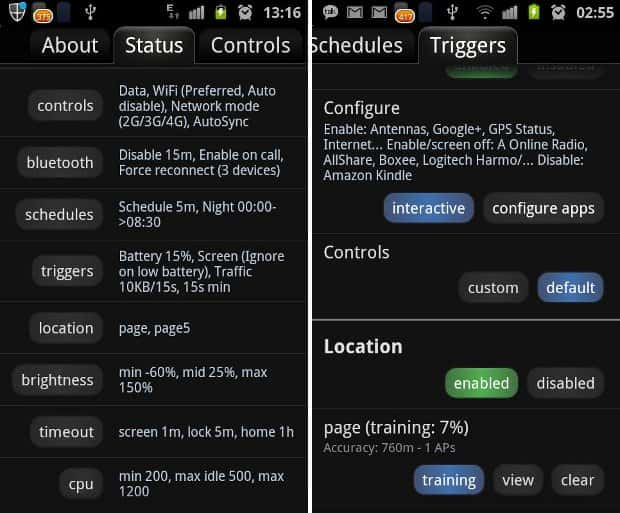
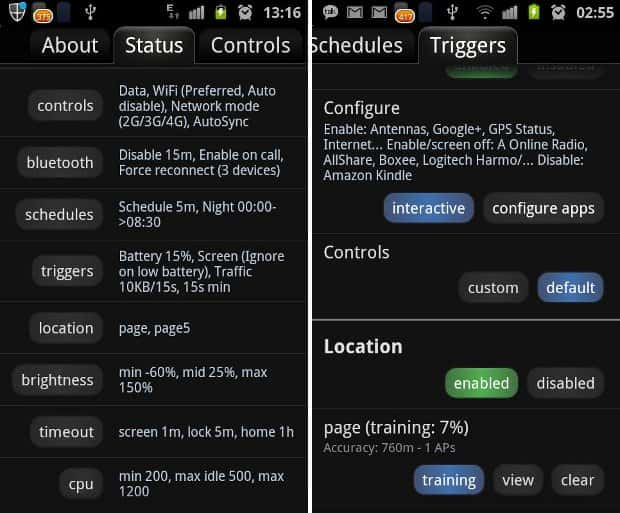
Some of the features that are worth mentioning are the WiFi controls. Juice Defender Ultimate can enable/disable WiFi based on location so it would only turn on the wireless radio if you're at your home or office. The WiFi toggle feature along with 2G/3G toggle options lets you quickly switch connectivity, thus saving a large amount of battery resources during critical situations where you have a limited backup left and you still need to send/receive that important e-mail. The connectivity control can be set for specific applications as well. So if you're listening to Internet radio, you can just have that single application use WiFi and disable other apps from using it. Certain ROMs also support CPU frequency scaling, however if you don't want your phone to go highly unstable I would advice you don't touch that setting. The brightness and notification triggers make up for a small but significant amount of battery drainage problems.
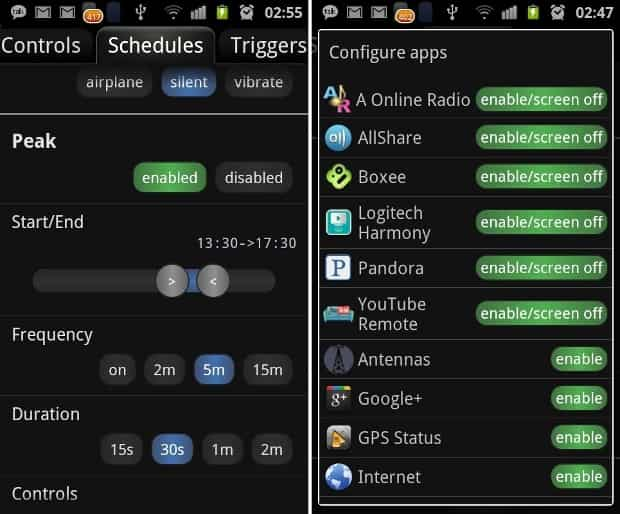
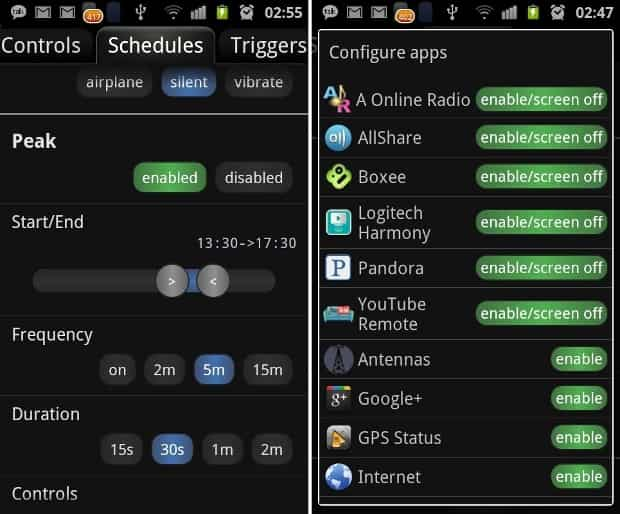
On the whole Juice Defender Ultimate is a jam packed application for any Android device. It's powerful yet simple and you hardly need to spend any time to get started. The UI is clean and responsive. If you use their preset modes, you would hardly need any further customization. For those of you who use custom ROMS, certain features wouldn't be supported. Juice Defender Ultimate is totally worth the money you'll spend on it. It's a one-time investment that would go a long way is shooing away all those battery drainage problems you've been worried about.
Catch all the Latest Tech News, Mobile News, Laptop News, Gaming news, Wearables News , How To News, also keep up with us on Whatsapp channel,Twitter, Facebook, Google News, and Instagram. For our latest videos, subscribe to our YouTube channel.































