Meet meets Gmail on smartphones so that Google can take on Zoom
Google is tapping into its widely-used Gmail app to get more people to use Google Meet. Google has 1.5 billion global active users on Gmail - you do the math.
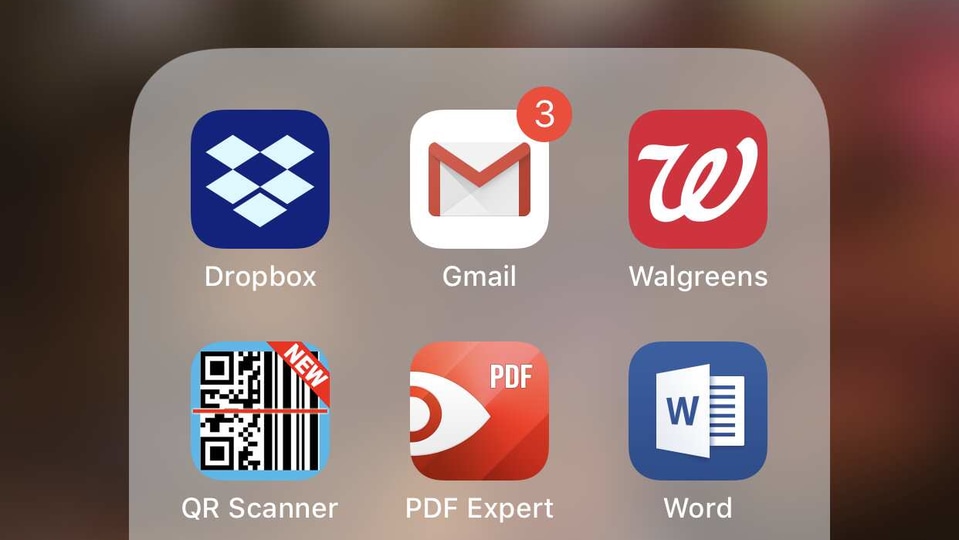
The battle of the video-calling apps has been raging from the moment lockdowns forced us to stay in and away from people. While Zoom surged ahead, old players like Google, Microsoft and Facebook paid attention and made some improvements of their own.
And taking these enhancements and improvements another step up, and pretty much asking all other apps to ‘bring it on', Google has added a shortcut for Google Meet on the Gmail app on both Android and iOS. The Google Meet widget already existed on the desktop version of Gmail, Google has now made it easier for smartphone users to start a Google Meet video call right from the mail app.
This is a very smart move on Google's part since it is easier to integrate an app into another one which people are using widely instead of convincing them to download a new app. Google is tapping into its widely-used Gmail app to get more people to use Google Meet so as it can take on the likes of Zoom. Google has 1.5 billion global active users on Gmail - you do the math - so it's basically an open declaration of war. The video-calling app skirmish is over.
Announced in a blog post by Google, this feature will be rolling out over the next few weeks to all smartphones. Once it's in, users will be able to see a new Meet tab inside the Gmail app. This tab is going to show all the upcoming Google Meet calls that have been scheduled on your calendar and you can join them just by a single tap from this new tab.
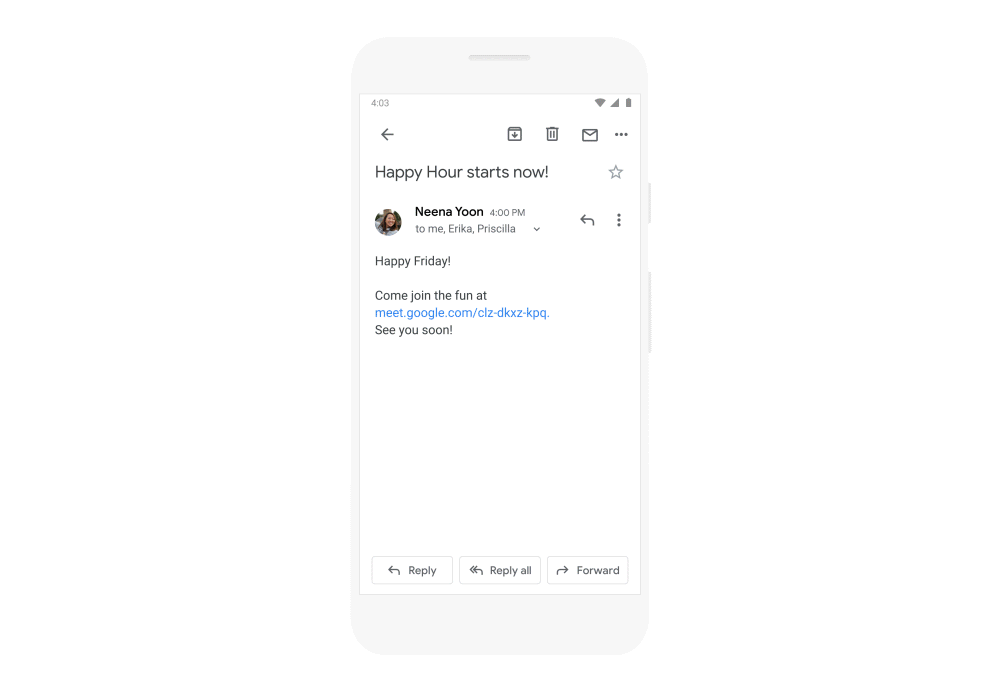
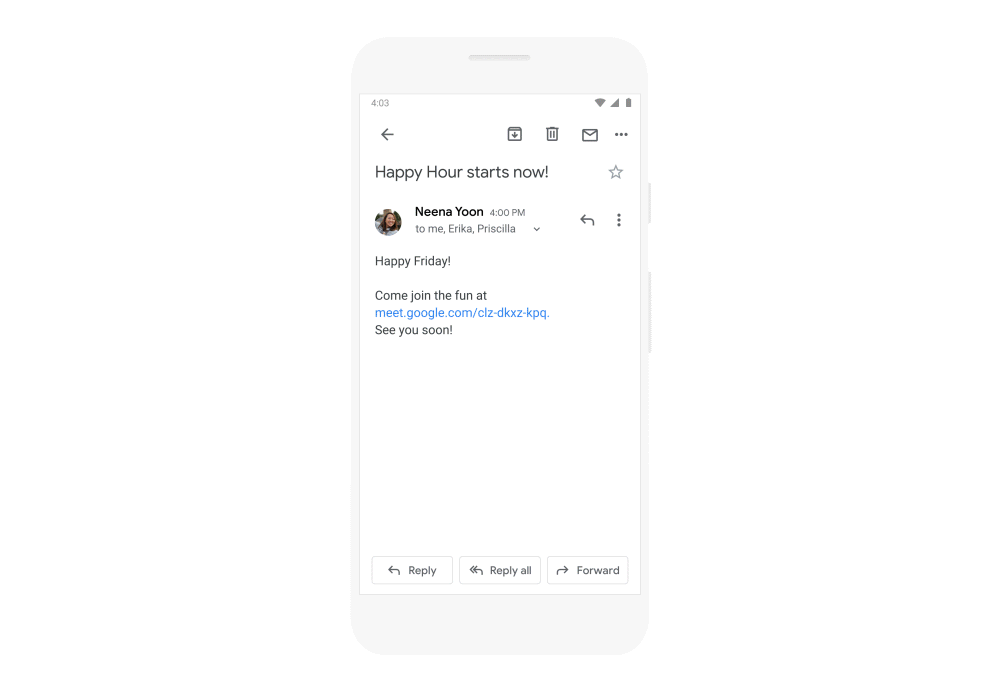
Besides this, users will also spot a shortcut on the Gmail app that can be used to start a call by tapping on ‘New meeting'. Clicking on ‘New meeting' creates a link that can be shared with all those you want to invite. There is also going to be an option to add people to an ongoing call via a ‘Join with a code' feature.
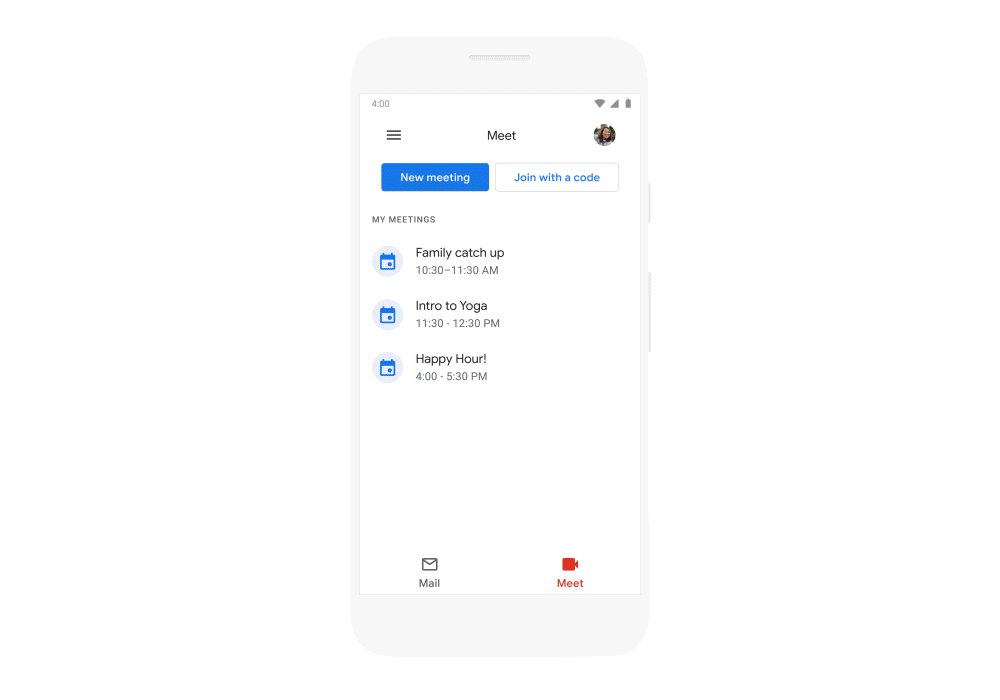
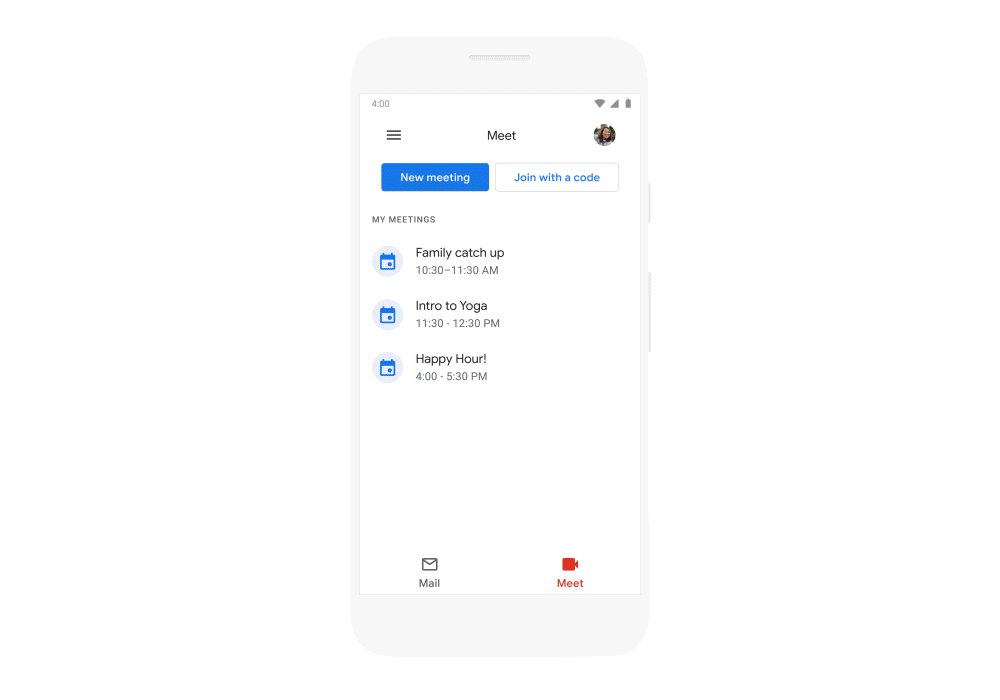
Understandably, there might be users who do not want this feature in the Gmail app, for those people there is an option to remove it. You need to go to ‘Settings' from the hamburger menu on the top left corner of your inbox, tap on ‘Account', scroll down and uncheck Meet.
Catch all the Latest Tech News, Mobile News, Laptop News, Gaming news, Wearables News , How To News, also keep up with us on Whatsapp channel,Twitter, Facebook, Google News, and Instagram. For our latest videos, subscribe to our YouTube channel.




























